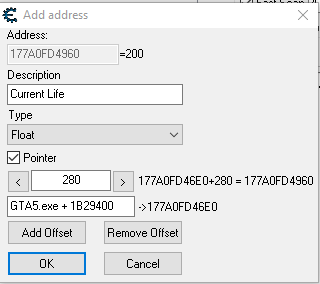Life: 200Code:#include "stdafx.h" #include <windows.h> #include <iostream> #include <stdio.h> #include <TlHelp32.h> __int64 GetModuleBaseAddress(LPCWSTR szProcessName, LPCWSTR szModuleName) { HANDLE hSnap = CreateToolhelp32Snapshot(TH32CS_SNAPPROCESS, 0); PROCESSENTRY32 pe32; if (hSnap == INVALID_HANDLE_VALUE) { return 0; } pe32.dwSize = sizeof(PROCESSENTRY32); if (Process32First(hSnap, &pe32) == 0) { CloseHandle(hSnap); return 0; } do { if (lstrcmp(pe32.szExeFile, szProcessName) == 0) { int PID; PID = pe32.th32ProcessID; HANDLE hSnap = CreateToolhelp32Snapshot(TH32CS_SNAPMODULE, PID); MODULEENTRY32 xModule; if (hSnap == INVALID_HANDLE_VALUE) { return 0; } xModule.dwSize = sizeof(MODULEENTRY32); if (Module32First(hSnap, &xModule) == 0) { CloseHandle(hSnap); return 0; } do { if (lstrcmp(xModule.szModule, szModuleName) == 0) { CloseHandle(hSnap); return (__int64)xModule.modBaseAddr; } } while (Module32Next(hSnap, &xModule)); CloseHandle(hSnap); return 0; } } while (Process32Next(hSnap, &pe32)); CloseHandle(hSnap); return 0; } int main() { wchar_t* wCharWindowName = L"Grand Theft Auto V"; wchar_t* GameTitle = L"GTA5.exe"; HWND WindowHandle = FindWindow(NULL, wCharWindowName); __int64 baseaddr = GetModuleBaseAddress(GameTitle, GameTitle); DWORD PlayerInfo = 0x1B29400; DWORD PlayerOffset = 0x280; float value = 0; DWORD pid; GetWindowThreadProcessId(WindowHandle, &pid); HANDLE phandle = OpenProcess(PROCESS_ALL_ACCESS, 0, pid); while (1) { float Life = 0; __int64 pLifeAddress = 0; ReadProcessMemory(phandle, (void*)(baseaddr + PlayerInfo), &pLifeAddress, sizeof(pLifeAddress), 0); ReadProcessMemory(phandle, (void*)(pLifeAddress + PlayerOffset), &Life, sizeof(Life), 0); std::cout << "Life: "<< Life << "\n"; Sleep(1000); } return 0; }
Life: 200
Life: 200
...
Results 1 to 8 of 8
-
04-23-2016 #1
ReadProcessMemory from a .DLL with offset
Hello,
i am kinda stuck with my function.
i want to read out a string from the game SAMP.
Found it in CE and looks exactly like this:

It is pretty easy to read out the memory from only a window, but reading with a pointer from a .DLL is a bit too unknow for me.
So far i got the GetModuleBaseAddress function:
and this is in my main function:Code:DWORD GetModuleBaseAddress(LPCWSTR szProcessName, LPCWSTR szModuleName) { HANDLE hSnap = CreateToolhelp32Snapshot(TH32CS_SNAPPROCESS, 0); PROCESSENTRY32 pe32; if (hSnap == INVALID_HANDLE_VALUE) { return 0; } pe32.dwSize = sizeof(PROCESSENTRY32); if (Process32First(hSnap, &pe32) == 0) { CloseHandle(hSnap); return 0; } do { if (lstrcmp(pe32.szExeFile, szProcessName) == 0) { int PID; PID = pe32.th32ProcessID; HANDLE hSnap = CreateToolhelp32Snapshot(TH32CS_SNAPMODULE, PID); MODULEENTRY32 xModule; if (hSnap == INVALID_HANDLE_VALUE) { return 0; } xModule.dwSize = sizeof(MODULEENTRY32); if (Module32First(hSnap, &xModule) == 0) { CloseHandle(hSnap); return 0; } do { if (lstrcmp(xModule.szModule, szModuleName) == 0) { CloseHandle(hSnap); return (DWORD)xModule.modBaseAddr; } } while (Module32Next(hSnap, &xModule)); CloseHandle(hSnap); return 0; } } while (Process32Next(hSnap, &pe32)); CloseHandle(hSnap); return 0; }
hopefully some nice guy can post me an example or something where i can look up, how this works.Code:pHandle = OpenProcess(PROCESS_ALL_ACCESS | PROCESS_VM_OPERATION, TRUE, pId); DWORD ADDR; DWORD SAMPDLLBASE = GetModuleBaseAddress(L"GTA:SA:MP", L"samp.dll"); const char* ServerString; ReadProcessMemory(pHandle, (LPVOID)(SAMPDLLBASE + 0x21A0F8), (LPVOID)&ADDR, sizeof(ADDR), NULL); ADDR += 121; ReadProcessMemory(pHandle, (LPVOID)(ADDR), (LPVOID)&ServerString, sizeof(ServerString), NULL); cout << ServerString;
-
04-23-2016 #2
-
04-23-2016 #3
-
04-23-2016 #4
I don't know.
Create a new Pointer in CE, insert "samp.dll" in this and writedown the Integer
If your variable SAMPDLLBASE output of cout is the same, you got it
Code:DWORD SAMPDLLBASE = GetModuleBaseAddress(L"GTA:SA:MP", L"samp.dll"); std::cout << SAMPDLLBASE << "\n";
Read String:
Code:char* buffer = new char[1]; ReadProcessMemory(phandle, (void*)(baseaddr + 0x23713DE), &buffer[0], 10, 0); std::cout << "PlayerName: " << buffer;
-
04-29-2016 #5
Found my mistake already some time ago, just want to clear things out and post my solution.
The function GetModuleBaseAddress() was right but it gave me no value back.
Thats when i realized, that i don't need to put in the window name rather the name of the .exe.
So in my case it was gta_sa.exe.
/closeCode:DWORD SAMPDLLBASE = GetModuleBaseAddress(L"gta_sa.exe", L"samp.dll");
-
05-30-2016 #6
Where I Need Put The Value?
-
07-27-2016 #7
Your Is Float how about 4bytes
-
08-03-2016 #8
What is in your dll?
Did you make it?
Is it re-used code?
What is your knowledge of pointers? Is it small?
Similar Threads
-
[Help] New Update from WH.dll pls the LINK!!
By SacredGold in forum CrossFire Hacks & CheatsReplies: 19Last Post: 02-26-2010, 11:17 AM -
[Help] Dealing with pointers from a dll
By ctpsolo in forum C++/C ProgrammingReplies: 11Last Post: 01-26-2010, 11:19 PM -
only sat chams hack .dll with hotkey
By mutemulti in forum Combat Arms HelpReplies: 5Last Post: 01-18-2010, 01:25 AM -
Help with hooking from a dll
By Anddos in forum C++/C ProgrammingReplies: 5Last Post: 12-21-2009, 08:11 AM -
need help with offset problem
By qplazm in forum General Game HackingReplies: 1Last Post: 12-31-2008, 01:45 PM


 General
General






 Reply With Quote
Reply With Quote