GridMaster (02-16-2010),kirby321654 (02-22-2010),redspartan927 (03-27-2011),tinnarcan (07-12-2010),Valorus (12-05-2010)
Thread: [TUT] How to change gun sounds.
Results 1 to 8 of 8
-
02-09-2010 #1
[TUT] How to change gun sounds.
If this could be stickied that would be great for first time modders who want to WOW people.
This tut is not complicated but rather easy than normal modding. I will show you how to change gun sounds even though LOTS of modders know already.
First you need the tools to extract and inject files which you will find here: Click here and Only download the reztools not plugins we do not need them! Remember to make a backup file before reading this so you dont have to beg for the files.
Step 1: Extract any GUNS_SND file. in this tut we will extract GUNS_SND_AR.

After that go to your Game folder located in your Combat Arms folder. Look for the folder GUNS_SND_AR and move it somewhere and keep it in there.

Step 2: Once you have done that go to that folder. Choose which gun you want to get the sounds from and which gun you will put them in!

For now we will choose turning the M16A3 sounds to the M6A2 sounds!

Step 3: Go to the M6A2 folder and copy everything in it!

After that, you have paste it in the M16A3 sound folder.

Step 4: Open RezInect and click on the ... and look for the GUNS_SND_AR


Once you've done that go to the "add" button and look for the M16A3 folder
which is located in the GUNS_SND_AR folder. double click the folder and highlight all the files then click open.



Step 5: This is the final step which is confusing. Once you have got it open it should say "click here to resolve".

click on it and look for the word M16A3 in it. Do this for all the files. Once you have done that click inject.

Step 6: Easiest step out of all of them! Go back to your Game folder and look for GUNS_SND_AR.RezNew. It should be next to the original file which is GUNS_SND_AR.Rez. Move it to your desktop and remove the "new". Move/copy to your Game folder and make sure to make Backups!

Once you have skillfully mastered this you could change the sound for practically any gun! This is the end of the tutorial. If you dont understand something please post below and thank me if I helped. Press it please.Last edited by Sphearow412; 02-09-2010 at 03:39 AM.
Thank me if I helped! PRESS it, Don't TYPE it!
M16A3 to G36E Valkyrie
M16A3 to REC7
G36E to M4A1 SOPMOD
All ACOG Scopes to Holosight*New
M16A3 to M6A2SRT*HOT
G36E to MP7 Steel
G36E to K7
AK47to P90
M16A3 to P90
M14 to M14 Classic or M14SE
-
The Following 5 Users Say Thank You to Sphearow412 For This Useful Post:
-
02-09-2010 #2
-
02-09-2010 #3Pressure makes diamonds



- Join Date
- Mar 2009
- Gender

- Location
- Posts
- 4,196
- Reputation
 180
180- Thanks
- 546
- My Mood
-

Yeah this is pretty self explanatory just using the other modding tuts.
-
02-09-2010 #4
-
02-09-2010 #5
-
02-09-2010 #6
 ThreadstarterDual-Keyboard Member
ThreadstarterDual-Keyboard Member
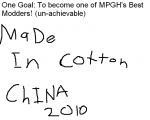
- Join Date
- Jan 2010
- Gender

- Location
- Posts
- 415
- Reputation
 10
10- Thanks
- 150
- My Mood
-

XD iRawr yes now you know my first name, JOSHUA! (that scary music plays)
P.S I like your new sig iRawr lols, lfmao and of course omfgwtfbbq.Thank me if I helped! PRESS it, Don't TYPE it!
M16A3 to G36E Valkyrie
M16A3 to REC7
G36E to M4A1 SOPMOD
All ACOG Scopes to Holosight*New
M16A3 to M6A2SRT*HOT
G36E to MP7 Steel
G36E to K7
AK47to P90
M16A3 to P90
M14 to M14 Classic or M14SE
-
02-09-2010 #7
-
02-22-2010 #8
Wow thanks for this tutorial cause i downloaded a g36e valk for m16a3 and i wanted a different noise
Similar Threads
-
[Tut] How to Change in game sounds
By 777Aluseu777 in forum Combat Arms Mod TutorialsReplies: 18Last Post: 11-17-2010, 08:49 AM -
How to change gun fire sounds!
By Failedpc in forum Combat Arms Mod TutorialsReplies: 6Last Post: 09-08-2010, 03:18 PM -
Tutorial on How to Change Gun Sounds
By red564 in forum Combat Arms Mods & Rez ModdingReplies: 13Last Post: 03-17-2010, 06:44 AM -
[TUT] How to change your combat arms song!!
By Biller01 in forum Combat Arms Hacks & CheatsReplies: 20Last Post: 08-26-2008, 06:07 PM -
[TuT] How to change the BGM to whatever you want!
By jerry0 in forum Combat Arms Hacks & CheatsReplies: 9Last Post: 08-13-2008, 12:26 AM


 General
General








