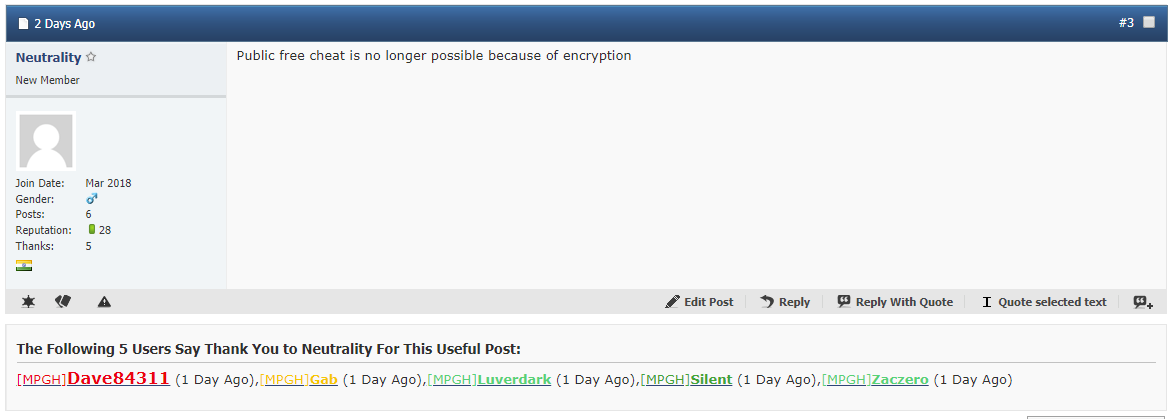so, ur usb pot is broken. simple
Thread: Help! USB does not recognized.
Results 1 to 15 of 22
-
08-13-2016 #1
Help! USB does not recognized.
I put my pendrive then it shows like this :
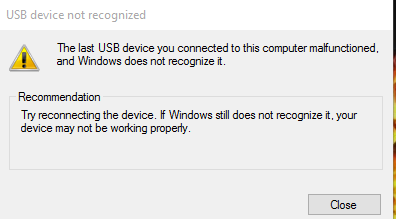
Tried most of method from the google but it kind a suck.. not working..✔️Official Vouch Copy Taker✔️Need Vouch Copy? HMU on IM!

MPGH HistoryJoined : 06-13-2014
Member Level 1 : 6-20-2014
Member Level 2
-
08-13-2016 #2Anything can PM me. I'm from Malaysia.
-
The Following User Says Thank You to Ticherhaz For This Useful Post:
Zeint (08-13-2016)
-
08-13-2016 #3
 ThreadstarterBobo's Guardian
ThreadstarterBobo's Guardian
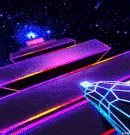
- Join Date
- Jun 2014
- Gender

- Posts
- 2,765
- Reputation
 125
125- Thanks
- 281
- My Mood
-

✔️Official Vouch Copy Taker✔️Need Vouch Copy? HMU on IM!

MPGH HistoryJoined : 06-13-2014
Member Level 1 : 6-20-2014
Member Level 2
-
08-13-2016 #4
-
08-13-2016 #5
what is your os?
-
08-13-2016 #6
check the drivers try to see if the usb is not malfunctioned otherwise return it
-
08-13-2016 #7
 ThreadstarterBobo's Guardian
ThreadstarterBobo's Guardian
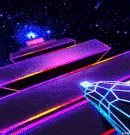
- Join Date
- Jun 2014
- Gender

- Posts
- 2,765
- Reputation
 125
125- Thanks
- 281
- My Mood
-

✔️Official Vouch Copy Taker✔️Need Vouch Copy? HMU on IM!

MPGH HistoryJoined : 06-13-2014
Member Level 1 : 6-20-2014
Member Level 2
-
08-13-2016 #8taking a break D:



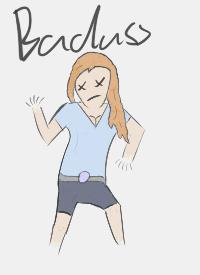
- Join Date
- Jan 2015
- Gender

- Location
- Posts
- 5,070
- Reputation
 2172
2172- Thanks
- 8,474
- My Mood
-

Things that mite cause this:
USB Port,
USB Itself,
Windows 10/Drivers,
You.
Best bet is the USB Itself.Click Here to visit the official MPGH wiki! Keep up with the latest news and information on games and MPGH! To check out pages dedicated to games, see the links below!









dd/mm/yyyy
Member - 31/01/2015
Premium - 12/09/2016
Call of Duty minion - 05/11/2016 - 05/11/2019
BattleOn minion - 28/02/2017 - 05/11/2019
Battlefield minion - 30/05/2017 - 05/11/2019
Other Semi-Popular First Person Shooter Hacks minion - 21/09/2017 - 17/09/2019
Publicist - 07/11/2017 - 02/08/2018
Cock Sucker - 01/12/2017 - Unknown
Minion+ - 06/03/2018 - 05/11/2019
Fortnite minion - 08/05/2018 - 05/11/2019
Head Publicist - 08/10/2018 - 10/01/2020
Developer Team - 26/10/2019 - 10/01/2020
Former Staff - 10/01/2020
-
08-13-2016 #9
If you run windows 10
Click on windows in the bottom left corner, type Run and enter diskmgmt.msc to run Disk Management.
Sometimes you need to assign the drive letter to the device. See if it helps.
Otherwise it just could be a faulty USB. Have you tried to us it in a different computer? Even if you have access to Mac try there?
-
08-14-2016 #10MPGH Corporate Stoner



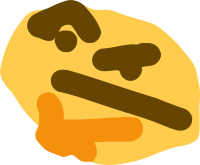
- Join Date
- Apr 2011
- Gender

- Location
- Posts
- 26,364
- Reputation
 3488
3488- Thanks
- 3,546
- My Mood
-

Got the same problems since I got windows 10. Probably a driver problem.
 Rep. Power: 126
Rep. Power: 126
Minion: 11/28/12-3/15/14
-
08-14-2016 #11
Exact same problem sort of.
My USB mouses won't work but other USB devices work. I even tried 3 mouses and they work on a different laptop and I not your average user, I actually tried a-z tech support at home
- - - Updated - - -
PS windows 8.1 for me
- - - Updated - - -
Luckily this on my old laptop lolPrevious Names
Zavior
Xavier
Eternity
Azathoth
Eternity (again)
Add me on IM
Please press +Rep or Thanks if you find my work or found something I said helpful
"Endless Void."
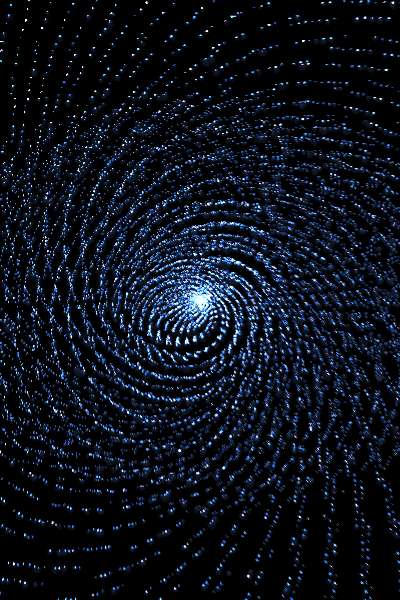
-
08-14-2016 #12
-
08-15-2016 #13
-
08-15-2016 #14
1. Open Device Manager.
2. Expand the Universal Serial Bus controllers branch.
3. Double-click the USB Root Hub device, and click the Power Management tab. (if there’s more than one USB Root Hub device, repeat these steps for each one.)
4. Turn off the Allow the computer to turn off this device to save power option, and click OK button.
Threads:
Resignation
🚀 GTA: V 1.40 | Mod Menu Mega Thread Revamped | Info Thread 🚀
Joined - 10-27-2014
Donated - 3-6-2015
Minion
GTAV Minion - 10-12-2015
CoD Minion - 12-23-2015
Resigned - 07-17-2016
-
08-15-2016 #15
I think it broke
Donate c: : 168kvWyrNXJRYRrMQVAUwEFiWwrMvbfFZt
Similar Threads
-
[Help Request] Hack Does Not Working.Please Help.
By xXxReZeSxXx in forum Alliance of Valiant Arms (AVA) HelpReplies: 7Last Post: 06-28-2013, 01:11 PM -
[Solved] Help Injecting does not work.
By btlunit in forum Combat Arms HelpReplies: 7Last Post: 08-06-2012, 09:25 PM -
Help! Volume does not contain a recognized file system?
By sabik13 in forum Hardware & Software SupportReplies: 1Last Post: 09-12-2010, 06:37 AM -
[Help] Crossfire Does Not Log Me In Help Get a Thanks
By DestinSoul in forum CrossFire Hacks & CheatsReplies: 14Last Post: 02-04-2010, 07:35 PM -
[Help] Dark Byte's speed hack does not work for XP
By KiLlArRo2 in forum Combat Arms HelpReplies: 17Last Post: 09-10-2009, 07:33 PM


 General
General




 Reply With Quote
Reply With Quote