How does it not work, is the security update not there for you? Have you tried manually going into windows udpates and finding the latest adobe flash security update then uninstalling it?
Before you make claims of something not working, actually make sure what you're saying is accurate. Else you look like a lowely pleb.
Results 31 to 45 of 186
-
11-25-2016 #31
I don't know how to help, but the trainer doesn't work anymore. And yes, I've tried every value + restart.
I don't know how often u check this thread, but maybe you didn't get notified since u were banned. But it still doesn't work.Last edited by Hunter; 12-14-2016 at 11:05 AM. Reason: Double post.
-
11-25-2016 #32
-
11-26-2016 #33
Alright, so i've heed everything on here, uninstalling KB:3203790 using cmd which is for the security update of adobe. Restarted my laptop and yet the same pop-up appears on AEDab, which is the unhandled exception. This is the description at the bottom, i've install and uninstall the latest adobe update but the problem prevails, so any help would be greatly appreciated.
--> Windows 8.1
************** JIT Debugging **************
To enable just-in-time (JIT) debugging, the .config file for this
application or computer (machine.config) must have the
jitDebugging value set in the system.windows.forms section.
The application must also be compiled with debugging
enabled.
For example:
<configuration>
<system.windows.forms jitDebugging="true" />
</configuration>
When JIT debugging is enabled, any unhandled exception
will be sent to the JIT debugger registered on the computer
rather than be handled by this dialog box.Last edited by amychen471; 11-26-2016 at 09:15 AM. Reason: too long
-
11-26-2016 #34
-
11-26-2016 #35
Okay so I've installed the latest .Net framework which is 4.6.2. I uninstalled the KB:3202790 and turned off auto updates so adobe won't update again unless I do it manually. However I still get the pop-up when I try to click any of the SWF list, so anymore suggestions for this kind of situation?
-
11-26-2016 #36
-
11-26-2016 #37
Okay I've managed to solve it by further uninstalling the 2nd latest adobe update which is KB:3194343
-
The Following User Says Thank You to amychen471 For This Useful Post:
Dab (11-26-2016)
-
11-26-2016 #38
@Hunter update the OP with one of the code lines to be
KB:3194343
At the end in the proper placement. Thank you
-
11-27-2016 #39
-
-
11-27-2016 #40
Excuse me, i dont want to sound like all these ppl here. But when im starting it and I try to activate a SWF, It gives me this, "DragonFable Trainer Doesnt work anymore, Windows can search for a solution online. I dont got any Windows updates installed at all, only 3 main ones. Could this be the problem?. I would give you a screenshot but my system is on german so i think you wouldnt understand the problem trough it ^^
Also when i start the Adventure Quest trainer, it says already at the login screen, something with undefined
https://po stimg org/image/y5 xq mh ao 5/Last edited by PatrikxDDD; 11-27-2016 at 12:59 PM. Reason: Had to add something
-
The Following User Says Thank You to PatrikxDDD For This Useful Post:
Dab (11-27-2016)
-
11-27-2016 #41
Check the OP again and copy/paste both lines into command prompt, if both updates are uninstalled then go to windows updates and uninstall the latest adobe flash security update.
IF AQ trainer gives undefined/error login then install Visual Studio and post back then I'll send you the source. If you can confirm if it works or not from there that'll help a lot of other people as well.
-
11-28-2016 #42
Alright so since i got some problems with installing updates i only installed some important windows updates, what means i dont have any Adobe Flash Security Updates installed,
While instaling Visual Studio, i realisied that he automaticly installs some windows updates, so it might take a bit longer
Gonna edit it as soon as its done
Last edited by PatrikxDDD; 11-28-2016 at 09:18 AM. Reason: Additional Information
-
11-28-2016 #43
tl;dr
someone confirmed for me at the very least compiling the source your self will fix the problem undefined error.
and I already know for a fact the swf crash issue is solved by uninstalling Adobe security update.
Idk what you had to post, but if you don't got results to post then don't post at all because I quite frankly dont give a fuck.
-
11-28-2016 #44
Well so i cant use the fable trainer at all since, I dont got any Adobe security updates
-
11-28-2016 #45
Similar Threads
-
[Patched] Redux Hotkey Hack v1.4 [Crashing Issue Fixed - Semi-Unpatchable]
By Genesis in forum Combat Arms Hacks & CheatsReplies: 48Last Post: 12-14-2012, 08:22 AM -
[Info] [Fix] Patcher Update Issue [8/31/11]
By fungamesdownload in forum Vindictus DiscussionsReplies: 5Last Post: 09-01-2011, 01:20 PM -
Game Crash Issue[SOLVED]
By MuGtYcOoN in forum CrossFire HelpReplies: 4Last Post: 09-28-2010, 03:42 PM -
Game Crash Issue
By MuGtYcOoN in forum Combat Arms HelpReplies: 2Last Post: 09-24-2010, 09:18 PM -
Combat arms crash promblem fix by a kid
By lateef15 in forum Combat Arms HelpReplies: 3Last Post: 08-30-2010, 04:34 PM


 General
General






 Reply With Quote
Reply With Quote













