If he can't get on world is a problem with wServer.exe , check what happends in the wServer.exe and tell us or put a screenshot
Results 1 to 4 of 4
-
11-15-2016 #1
D'oh this isn't good when making server non-hamachi
I have ports 2050, 80 and 843 open, everything works up to the point where I edit the ip's in yogda, what am I doing wrong? I am pasting in the ip I get when I type "what's my ip" into google
- - - Updated - - -
I figured out that only friend needs to use my internet ip address to connect, so it works for my friend but he can't actually connect into the world, any help on that? Which IP do I put in server.cfg? My internet IP, my ipv4 or 127.0.0.1?
-
11-15-2016 #2hi
-
11-15-2016 #3
 ThreadstarterDual-Keyboard Member
ThreadstarterDual-Keyboard Member
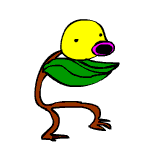
- Join Date
- Jan 2014
- Gender

- Posts
- 340
- Reputation
 10
10- Thanks
- 131
- My Mood
-

Guy who was testing it isn't on atm, can I add you on skype so you can see for yourself?
@ Edit nvm, I got it to work for my friend, but now it won't work for me, which IP do I connect from? I tried ipv4 localhost and my internet ip, internet ip gives language error, other 2 give me infinite nexus loading screen, and to answer @Zolmex question, I don't get any errors, I get Socket-Server IO error, that's it
- - - Updated - - -
Alright @Ahlwong @059 @Raple , this can be closed now. I got it to work. Basically, if you are reading this and are also struggling with it, you want to make 2 servers in server.cfg, one using your internet ip and the other using 127.0.0.1, your friends connect through your internet ip server and you connect through 127.0.0.1 server, remember to change svrNum to 2 and second server's number to svr1Last edited by LegumI; 11-15-2016 at 10:07 AM.
-
11-15-2016 #4
Closed as requested
News Force Head Editor from 09/14/2018 - 03/02/2020
Publicist from 11/23/2017 - 06/07/2019
Global Moderator since 09/24/2017
Minion+ from 04/16/2017 - 09/24/2017
Market Place Minion from 04/16/2017 - 09/24/2017
Minecraft Minion from 02/23/2017 - 09/24/2017
Realm of the Mad God Minion from 11/06/2016 - 09/24/2017
Middleman from 09/14/2016 - 09/24/2017
News Force Editor from 08/23/2016 - 09/14/2018
News Force (Section of the Week) from 03/21/2016 - 07/17/2017
News Force (User News) from 10/18/2015 - 09/14/2018
Donator since 03/16/2015
Realm of the Mad God Editor from 05/20/2014 - 07/08/2014
Member since 12/23/2012
Rep Power: 82
Similar Threads
-
[Help Request] D'oh, this isn't good: Unable to load language
By SoFizzySo in forum Realm of the Mad God Help & RequestsReplies: 16Last Post: 06-23-2015, 11:58 AM -
D'oh, this isn't good
By ABCDEFG:) in forum Realm of the Mad God Help & RequestsReplies: 7Last Post: 01-27-2015, 06:53 PM -
[Help Request] D'oh this isn't good unable to load language
By bestpwnz in forum Realm of the Mad God Help & RequestsReplies: 16Last Post: 11-25-2014, 08:02 PM -
[Solved] "D'oh, this isn't good"
By hjvfhjvf in forum Realm of the Mad God Help & RequestsReplies: 8Last Post: 05-07-2014, 11:33 PM -
"D'oh, this isn't good" An eeror has occurd: Unable to load language [en]
By xraider996 in forum Realm of the Mad God Help & RequestsReplies: 6Last Post: 10-03-2013, 03:50 PM


 General
General








