Did you actually enter a string setting in your application properties?
Thread: [Solved]Settings
Results 1 to 15 of 19
-
02-28-2010 #1
[Solved]Settings
Ow screw this :/ idk what's wrong...
So it actually does change .style to "Silver", however just until I close the program. So...it does change my.settings but it does not save =/Code:Private Sub ComboBox1_TextChanged(ByVal sender As Object, ByVal e As System.EventArgs) Handles ComboBox1.TextChanged If ComboBox1.Text = "Blue" Then RibbonControl1.Office2007ColorTable = DevComponents.DotNetBar.Rendering.eOffice2007ColorScheme.Blue My.Settings.style = "Blue" My.Settings.Save() My.Settings.Reload() ElseIf ComboBox1.Text = "Black" Then RibbonControl1.Office2007ColorTable = DevComponents.DotNetBar.Rendering.eOffice2007ColorScheme.Black My.Settings.style = "Black" My.Settings.Save() My.Settings.Reload() ElseIf ComboBox1.Text = "Silver" Then RibbonControl1.Office2007ColorTable = DevComponents.DotNetBar.Rendering.eOffice2007ColorScheme.Silver My.Settings.style = "Silver" My.Settings.Save() My.Settings.Reload() End If
-
02-28-2010 #2

-
02-28-2010 #3
 ThreadstarterMPGH Champion
ThreadstarterMPGH Champion
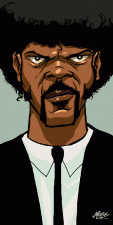
- Join Date
- Sep 2009
- Gender

- Location
- Posts
- 5,915
- Reputation
 161
161- Thanks
- 3,108
yes i did as i said...it does change...but it doesn't save..

-
02-28-2010 #4
Lol you have a lot of problems don't you..

-
02-28-2010 #5
 ThreadstarterMPGH Champion
ThreadstarterMPGH Champion
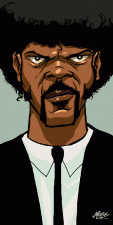
- Join Date
- Sep 2009
- Gender

- Location
- Posts
- 5,915
- Reputation
 161
161- Thanks
- 3,108
All those weird problems whose seem illlogical -_-

-
02-28-2010 #6
-
02-28-2010 #7
 ThreadstarterMPGH Champion
ThreadstarterMPGH Champion
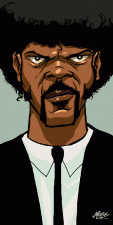
- Join Date
- Sep 2009
- Gender

- Location
- Posts
- 5,915
- Reputation
 161
161- Thanks
- 3,108
ok =/ hopefully you find something...

-
02-28-2010 #8
 ThreadstarterMPGH Champion
ThreadstarterMPGH Champion
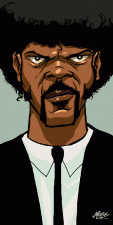
- Join Date
- Sep 2009
- Gender

- Location
- Posts
- 5,915
- Reputation
 161
161- Thanks
- 3,108
Code:Private Sub Form1_Load(ByVal sender As System.Object, ByVal e As System.EventArgs) Handles MyBase.Load RibbonControl1.Office2007ColorTable = My.Settings.style End SubNeither works. It simply does not save.Code:Private Sub ComboBox1_SelectedIndexChanged(ByVal sender As Object, ByVal e As System.EventArgs) Handles ComboBox1.SelectedIndexChanged If ComboBox1.Text = "Blue" Then RibbonControl1.Office2007ColorTable = DevComponents.DotNetBar.Rendering.eOffice2007ColorScheme.Blue My.Settings.style = DevComponents.DotNetBar.Rendering.eOffice2007ColorScheme.Blue End If If ComboBox1.Text = "Black" Then RibbonControl1.Office2007ColorTable = DevComponents.DotNetBar.Rendering.eOffice2007ColorScheme.Black My.Settings.style = DevComponents.DotNetBar.Rendering.eOffice2007ColorScheme.Black End If If ComboBox1.Text = "Silver" Then RibbonControl1.Office2007ColorTable = DevComponents.DotNetBar.Rendering.eOffice2007ColorScheme.Silver My.Settings.style = DevComponents.DotNetBar.Rendering.eOffice2007ColorScheme.Silver End If My.Settings.Save() My.Settings.Reload() End Sub
-
02-28-2010 #9
gah.. VB is really annoying sometimes. even when codes are perfect.
[IMG]https://i564.photobucke*****m/albums/ss89/JRendell21/Graphics/Flow-Signature.jpg[/IMG]
-
02-28-2010 #10Wheres my GM? DAMN IT!



- Join Date
- Dec 2009
- Gender

- Location
- Posts
- 6,312
- Reputation
 382
382- Thanks
- 3,019
- My Mood
-

Use form load to check the state of the combo-box instead of the settings
If Combo-Box1.SelectedItem = "Black" then
yada yada
Else if ComboBox1.selecteditem = "Silver"
Yadayada
Else if
You get the idea
end if
Last edited by NextGen1; 02-28-2010 at 08:57 AM.
-
02-28-2010 #11
Private Sub Form1_Load(ByVal sender As System.Object, ByVal e As System.EventArgs) Handles MyBase.Load
If my.settings.style = blue then
RibbonControl1.Office2007ColorTable = RibbonControl1.Office2007ColorTable.Blue
ElseIf my.settings.style = black then
RibbonControl1.Office2007ColorTable = RibbonControl1.Office2007ColorTable.Black
ElseIf my.settings.style = Silver then
RibbonControl1.Office2007ColorTable = RibbonControl1.Office2007ColorTable.Silver
End If
End Sub
-
02-28-2010 #12
 ThreadstarterMPGH Champion
ThreadstarterMPGH Champion
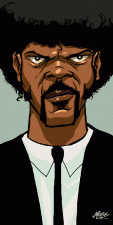
- Join Date
- Sep 2009
- Gender

- Location
- Posts
- 5,915
- Reputation
 161
161- Thanks
- 3,108
it does not save...even nextgen couldn't fix it >_<

-
02-28-2010 #13
-
02-28-2010 #14
 ThreadstarterMPGH Champion
ThreadstarterMPGH Champion
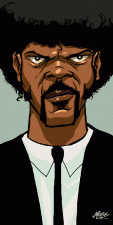
- Join Date
- Sep 2009
- Gender

- Location
- Posts
- 5,915
- Reputation
 161
161- Thanks
- 3,108
thing is...form1 does NOT matter at all. it simply does NOT save...
100% if sentences of comoboBox...does work without if's...Last edited by Blubb1337; 02-28-2010 at 12:20 PM.

-
02-28-2010 #15Wheres my GM? DAMN IT!



- Join Date
- Dec 2009
- Gender

- Location
- Posts
- 6,312
- Reputation
 382
382- Thanks
- 3,019
- My Mood
-

Yea, Internet Crashed, But I team viewed, nothing is working, It's so strange.....
Similar Threads
-
[Solved]Set Time Chat mensage
By FILIPE1 in forum Call of Duty Modern Warfare 2 GSC Modding Help/DiscussionReplies: 3Last Post: 10-06-2010, 10:59 AM -
[Solved]Set volume?
By Zoom in forum Visual Basic ProgrammingReplies: 6Last Post: 06-13-2010, 08:14 PM -
[Help]Saving Settings of a form[solved]
By poneboy00 in forum Visual Basic ProgrammingReplies: 9Last Post: 03-20-2010, 09:18 AM -
[Help]Settings[Solved]
By ppl2pass in forum Visual Basic ProgrammingReplies: 6Last Post: 03-15-2010, 07:36 PM -
[Help]HideForm as Setting[Solved]
By zmansquared in forum Visual Basic ProgrammingReplies: 5Last Post: 03-08-2010, 10:54 PM


 General
General
















