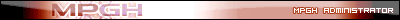i'm having the same problem
Results 1 to 12 of 12
-
01-28-2017 #1
No VPN, but IP is still not normal?
Title says it all, but I have no VPN on, and my IP is still not back to normal?
-
01-28-2017 #2
-
01-28-2017 #3
did you tried turn it off and on?
-
01-28-2017 #4
yeah already tried that
-
01-28-2017 #5
It's probably a piece of shit VPN and not turning off when you turn it off. You might have to uninstall that bitch.



THE EYE OF AN ADMINISTRATOR IS UPON YOU. ANY WRONG YOU DO IM GONNA SEE, WHEN YOU'RE ON MPGH, LOOK BEHIND YOU, 'CAUSE THATS WHERE IM GONNA BE
"First they ignore you. Then they laugh at you. Then they fight you. Then you lose.” - Dave84311
HAVING VIRTUAL DETOX
-
The Following User Says Thank You to Dave84311 For This Useful Post:
Tae (01-29-2017)
-
01-28-2017 #6
have you checked task manager ?
Premium Member 22/4/16
Steam Minion 22/12/2017
OFPS Minion 5/2/2019
MMO Minion 5/2/2019
Minion+ 5/2/2019
Mod 8/11/2020
Retired 3/10/2022
22 / Dec 7, 2001
-
01-28-2017 #7
You are automatically starting a VPN connection. I'm assuming you are using Windows, could you screenshot the `Control Panel`->`Networking` Tab?
Last edited by javalover; 01-28-2017 at 05:25 PM.
-
The Following User Says Thank You to javalover For This Useful Post:
Nine11 (02-13-2017)
-
01-29-2017 #8
Make sure its really turned off, mine always stays on in the background. Go into you taskmanager, advanced. there you see everything running on your pc. find your vpn and click "end task"
-
01-29-2017 #9
-
01-29-2017 #10
-
01-29-2017 #11
If killing the process in task manager isn't working, do this:
1. Open CMD (Command Prompt)
2. Type: "Ipconfig /release"
3. Type: "Ipconfig /renew"
4. Wait for everything to reconnect. Shouldn't take more than a minute. This should fix your issue. As Dave said, it's probably a piece of shit VPN, because mine use to do this, and this would always help. Good luck to everyone suffering from this.
-
01-30-2017 #12
yeah, so I completely deleted the vpn, including all other internal files and it's still different. I'll try with the cmd
Similar Threads
-
[Help] Disabled xhunter but still not able to run 2 AVA
By thewhitenigga in forum Alliance of Valiant Arms (AVA) DiscussionsReplies: 7Last Post: 01-05-2014, 10:20 PM -
New stuff not normal style but tell me what yall think =)
By ShAg123 in forum GeneralReplies: 17Last Post: 12-17-2010, 10:33 AM -
Easy Bypass still not working
By XChrome in forum Combat Arms Hacks & CheatsReplies: 0Last Post: 08-08-2008, 03:51 PM -
[HELP] My hacks still not working
By ilovepie21 in forum Visual Basic ProgrammingReplies: 5Last Post: 03-09-2008, 09:55 PM -
trade sec still not working??
By blackmoon0 in forum WarRock - International HacksReplies: 5Last Post: 11-21-2007, 11:45 AM


 General
General







 Reply With Quote
Reply With Quote