I had asked this question already and they say it is your router. But try Gamebooster to reduce ingame lag. Don't worry people use it. It just exits your unknown apps that you don't want. Cya
Thread: Combat arms lag
Results 1 to 11 of 11
-
03-05-2010 #1
Combat arms lag
when ever i start up combat arms i dont lag but when i am in game i lag anyone have a reason why i am lagging in game and not when i am loading a game or starting up ca.
-
03-05-2010 #2
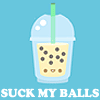
LIKE A BOSS
"If once you fail, then maybe you just suck!"
-Ishztich
"I LIKE POPSICLES!
THAT'S WHAT SHE SAID!!" -THE OFFICE
I LOVE YOU MPGH.NET




COMBAT ARMS(add me)
USER:CAMELCLUTCH
KDR:1.12
FAV GUN: L96A1 AND M416






SUBSCRIBE ME ON YOUTUBE!





 SMEXY SONG
SMEXY SONG
I LUB YOU MILEY


ADD ME ON YOUTUBE!
https://www.youtube.com/user/camelclutchers
https://www.york*********/mma/fedor_emelianenko.jpegMY IDOL FEDOR!
BEST MMA FIGHTER IN HISTORY!!
-
03-06-2010 #3
 ThreadstarterAdvanced Member
ThreadstarterAdvanced Member

- Join Date
- Dec 2009
- Gender

- Location
- Posts
- 224
- Reputation
 10
10- Thanks
- 10
- My Mood
-

ok thanks for the help.
-
03-06-2010 #4
1.While running Combatarms, press ctrl+alt+delete or right click on the toolbar and open task manager. Go to applications then go look for Engine.Exe description should be Combat Arms so it's not hard to miss. Right click Engine.exe and set priority to high. Don't put it at realtime or it'll be worse. This will increase fps by 10-30 FPS for some people.
2. Download Game Booster by typing Game Booster in google. This is a program that will turn off programs that take up RAM, increasing FPS by about 5-25 FPS.
3. In Combat Arms itself, go to options and set your resolution to 800x600, this also will increase FPS by another 30 or so FPS.
4. Lastly if you have Nvidia or some sort of control panel, i have Nvidia so i'll tell you the Nvidia Control panel things. Go into the Nvidia control panel and set the settings to max performance. This will increase FPS by 15
Subscribe + Rate!
-
The Following User Says Thank You to Dested For This Useful Post:
heydiddledagain (03-16-2010)
-
03-11-2010 #5
 ThreadstarterAdvanced Member
ThreadstarterAdvanced Member

- Join Date
- Dec 2009
- Gender

- Location
- Posts
- 224
- Reputation
 10
10- Thanks
- 10
- My Mood
-

Omg thanks it actually worked thanks again

-
03-11-2010 #6
If you need more help
look in my signature
and click on my free PC Remote Maintenance link
-
03-15-2010 #7
 ThreadstarterAdvanced Member
ThreadstarterAdvanced Member

- Join Date
- Dec 2009
- Gender

- Location
- Posts
- 224
- Reputation
 10
10- Thanks
- 10
- My Mood
-

Ok will take look later but for now i am busy and i have not got much lag lately which has been really good.
RESPECT LIST
mpgh Liz
mpgh Dave84311
mpgh shocking
mpgh WarPathSin
ac1d_burn
NehiDude
timebomb99

Help me raise my Habamon!
-
03-17-2010 #8
u can also try deleting any programs or any junk in ur computer tht u dnt use tht isnt going to mess up anything wit ur computer..certain programs on my computer like limewire or frostwire etc..[ media servers ] sometime create the lagg for me and or AIM..if im signed in or sumthn of the sort but yea g0 through ur computer and c if u have any junk u dnt need and delete it
thx me if it helped u
-
03-17-2010 #9
I suggest this thread be closed.

-
The Following User Says Thank You to BossMan. For This Useful Post:
Jabuuty671 (03-17-2010)
-
03-17-2010 #10
You need more system resources when your in-game (You need more power from your PC)
So google and use Gamebooster, your computer looks good enough, you probably just have too many stuff running in the background!
-
03-17-2010 #11
Change your in game resolution to a smaller resolution, turn off blood that's drops my fps 5.
And I only get 112 fps. This'll help you.[IMG]https://i779.photobucke*****m/albums/yy79/HRliG/Siggi.jpg[/IMG]
Like me new signature?
Similar Threads
-
Combat Arms lag Issue
By nectros in forum Combat Arms DiscussionsReplies: 5Last Post: 12-07-2009, 08:16 PM -
combat arms lag!!
By peace_Sells in forum Combat Arms HelpReplies: 4Last Post: 12-02-2009, 03:34 AM -
Combat Arms Lag
By Heath in forum Combat Arms HelpReplies: 0Last Post: 11-27-2009, 04:14 PM -
Combat Arms LAG!
By ac1d_buRn in forum Combat Arms HelpReplies: 5Last Post: 10-23-2009, 08:33 PM -
Get Rid Of All Combat Arms Lag!!!
By -CMON- in forum Combat Arms Hacks & CheatsReplies: 1Last Post: 08-28-2009, 01:38 PM


 General
General



 Reply With Quote
Reply With Quote








