This is the other one :@ Why?
Results 1 to 12 of 12
-
03-13-2010 #1
 how can i take a screen shot in crossfire
how can i take a screen shot in crossfire
any one tell how can i take a screen shot in crossfire.any how to record a vedio

-
03-13-2010 #2
-
03-13-2010 #3
U can take screenshoot with this... press on keybord key right from Insert
 Print Screen
Print Screen 

-
03-13-2010 #4
There is two threads why !
Everybody wanting to post in crossfire section read these
https://www.mpgh.net/forum/175-crossf...-5-2011-a.html
EX.
-
03-13-2010 #5
press the print screen button
-
03-13-2010 #6Jesus has a Cool Story. So do you.



- Join Date
- Aug 2009
- Gender

- Location
- Posts
- 1,027
- Reputation
 13
13- Thanks
- 110
- My Mood
-

Print screen. To view go My Documents and you should see Crossfire File. Click in there.
No sig ): QQ
DONT PRESS THE THANKS BUTTON
Trusting Reverse Psychology
-
The Following User Says Thank You to Richo For This Useful Post:
Coopah (05-10-2011)
-
03-13-2010 #7
Printscreen button dosnt work for me.. Dont know why, there r no "Screen captured" coming up.. And no print saved ether.
Why?HI YOU <3
-
03-13-2010 #8
You can download fraps it takes pics and records videos and it's not hard to use.
https://www.mpgh.net/forum/73-videos-...egistered.html[IMG]https://i30.photobucke*****m/albums/c335/Joshcarr2006/tumblr_lz1nrntuZf1qdxcglo1_500_zps0388a33f.gif[/IMG]
-
03-13-2010 #9Dual-Keyboard Member



- Join Date
- Jul 2009
- Gender

- Location
- Posts
- 324
- Reputation
 88
88- Thanks
- 1,389
- My Mood
-

when u pres on keyboard "" Prt Sc "" just go to paint hit on edit and press paste
 simple
simple
-
03-13-2010 #10
nooobiest thing i ever heard!!!
so..
press PrintScreen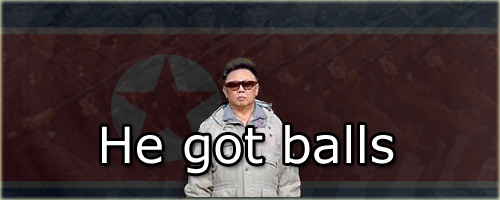

MY Kalashnikov not YOURS!
THANKS IF I HELP
RESPECT LIST:
Dave8311<<<<Tha man
Liz<<<<tha HOT!
Reeciboi<<<<Tha helper
FREEsigns just PM

-
03-13-2010 #11
LooooL Press Print Screen ^^
-
03-13-2010 #12
Similar Threads
-
Is it true that CA can take random screen shots of you in game......
By Punsh3r in forum Combat Arms DiscussionsReplies: 3Last Post: 07-26-2011, 01:55 PM -
[Tutorial] How to stop the auto screen shots that nexon takes!
By queenslash in forum Combat Arms TutorialsReplies: 36Last Post: 03-23-2011, 09:07 AM -
how can i stretch the screen on my lap top
By husseinowen in forum CrossFire HelpReplies: 4Last Post: 02-10-2011, 10:13 AM -
How to stop the auto screen shots that nexon takes!
By supercarz1991 in forum Combat Arms DiscussionsReplies: 31Last Post: 09-03-2010, 08:48 PM -
[Help] how can i take a screen shot in crossfire
By Fazifaizrock in forum CrossFire Hacks & CheatsReplies: 3Last Post: 03-13-2010, 05:03 AM


 General
General



























