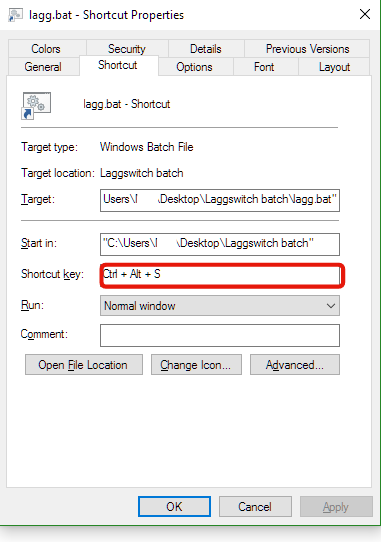2308mini (12-18-2017),456warwar (03-19-2018),64x46 (06-09-2023),852787356 (06-20-2017),a1419322593 (03-28-2020),a1838493632 (05-13-2017),A7MD_SA (03-18-2018),Aadoumii (05-09-2017),adgang321 (02-15-2018),aditya02 (02-21-2018),ahshaky123 (05-05-2017),air1024211059 (05-11-2017),alanfade1820 (09-12-2019),alexjhonys (05-01-2019),Aman1995 (05-12-2017),anmarfarhan99 (03-26-2018),aquris35 (04-26-2019),Arisato1212 (02-11-2018),badel321 (12-17-2017),BadManHazza69 (12-20-2017),BlaCkAnGeLs11994 (05-07-2017),Bonus18570 (03-14-2018),broken website (01-23-2018),BronzyFuT (01-13-2018),CaNn1bal (02-14-2018),ccvvss (05-23-2017),cephusprime (05-10-2017),chasjam (05-09-2017),christhland (03-18-2018),Czechisgod (05-07-2017),daftestpunk (05-13-2017),danywow (05-14-2017),dfgdfgdffgd (05-07-2017),dfhgedhrhrh (05-08-2017),DFxRevenge (05-07-2017),Disteff21 (03-22-2018),djadert (02-25-2018),djallenxu (05-13-2017),DoedKr (05-09-2017),dontdieyet (02-28-2018),doopdooplol (05-29-2020),DuctTape (11-15-2017),eddie1322 (08-05-2019),eLLTree (03-16-2019),ericlai981 (10-19-2018),ExTremal001 (05-06-2017),Faisal1111 (08-03-2019),falaq287 (06-15-2017),FizzzyStuff (05-13-2017),fkyoublueball (03-23-2018),foxtroting (03-25-2018),fucking717 (05-05-2017),galerboyss (07-16-2018),gamer57000 (11-03-2019),GamingTerrorist (02-24-2018),Garrett39 (06-01-2017),gerardow (05-14-2017),Ghostdark8 (05-28-2018),goga11 (11-10-2017),Growmx (05-10-2017),gusdmsl (05-07-2017),hailong (03-03-2018),Hansii256 (03-26-2018),happytime170 (05-10-2018),higorbruto (06-11-2018),HorseFighter (03-28-2018),huijin_1 (05-12-2021),ibeintan (05-11-2017),iDunSky (05-12-2017),iliketrains666 (11-16-2020),Impetus420 (05-05-2017),Imzyper (05-06-2017),InazumaKaan (05-13-2017),indiologia2016 (01-06-2018),ipros (06-26-2017),isoldmyson (10-27-2019),itachithexile (12-22-2017),jacksonl625 (12-28-2017),jasonson (04-02-2018),jayfree94 (05-08-2017),Jessica 99 (05-11-2017),joemo128 (05-07-2017),Jongeonnim1 (05-13-2017),jtfreeagent87 (05-09-2017),Justinandtim (05-07-2017),Jzitko (05-09-2017),kannerei (04-02-2019),keynethlee (05-13-2017),khg7153 (05-07-2017),kiki5535 (01-07-2018),kingkongguid (05-06-2017),kipper95 (06-09-2017),kirg (05-15-2017),Kishar (05-10-2017),knighttmj (05-11-2017),knoxklik01 (05-08-2017),krampus1999 (10-13-2019),krchmar (05-08-2017),kthao091 (05-09-2017),lagggggy (05-12-2017),Lamelifts (05-10-2017),lglly (05-05-2017),Lilkadyrilka (05-08-2017),litrax347 (04-28-2019),lolol12345678910 (04-12-2018),LOOPBOX (01-26-2018),LukeHorton (05-12-2017),MacBlox (02-04-2018),madleman123 (05-14-2017),mahaan (05-07-2017),manojtumu (05-07-2017),masterjake920 (05-07-2017),maxwax96 (04-25-2019),mayor tom89 (05-06-2017),MDK54 (05-05-2017),MiisT19 (05-05-2017),mirciucas1234 (12-22-2017),MlgResolve (05-14-2017),momonpler (03-21-2018),Money Mendez (04-25-2018),Moshe Kasa (04-26-2019),mrzezoakj (06-06-2017),Mulcha (05-11-2017),naidson (05-06-2017),nambe0zzzz (01-26-2018),nattawatcity (06-15-2017),negropizza16 (02-17-2018),nighawk (04-20-2019),noahpp (05-08-2017),noizyboy (06-26-2017),oamd2002 (05-13-2017),ooby (05-07-2017),Pandaraid (05-05-2017),paolo313 (05-06-2017),patrickpo (07-16-2018),Pattanás (03-18-2018),PES 2011 (05-11-2017),PlsDontBan (11-05-2017),potkissle (02-28-2018),Princehansin (05-12-2017),progamer2013 (06-14-2018),ptidemon283 (05-06-2017),PubesHF (12-24-2017),Pynds (01-12-2018),qwexzxz (01-13-2018),rainbow1983 (01-12-2018),RalphORama (05-05-2017),Ramlak (02-05-2018),randomname1234 (10-26-2018),raymond19960830 (01-16-2018),rbrandon13 (05-06-2017),ReallyGamer (05-12-2018),Rinnegod (05-06-2017),rockyng28 (05-14-2017),Roughdraft (01-07-2018),RTEGRWEYHGWA$RywywG (05-05-2017),s3sang (02-13-2018),searhino (06-16-2018),seedza012345 (05-08-2017),six6od (05-13-2017),SkeletonMP (03-19-2018),skylinelch (05-22-2017),slaerrex (12-28-2017),Smartinp599 (02-17-2018),snake9t (05-06-2017),stadtpirat (06-05-2018),stevenkane (05-21-2017),suphakiard (05-06-2017),SURGUI2308 (11-28-2019),SwiftShots (12-17-2017),s_johnson (05-13-2017),thc193 (08-29-2017),thought1221 (01-10-2018),thye.0115 (01-07-2018),Tier4 (05-10-2017),tilo83 (01-18-2018),tim3lord (06-05-2017),timegberts (05-05-2017),Tinker101 (06-07-2017),TJC20207 (04-02-2018),Toby1f (01-26-2018),TonicTm (06-19-2018),TotemG (01-11-2018),trollmelots (05-09-2017),TvepZZ (07-15-2018),twisty94 (08-06-2017),TzYiGa (05-11-2017),Undoxability (06-20-2017),unnraul15 (05-10-2017),ValkyrieWolf (05-09-2017),vodkaix (04-22-2019),Voxxy (05-06-2017),Vrickad (05-09-2017),Vupox (05-08-2017),waynehk (05-14-2017),wizzywow (05-13-2017),wo8437659 (05-08-2017),Woody090616 (05-10-2017),wowseb (05-14-2017),xDOGETVx (05-03-2019),xiwangaaa (08-29-2019),ycnaf (05-10-2017),ylun (05-07-2017),youngye (02-15-2018),youpesh333 (05-19-2017),yuttana (11-17-2019),Zadizzey (06-11-2018),zamudamu (11-24-2018),zhafron (11-07-2019)
Results 1 to 15 of 187
-
05-05-2017 #1Dual-Keyboard Member



- Join Date
- Jan 2009
- Gender

- Location
- Posts
- 314
- Reputation
 10
10- Thanks
- 4,196
- My Mood
-

DIY Laggswitch V2 - With 2 new methods aswell.
People were asking for the laggswitch to block the Game individually, this one does that.
I had also uploaded the wrong file in the first one. (the code was right)
This is a continue on from:
https://www.mpgh.net/forum/showthread.php?t=1252230
Note: you will need to change the files path in the Prep.bat
Note: I have been using the firewall method since the original post, and am yet to be banned, make sure to keep changing your CHANGEME all the time.
Note: This method will not work unless u are using windows firewall to manage your network, if you have disabled it in the past, make sure to enable it so this method will work.
Note: If you want to avoid being banned, you will need to change CHANGEME in any of the files.
Virus Scans:
The Difference between the FirewallOld and Firewall is that the new makes a firewall rule that directly targets TSLGame.exe (make sure to change the path to that), this way it will not disable anything else when you run it, so you can continue to talk to your friends on voice communications, all whilst using it.
Pros and Cons of each method:
I would recommend using the new Firewall method as it is the only one that disables JUST the TSLGame.exe and BEServices.exe connection and not your connection to voice coms.
Source Code:
Instructions:
Choose which method you are going to use.
Right Click the Prep.bat File
Click Edit
Change all CHANGEME to Whatever you choose (make sure ALL CHANGEME's are change to the same word)
If using Firewall: Change all CHANGEMEDIFFERENT to Whatever you choose, make sure its different to CHANGEME.
If using Firewall: Change Path/To/TSLGame.exe to your path where TSLGame.exe is installed.
Do the Same for the lagg.bat file
Run the Prep.bat
Use your keyboard tools to set a key for the bat to run or you can create a shortcut in windows and give the scripts a shortcut key:
The First time you run the lagg.bat it will disable your connection,
The Second time it is run, it will re-enable your connection.
The same GIF is back to demonstrate it:

Last edited by Syruz; 05-06-2017 at 02:40 AM.
-
The Following 209 Users Say Thank You to Syruz For This Useful Post:
-
05-05-2017 #2
this is sick as shit! nice work bro
-
05-05-2017 #3
Files looks good. Approved | Only .bat files inside.
"Never stop being a good person because of bad people"
Super User -> 15-7-2020
Global Moderator -> 23-3-2019 - 15-7-2020
Steam Moderator -> 12-12-2017 - 23-3-2019
Steam Minion+ -> 09-04-2017 - 12-12-2017
Steam Minion -> 03-01-2017 - 09-04-2017
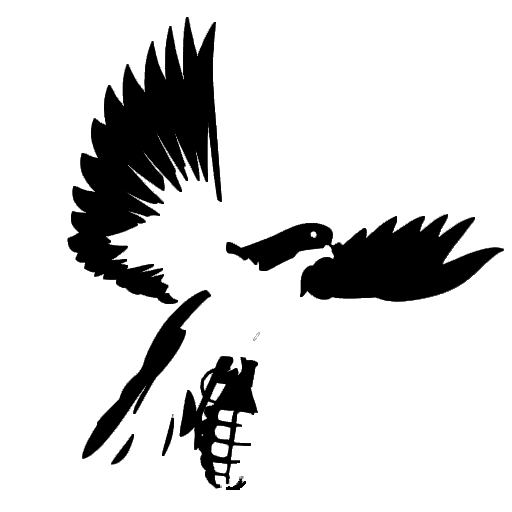

-
05-05-2017 #4
Should I start Prep.bat everytime before start the game?
Last edited by denemekullanici0007; 05-05-2017 at 05:53 AM.
-
05-05-2017 #5
-
05-05-2017 #6
what do you mean by changing the CHANGEME?
-
05-05-2017 #7
Shortcut method is not working for me. I have to run the bat file as administrator manually.
-
05-05-2017 #8
Is there a way to make it so I don't have to minimize to use my shortcut key
The firewall method works i'm just curious to know if theres a way to do it while ingame instead of minimizing quick hitting the shortcut key and minimizing back
I'm playing in Windowed Fullscreen btw
-
05-05-2017 #9
-
05-05-2017 #10
-
05-05-2017 #11
-
05-05-2017 #12
some users arent able to use shortcuts keys, i think you should tell people ur com specs, maybe w7 able to, w10 not able to .
-
05-05-2017 #13
Makes sense
I play on Windows 10 Fullscreen Windowed and I have to minimize to use my keyboard shortcut then minimize back in (Alt + Tab). It isn't that bad but it'd be cool to just hit the shortcut in game without hitting alt tab in and out.
-
05-05-2017 #14
firewall and ip version is not working for me on system windows 10
yes i did all it says
-
05-05-2017 #15
Hi there! Is there something that I`m doing wrong? I just did like manual says and now trying to control script state. Here is the thing: after I run prep.bat I see 2 new outcome traffic rules in my windows firewall. But when I run the script lagg.bat enable state of this rules does not changing. It`s ok or not? First I want to be shure that script is working.
I have some skills in javascript, and I understand what this script have under the hood. Prep.bat creates rules, lagg.bat enables or disables this rules depending on variable value. But in if statement you take variable in brackets, is it ok? What programming language is it? Lookes like php or something
Can you help me and tell how can I ensure that script is working before i start the game?
Sorry for my bad english, it`s not my native language
Update
Problem solved, I deleted % from variable in if statement, added it back, working perfect, thanks!Last edited by GERA_KOKS; 05-05-2017 at 11:10 AM.
-
The Following User Says Thank You to GERA_KOKS For This Useful Post:
Money Mendez (04-25-2018)
Similar Threads
-
[18+] Arunforce banned NiBrA88 for scamming with his new method
By Vader in forum GeneralReplies: 31Last Post: 07-28-2016, 07:42 PM -
[Solved] help me with new method
By guhan in forum Blackshot HelpReplies: 2Last Post: 07-07-2016, 12:24 PM -
Earn 5$ Quick with your Android or iOS Device!! [ New Method ]
By Lottex in forum Android OSReplies: 3Last Post: 08-10-2014, 04:01 PM -
Earn 5$ Quick with your Android or iOS Device!! [ New Method ]
By Lottex in forum iOSReplies: 0Last Post: 04-21-2014, 07:55 PM


 General
General