-blaaze. (12-08-2013),-[S]ilent. (09-10-2012),.A. (07-15-2010),1nitniuq (06-24-2013),25aug (08-04-2010),Frosty' (05-29-2013),::Crossfire:: (08-11-2010),abdullahzamir (07-30-2015),adam9696996 (10-28-2013),Aditya09 (06-23-2015),AHMEDRBIH1 (04-24-2012),Ainas2012 (02-08-2015),ajey99 (06-03-2014),alimhmd103 (08-07-2012),allenallenallen333 (05-16-2014),annekaeat (04-06-2015),AussieEaglez (12-29-2012),axg24 (05-12-2010),aznyoni (06-30-2010),Bernard (08-01-2011),Bighand (06-30-2014),bigworld13 (08-10-2012),Bisky321 (01-17-2016),blaah123 (08-26-2010),camiloo193 (09-26-2010),Camkayak (05-11-2010),charmeeneengnee (04-08-2013),chengkd (06-10-2013),chuckhoyshot (12-07-2012),cibrondix (05-17-2010),code_snatcher (10-25-2010),CROfenix (07-16-2010),daggerfang3 (07-29-2012),dalooda (10-18-2010),danijelkrupa (09-08-2012),dankdayz (12-19-2014),dapurgangsta (08-09-2010),DarknessIcecube (08-17-2013),datguy45 (01-21-2014),ddoogguu000 (11-04-2013),deathlydragon (05-06-2012),Demarcus1 (09-20-2010),Derail (06-19-2010),Diet Coke (06-25-2010),dr92 (05-23-2010),EAtroll (05-19-2014),elvenwaagree (01-19-2014),fadymostafa000 (02-01-2016),Farmvillez (08-31-2010),FoxxyStyleWC (09-04-2010),funkyking (12-27-2013),Gamer536 (07-29-2011),gat3s (06-12-2012),GRgaergaergaergerag (09-29-2010),gummibernd (10-11-2010),Hahne (05-13-2010),hamoodxx (11-02-2012),Hanreb (11-12-2010),hell in a cell (10-31-2012),hero7773 (02-09-2013),hiphopj (09-26-2010),hussien122 (07-06-2013),I'mNotHereForHacking (03-16-2016),iCoRe_ (10-19-2012),iFresh (11-07-2012),ikercasillasrm (10-20-2012),InCapacitated (07-31-2010),infoandre (01-27-2016),iPufferfish (08-19-2015),iQ[?] (01-14-2011),isyed (01-01-2013),italyLoLLeR (10-23-2010),iYagami (09-28-2010),ja.jakov (03-04-2014),jambhe (08-23-2013),jamesnguyen (06-30-2012),jc4x4 (09-09-2010),jinsungjun (05-12-2012),joseph44001 (02-17-2015),josh666 (04-30-2011),junjunhernan (09-08-2010),kai609752969 (09-11-2010),ken43 (01-12-2013),kianyoungz2 (06-12-2016),kick4life2 (08-26-2010),klosar11 (10-13-2010),Knight1007060 (12-16-2014),KoNJugAcija-X (10-18-2010),koulis98 (11-24-2012),Ky0sHeRo (04-05-2017),lamonasac (09-24-2010),Logical. (08-04-2011),maggottoggam (11-13-2012),Marado9 (09-07-2010),Mega_glitch (06-09-2010),mekkio (11-18-2012),MeniMe45 (02-21-2016),midonx (01-19-2013),mike2a (06-03-2012),MoooDy96 (12-04-2012),Multip (05-23-2016),mw_wama (12-03-2010),n/m22 (09-09-2012),napoleon78 (05-14-2010),navneeta (10-05-2011),neXt___ (05-11-2013),nickoo (11-08-2010),no69ob (07-10-2010),NoFearJay (03-27-2013),OD97 (09-19-2012),oloferno (01-31-2014),outwar23 (08-23-2010),paok2 (05-25-2010),pedroyan (11-30-2012),Pheles (01-20-2012),pinoypride187 (06-01-2010),QuickHack (12-30-2012),rancikyle01 (07-21-2012),redgun10 (08-15-2012),roswots99 (05-24-2013),SacredWaste (05-11-2013),sasuke48 (10-19-2012),shi6718298 (11-16-2012),Shymeria (11-02-2010),Sidneyc (06-01-2010),sk007 (08-04-2011),Slasher245 (03-30-2014),sloppyferret (10-18-2010),Snipermon (12-03-2010),Sourse (08-26-2015),staig (09-28-2010),str99 (10-08-2010),streakyevan777 (06-10-2012),sultan2b (09-11-2011),tambre (06-09-2010),THE MOB (10-20-2015),theking159 (11-18-2012),trivilian (11-18-2012),Tyler Myers 23444 (02-12-2014),ululkabapo (02-06-2016),Uncute (07-24-2010),warhacker1999 (01-14-2016),WarWood (07-16-2013),withstand (04-10-2015),XxSlavikxX (05-13-2010),yooyoo77 (02-09-2015),YouMaadb (03-11-2015),yousef2100 (10-14-2012),zahirpro2 (08-23-2012),[Banned]mark0108 (08-09-2010),[K]iltz (01-01-2014),[L]ost.Soul (06-04-2012),[mi5 (11-18-2013),[P]oke_[M]ega (08-04-2011)
Thread: How To Lower Your Ping
Results 1 to 15 of 128
-
05-11-2010 #1
How To Lower Your Ping
To first lower your ping, your going to have to understand what your ping is.
Ping refers to the network latency between a player's computer, called a client, and the game server. This is usually measured in milliseconds. The average ping is in the 100's, anything higher than 200 will make you lag. Low ping is always better than high ping and allows for smoother faster gameplay.
Think of it this way.
The time it takes for your message, Hello Server, to reach the server, and then the time it takes for the servers reply is your ping. If you have a bad internet connection your internet may lose a few "packets" of data on the way and your message will be like this
If you lose packets the server will only register the packets it receives and will not fill in the blank. This means if you shoot 30 bullets into an enemy and lose 10 of them in lost packets then only 20 bullets will register even if all 30 hit.
A number of things contribute to high ping.
- Your distance from the server. For example one of the crossfire servers is in Canada, I get 200+ ping because I live so far away from it (Australia)
- Your internet connection. The faster your internet is, the lower your ping will be
- Reliability. If you don't have reliably even internet you will find your ping spiking (going up alot very fast then back down)
- Bandwidth. If you are taking up bandwidth by downloading something, watching youtube or browsing the web your ping will be higher
- Connection. A wireless connection (depending on the strength) can add 40-50 to your ping
- Router. A router will also slow you down and add to your ping.
- Computer. If your computer is running many programs at once or has many processes running this will slow down your ping
- Antivirus. Your antivirus will want to scan all incoming packets which will slow you down so make sure you turn it off
Now you know what is causing the high ping we need to work on ways to fix it. First of all you want your computer running at maximum speed.
Scan your computer for viruses using your antivirus.
Now clean your registery and temp files using CCleaner
CCleaner - Optimization and Cleaning - Free Download
Now defrag your computer using defraggler
Defraggler - File and Disk Defragmentation - Free Download
Now that you have done that we are ready to get started. A good way to lower ping is by making the packets that you are sending and receiving a high priority. There are two ways to do this:
Download an easy program called Leatrix Latency Fix
Another way to do this is by making a few quick fixes in the registery yourself.
(this is called the Nagle algorithm)
This is another way for most Vista and Win7 people.Code:Step 1 - TcpAckFrequency THIS IS FOR WINDOWS XP/(SOME) VISTA Type "regedit" in windows "run.." dialog to bring up registry menu Then find: HKEY_LOCAL_MACHINE\SYSTEM\CurrentControlSet\Services\Tcpip\Parameters\Interfaces\ There will be multiple NIC interfaces listed in there, find the one you use to connect to the internet, there will be several interfaces listed (they have long names like {7DBA6DCA-FFE8-4002-A28F-4D2B57AE8383}. Click each one, the right one will have lots of settings in it and you will see your machines IP address listed there somewhere. Right-click in the right hand pane and add a new DWORD value, name it TcpAckFrequency, then right click the entry and click Modify and assign a value of 1. You can change it back to 2 (default) at a later stage if it affects your other TCP application performance. it tells windows how many TCP packets to wait before sending ACK. if the value is 1, windows will send ACK every time it receives a TCP package. Step 2 - TCPNoDelay This one is pretty simple. (If you cannot find the MSMQ then use the win7 way) Type "regedit" in windows "run.." dialog to bring up registry menu Then find: HKEY_LOCAL_MACHINE\SOFTWARE\Microsoft\MSMQ\Parameters Right-click in the right hand pane and add a new DWORD value, name it TCPNoDelay, then right click the entry and click Modify and assign a value of 1. Click Ok and close the registry editor, then reboot your PC.
If for some reason you can't do either of them then PM me and I will try to help.Code:1. From a command prompt (usually in All Programs -> Accessories -> Command Prompt) run “regedit” 2. Browse to HKEY_LOCAL_MACHINE\SYSTEM\CurrentControlSet\services\Tcpip\Parameters\Interfaces 3. Browse the items under interfaces until you find one that has an IPAddress entry matching the network interface you want to affect (typically LAN IP addresses start with 192.168 or 10.0); note that if your IP address is automatically assigned by a DHCP server you may need to look for a matching DhcpIPAddress instead of IPAddress 4. Right-click on the interface and select New > DWORD (32-bit) Value, name it “TcpAckFrequency” 5. Right-click the new TcpAckFrequency value and select Modify, enter “1″ (Hexadecimal radio button should be selected) 6. Right-click on the interface and select New > DWORD (32-bit) Value, name it “TCPNoDelay” (note that TCP is all uppercase this time – that’s intentional) 7. Right-click the new TCPNoDelay value and select Modify, enter “1″ (Hexadecimal radio button should be selected) 8. Verify that both TcpAckFrequency and TCPNoDelay now show up in the adapter’s property list with types REG_DWORD and values 0×00000001 9. Exit regedit and reboot (reboot is necessary for the changes to take effect!) 10.Play a game and enjoy your new low ping
Here is an experimental thing for Windows 7/Vista, I know it works on XP. The game client is in the crossfire main folder.
You may want to check what is slowing you down in your connection to do this all you need to do is follow the instructions below.Code:1. Click Start, click Run, type regedit, and then click OK. 2. Locate and then click the following registry subkey: HKEY_LOCAL_MACHINE\Software\...[the rest of the path goes to where the client app for your game is] 3. On the Edit menu, point to New, and then click DWORD Value. 4. Type TcpNoDelay for the name of the DWORD, and then press ENTER. 5. Right-click TcpNoDelay, and then click Modify. 6. In the Value data box, type 1 to turn on the Nagle algorithm socket option, or type 0 to turn off the option. 7. Click OK, and then quit Registry Editor.
Ping is a simple utility that is used to check if a server is active and responding, and if it is, how long it is taking packets of information to travel from your computer to the destination server. Packets are small blocks of data (often 32 bytes of information), the sending is then are checked to ensure that the data is transfered accurately. In addition to the time statistics provided, you will also receive the IP address of your destination.
Traceroute is a utility that helps diagnose network congestion between your computer (ISP) and the destination server (mysitespace).Traceroute works by sending packets of information from your location to the destination and timing how long it takes to receive a response. In addition to tracking the time it takes to reach the final destination, you are provided with the times to each 'Hop' between your terminal and the destination. Each Hop is a separate 'router' that your information must pass through. By providing the times for each hop, we can often find the source of problems accessing a server.
Using Ping in MS DOS
For Windows users, ping is already setup to run in the MS DOS window. To use Ping, open an MS DOS window, and type [html]ping www.mysitespace.com[/html] and press [ENTER]. You should see something that looks similar to the following:
[html]C:\WINDOWS>ping www.mysitespace.com
Pinging www.mysitespace.com [64.68.191.111] with 32 bytes of data:
Reply from 64.68.191.111: bytes=32 time=140ms TTL=244
Reply from 64.68.191.111: bytes=32 time=160ms TTL=244
Reply from 64.68.191.111: bytes=32 time=155ms TTL=244
Reply from 64.68.191.111: bytes=32 time=145ms TTL=244
Ping statistics for 64.68.191.111:
Packets: Sent = 4, Received = 4, Lost = 0 (0% loss),
Approximate round trip times in milli-seconds:
Minimum = 145ms, Maximum = 160ms, Average = 150ms [/html]
This tells you that the mysitespace server is up and running, and that the average time it took 32 bytes of data to travel from your computer to mysitespace, and back is 98ms.
Using Traceroute in MS DOS
To use traceroute, open an MS DOS window, and type
[html]tracert www.mysitespace.com[/html]
and press [ENTER]. You should see something that looks similar to the following:
[html]C:\WINDOWS>tracert www.mysitespace.com
Tracing route to www.mysitespace.com [64.68.191.111]
over a maximum of 30 hops:
1 119 ms 121 ms 120 ms sym0103723m01.bctel.net [207.102.1.251]
2 107 ms 114 ms 98 ms 207.102.34.249
3 113 ms 117 ms 123 ms 192.197.174.118
4 135 ms 122 ms 116 ms 166.48.13.245
5 134 ms 145 ms 159 ms core7.SanFrancisco.cw.net [204.70.4.93]
6 144 ms 142 ms 136 ms Hssi2-1-0.BR1.SCL1.Alter.Net [206.157.77.74]
7 145 ms 152 ms 147 ms 105.ATM3-0.XR1.SCL1.ALTER.NET [146.188.145.158]
8 138 ms 149 ms 146 ms 195.ATM2-0.TR1.SCL1.ALTER.NET [146.188.146.2]
9 189 ms 170 ms 209 ms 107.ATM6-0.TR1.NYC1.ALTER.NET [146.188.137.165]
10 187 ms 180 ms 180 ms 199.ATM7-0.XR1.BOS1.ALTER.NET [146.188.179.85]
11 194 ms 177 ms 185 ms 191.ATM8-0-0.GW1.BOS1.ALTER.NET [146.188.176.225]
12 196 ms 208 ms 179 ms NVC.customer.UU.NET [64.68.0.242]
13 197 ms 206 ms 207 ms www.mysitespace.com [64.68.191.111]
Trace complete. [/html]
As you can see, it took 13 'hops' to get from my computer to the mysitespace server. If you experience hops with * this denotes possible congestion (packet loss) and can affect the loading of your pages. When this occurs and you are having trouble accessing your server, send in a support request with the above information.
If you want to find out what your ping is like to a server try
Pingtest.net - The Global Broadband Quality Test
select the server and it will test your connection, measuring packet loss, ping and jitter.
Now you have done that you should download a program called gamebooster. This program closes all unnecessary processes and other programs that are running. You can download gamebooster from:
Game Booster - Free software downloads and software reviews - CNET Download.com
Run it and close everything unecessary. Turn off your antivirus and close anything else connected to the internet (browser, torrents, downloads etc.) It also works best if your not using Wi-Fi. If however you are using Wi-Fi disconnect all devices from the Wi-Fi before playing as this will lower your ping.
If none of these things fix your problems than you may want to think about changing ISP's, the best ISP's are not your local phone company. Try going for the bigger companies, do some research and even see if you can buy a gaming package. Ping is not throughput. Keep that in mind. You can have a gigabit connection to your ISP, but if your ISP's network sucks, pings can be high.
How old is the wiring in your residence? Do you own it or rent? If you rent, not much you can do except probably waste money in buying fancy cat-3 cable. Might help, but success has been very limited.
If you own, or can get landlord permission to change the wiring, try making a new run from your network interface box outside the house, with high-quality wire, straight to your modem. This helps quite a bit in some cases.
Another way is to limit your MTU. Try different values of MTU. Personally I use 368. Beware that it will limit your download/upload speed but you will notice a reduction in latency.
The maximum transmission unit (MTU) of a layer of a communications protocol is the size (in bytes) of the largest protocol data unit that the layer can pass onwards. MTU parameters usually appear in association with a communications interface (NIC, serial port, etc.). Standards (Ethernet, for example) can fix the size of an MTU; or systems (such as point-to-point serial links) may decide MTU at connect time. A higher MTU brings greater efficiency because:
- each packet carries more user-data
- protocol overheads, such as headers or underlying per-packet delays, remain fixed,
- higher efficiency means a slight improvement in bulk protocol throughput
- However, large packets can occupy a slow link for some time, causing greater delays to following packets and increasing lag and minimum latency. For example, a 1500-byte packet, the largest allowed by Ethernet at the network layer (and hence over most of the Internet), ties up a 14.4k modem for about one second.
For DSL type connections. By switching from interleaved to fastpath, you gain improved latency at the cost of lowered download speeds.
Another big part is your distance from the host/server. The further away you live the more your ping will be raised. I believe the severs in Crossfire English are in Canada, West Coast, UK (London?) and somewhere in North America (correct me if i'm wrong). There is not much you can do about this but you may choose to move to one of these places if you wish.
Your internet security also raises your ping. If your going to keep it running then choose an AV that is light on your your computer such as AVGFree. It is also probably a good idea to disable your firewall.
If you do not understand any of this or need further help feel free to PM me.
DISCLAIMER: This is only for PC Smart users. I recommend it is used only by people with extensive or a fair amount of computer knowledge. You can do serious harm to your computer by playing around with the registery so only follow the set instructions.
__________________________________________________ _______________
LEATRIX LATENCY FIX
Virustotal. MD5: 0f51a7f5cb3f4a363114e95729a5d2f8
Leatrix_Latency_Fix_1.21.zip MD5:0f51a7f5cb3f4a363114e95729a5d2f8 - VirSCAN.org Scanners did not find malware!
Screenshots are impossible due to it being a registery editing file which does not have an interface.Last edited by Janitor; 10-13-2012 at 07:35 PM.
-
The Following 154 Users Say Thank You to Specttre For This Useful Post:
-
05-11-2010 #2
Looks good but long and boring =/. Nice though!

EDIT: lmfao...? Leatrix_Latency made me lagg! =/Last edited by Jamin_Prince; 05-11-2010 at 08:15 AM.
-
-
05-11-2010 #3
Is sticky worthy .
-
The Following 5 Users Say Thank You to Time For This Useful Post:
Jamin_Prince (07-07-2010),lord3allam (07-13-2010),WarWood (07-16-2013),xhitboyx (06-10-2010),[Banned]mark0108 (08-09-2010)
-
05-11-2010 #4
whoa so much typing you deserve a sticky ..
Good guide The Privilege of the Dead is not to Die more.
The Privilege of the Dead is not to Die more.
-
The Following 2 Users Say Thank You to coolsidharth For This Useful Post:
xhitboyx (06-10-2010),[Banned]mark0108 (08-09-2010)
-
05-11-2010 #5
Hope its not leeched haha .
-
The Following 3 Users Say Thank You to Time For This Useful Post:
WarWood (07-16-2013),xhitboyx (06-10-2010),[Banned]mark0108 (08-09-2010)
-
05-11-2010 #6
What operating system are you using, whats your net like, what are your specs and are you sure thats the thing thats making you lag?
It should slow up your downloading speed a little bit but it decreases ping not increases. I can't see any reason why you would lag because of this program. If your on Win7 or Vista try tut2. If on XP try tut1 (of the manual registery fix) if that doesn't work im happy to teamviewer you.
-
The Following 5 Users Say Thank You to Specttre For This Useful Post:
cibrondix (05-17-2010),GRgaergaergaergerag (09-29-2010),Maslumking (09-28-2010),xhitboyx (06-10-2010),[Banned]mark0108 (08-09-2010)
-
05-11-2010 #7
You live in Canada and have an Aussie Bandwidth?
I'm back.
-
The Following 2 Users Say Thank You to Spookerzz For This Useful Post:
xhitboyx (06-10-2010),[Banned]mark0108 (08-09-2010)
-
05-11-2010 #8
one of the longist posts I have evea seen..........
Nice job

"Relax its Just Music."
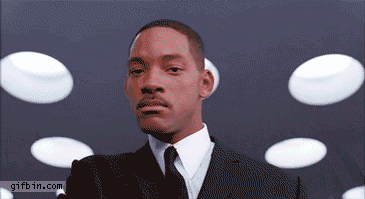

-
The Following User Says Thank You to Camkayak For This Useful Post:
xhitboyx (06-10-2010)
-
05-12-2010 #9
great tutorial.
-
The Following User Says Thank You to axg24 For This Useful Post:
xhitboyx (06-10-2010)
-
05-12-2010 #10
-
The Following User Says Thank You to Jamin_Prince For This Useful Post:
xhitboyx (06-10-2010)
-
05-13-2010 #11
Thanks For The Tutorial, It Lowers My Ping On CF!

-
05-13-2010 #12
This is a huge post but very helpful I like it
/stickyEverybody wanting to post in crossfire section read these
https://www.mpgh.net/forum/175-crossf...-5-2011-a.html
EX.
-
05-14-2010 #13
Thanks for the sticky.
-
The Following User Says Thank You to Specttre For This Useful Post:
cibrondix (05-17-2010)
-
05-14-2010 #14
-
05-14-2010 #15
Thanks!
But it doesn't work for me, anyways, i like my ping 165.]
xDxDxDxD















Similar Threads
-
[Tutorial] How To Lower Your Ping In Windows 7[100% Working]
By youngbuck1970 in forum Alliance of Valiant Arms (AVA) TutorialsReplies: 81Last Post: 08-11-2014, 01:57 PM -
[Tutorial] How to lower your ping crazy!
By iQ[?] in forum CrossFire TutorialsReplies: 33Last Post: 05-03-2013, 11:15 AM -
[Tutorial] How to lower your ping #2. (1 way.)
By iQ[?] in forum CrossFire TutorialsReplies: 37Last Post: 02-05-2011, 09:52 PM -
How to see your Ping more detailed
By BigPop in forum Call of Duty Modern Warfare 2 TutorialsReplies: 38Last Post: 08-31-2010, 07:28 PM -
How do you lower your ping and make your fps higher?
By igotfish1995 in forum CrossFire Hacks & CheatsReplies: 1Last Post: 07-28-2009, 01:32 PM


 General
General























