-Madara_Uchihă- (06-08-2010),alixl2 #2 (06-08-2010),Drake (06-08-2010),Hugo Chavez (06-13-2010),I-JlStepper-I (07-16-2010),Mu-FFiN (06-24-2010),noob555 (06-08-2010),Popsicle™ (08-04-2011),pwnednubs0 (07-01-2010),REGaergeragaergerg (07-11-2010)
Thread: Random Camo Tut. and Release.
Results 1 to 15 of 29
-
06-07-2010 #1
Random Camo Tut. and Release.
If you just want the sniper just scroll down. If you want the tut keep reading. :3
Alright, lots of you guys have already seen my other camo creating tut, but that was a bit simpler than this. The first part is the same as my old thread.
First, pick a gun, I will be using the L96A1, again.

Without changing layers, desaturate it. (CTRL+SHIFT+U)

Now pick a color, and choose your foreground. The colors you choose are very important. It will change the way the gun looks and the type of camo you make. Pick a somewhat dark color for your foreground, and white as your background. Create a new layer. (CTRL+SHIFT+N) Then got to Filter>Render>Clouds.

After that, go to Filter>Artistic>Smudge Stick. Change the settings to 0, 0, 10.

Now it changes, instead of doing cutout, you are going to do Filter>Texture>Stained Glass. Change the settings to 20, 1, 0. You don't want any lighting thing in it at ALL. You'll have something like this.

Now, set that layer to overlay. You'll get something like this.

Create a new layer, with a lighter color do the exact same thing up until you're at Stained Glass. You want to make the cell size ranged from 2-4. I usually pick 2 though. Alright, afterwards, it should look somthing like this.

Alright, set this layer to overlay and you're done! It's that easy.
You'll end up with something like this, and if you're doing something with a scope, erase the bits over the scope.

Here's an example when you change the color, and size of the cells. Looks way different.

Hope it was easy to understand. It's 11:00 PM here, and I'm feeling sleepy.
--------
https://www.virustotal.com/analisis/a...fff-1275976289

-
The Following 10 Users Say Thank You to Synchromanica For This Useful Post:
-
06-07-2010 #2
Nice tutorial, and nice textures too. ^.^
-
06-07-2010 #3
/Approved, nice tut.
-Rest in peace leechers-
Your PM box is 100% full.
-
06-07-2010 #4
How do you erase the second layer without removing the background?
-
06-07-2010 #5
-
06-07-2010 #6
I wanna see the results, looks very cool though its like snake skin. /

-
06-07-2010 #7Knight of the Tree of Life



- Join Date
- Mar 2009
- Gender

- Location
- Posts
- 5,499
- Reputation
 478
478- Thanks
- 1,482
Nice tutorial

mc565mpgh@hotmail.com

-Thanks to De La Ghetto
<3
[IMG]https://i281.photobucke*****m/albums/kk231/drsynyster/UFB.png[/IMG]
-
06-07-2010 #8
looks kinda wierd but its ok
-
06-07-2010 #9
Good texture but not really camo lol

-
06-08-2010 #10
Lol w.e then it's snake skin. :3
And thanks all.
-
06-08-2010 #11
Omg nice texture you show off :PP
Lemme try making that :O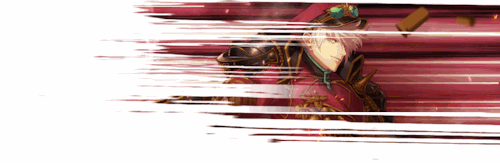
-
06-08-2010 #12
O_O How am I showing off? D:

-
The Following User Says Thank You to Synchromanica For This Useful Post:
Rvn (06-08-2010)
-
06-08-2010 #13
Ya this is way better then copy and pasting pics and making them overlay :P and this is much easier too.
[IMG]https://i1031.photobucke*****m/albums/y372/TechLyle/Combat-Arms_04.jpg?t=1276011527[/IMG]
Lol I didnt follow your steps and I got this xDDD
A blood L9 model changed to m23 O_oLast edited by Rvn; 06-08-2010 at 02:40 AM.
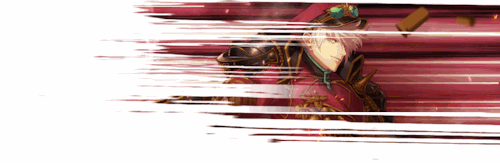
-
06-08-2010 #14
Nice Tut man!! you made me make this

Yes im gonna release it
QUOTE TO MAKE ME FIND BACK!
__________________________________________________
Computer Specifications.
CPU: Intel Core i5 4690K 3,5 GHz, 6MB
RAM: ADATA 8GB (2x4GB) CL9 1600MHz XPG INET EDITION
Motherboard: Gigabyte GA-Z97M-D3H
Hard Drives: Samsung EVO 256GB SSD & WD Blue 1TB
Video Card: MSI GeForce GTX 770 2GB TwinFrozr GAMING-series +
Operating System: Win8
__________________________________________________
Press "Thank" Button Whenever I HELP/RELEASE
-
-
06-08-2010 #15
Similar Threads
-
[RELEASE]EASY CAMO TUT
By RedThunder in forum Combat Arms Mod DiscussionReplies: 9Last Post: 06-26-2010, 09:22 PM -
[Release] Luizfe's Dragunov Urban Camo SVD and Dragunov Black - Desert Camo
By Luizfe in forum Combat Arms Mods & Rez ModdingReplies: 6Last Post: 12-01-2009, 12:43 PM -
Public HAck TUT and Help
By kibbles18 in forum Combat Arms Hacks & CheatsReplies: 3Last Post: 09-26-2009, 02:26 PM -
[Release]Never Born Speed Hack Tut and some more.. :)
By almog6666 in forum Combat Arms Europe HacksReplies: 29Last Post: 08-08-2009, 05:53 AM -
Stife Chams Tut And Hidden AIMBOT!
By ModaFoca in forum Combat Arms Hacks & CheatsReplies: 28Last Post: 09-13-2008, 03:23 AM


 General
General



















