Results 1 to 6 of 6
-
07-11-2010 #1
[requested]How to change the colour of your lens
hello there, someone requested how to change the lens colour like i did at
link to yellow lens
so here we go:
1.open the .dtx file in photoshop
2.open new layer (the button left of the trashbucket in layer selection or cntr+shift+n)
3.choose the colour you like and use brush over the lens.
[IMG] [/IMG]
[/IMG]
4.at layer selection, select your layer 1 and layer it as vivid light. (overlay is possible too, but it makes it darker..)
[IMG] [/IMG]
[/IMG]
5.save as .dtx, convert to nexon, inject
please hit thanks if you did'nt know this already
-
The Following 3 Users Say Thank You to Gitorla For This Useful Post:
-
07-12-2010 #2
shittest Tut ever seen. no effort put in at all.
-
07-12-2010 #3
well, i suppose is for a nub
QUOTE TO MAKE ME FIND BACK!
__________________________________________________
Computer Specifications.
CPU: Intel Core i5 4690K 3,5 GHz, 6MB
RAM: ADATA 8GB (2x4GB) CL9 1600MHz XPG INET EDITION
Motherboard: Gigabyte GA-Z97M-D3H
Hard Drives: Samsung EVO 256GB SSD & WD Blue 1TB
Video Card: MSI GeForce GTX 770 2GB TwinFrozr GAMING-series +
Operating System: Win8
__________________________________________________
Press "Thank" Button Whenever I HELP/RELEASE
-
07-12-2010 #4
-
07-13-2010 #5
that seems like a lot of work to make the tuterail .
-
07-14-2010 #6
 ThreadstarterBobo's Trainer
ThreadstarterBobo's Trainer
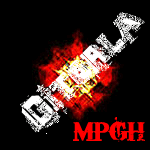
- Join Date
- Jul 2010
- Gender

- Location
- Posts
- 788
- Reputation
 5
5- Thanks
- 132
- My Mood
-

Credits to:
Noxit
666Hiddenmaster666
Mindfuck
MPGH
Similar Threads
-
How to change the color of your knife Crosshair
By CharlieSheen in forum Combat Arms Mod TutorialsReplies: 12Last Post: 08-21-2011, 12:19 PM -
How to change The BGM In your CA Game
By Allan990 in forum Combat Arms HelpReplies: 7Last Post: 06-10-2010, 09:00 AM -
How to change the colour of chams on .dll pub hack
By dankgun in forum Combat Arms HelpReplies: 3Last Post: 11-22-2009, 02:45 PM -
Help ! Is it Possible to change the colours of your chams in pub hack ?
By nvines.69 in forum CrossFire Hacks & CheatsReplies: 2Last Post: 07-15-2009, 10:55 PM -
How to change the MPGH pub chams colour
By XxeekXx in forum Combat Arms Hacks & CheatsReplies: 19Last Post: 10-12-2008, 05:12 PM


 General
General















