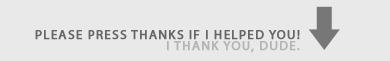Thread: [SOLVED]alterIWnet
Results 1 to 15 of 21
-
08-01-2010 #1
[SOLVED]alterIWnet
I used a console "command party_hostmigration 0; party_connecttimeout 1" to become host, so I could host mods for ppl...
but after 35 mins of waiting no one connected to me.
my NAT type is strict, but in original mw2 it is open but in alter it's strict can someone please help me with a command that works or any way to resolve this issue.
Thanks in advance.
Dom.
-
08-01-2010 #2
-
08-01-2010 #3
 ThreadstarterHard night out
ThreadstarterHard night out

- Join Date
- Oct 2009
- Gender

- Location
- Posts
- 1,751
- Reputation
 22
22- Thanks
- 146
- My Mood
-

-
08-01-2010 #4
-
08-01-2010 #5
U dont have to b qualified for hosting. Its jus alteriwnets connecting system. getting a good decent group my take hours and sometimes all for nothing if have a bad connection. Jus make shure u apply the patch right. If not, re-install the game and apply the patch and let update
-
08-01-2010 #6
he first needs to open NAT
u need to make an exception for iw4mp.exe in your firewalls
and to host a game without waiting so long ONLY use badhost_endgameifisuck 0
im getting host every 2nd time
-
The Following User Says Thank You to billy9999 For This Useful Post:
SofaKingH4rd (08-01-2010)
-
08-01-2010 #7
Well, idk if this will work for you. But when i had my NAT Strict from switching to wireless to wired. All i did was...
Go to router ip. And UNTICK "Block Anonymous Requests"
Then BAM! Its open, Idk if it will work for you.![=]](images/emotions/=].gif)
-
08-01-2010 #8
 ThreadstarterHard night out
ThreadstarterHard night out

- Join Date
- Oct 2009
- Gender

- Location
- Posts
- 1,751
- Reputation
 22
22- Thanks
- 146
- My Mood
-

-
08-01-2010 #9Some l33t h4x0r.




- Join Date
- Apr 2010
- Gender

- Location
- Posts
- 8,858
- Reputation
 3438
3438- Thanks
- 101,669
- My Mood
-

What firewall or internet security software are you using?
Donate:
BTC: 1GEny3y5tsYfw8E8A45upK6PKVAEcUDNv9
Handy Tools/Hacks:
Extreme Injector v3.7.3
A powerful and advanced injector in a simple GUI.
Can scramble DLLs on injection making them harder to detect and even make detected hacks work again!
Minion Since: 13th January 2011
Moderator Since: 6th May 2011
Global Moderator Since: 29th April 2012
Super User/Unknown Since: 23rd July 2013
'Game Hacking' Team Since: 30th July 2013
--My Art--
[Roxas - Pixel Art, WIP]
[Natsu - Drawn]
[Natsu - Coloured]
All drawings are coloured using Photoshop.
--Gifts--
[Kyle]
-
08-01-2010 #10
-
08-02-2010 #11
 ThreadstarterHard night out
ThreadstarterHard night out

- Join Date
- Oct 2009
- Gender

- Location
- Posts
- 1,751
- Reputation
 22
22- Thanks
- 146
- My Mood
-

-
08-02-2010 #12
-
08-02-2010 #13
 ThreadstarterHard night out
ThreadstarterHard night out

- Join Date
- Oct 2009
- Gender

- Location
- Posts
- 1,751
- Reputation
 22
22- Thanks
- 146
- My Mood
-

-
08-02-2010 #14
-
08-02-2010 #15
 ThreadstarterHard night out
ThreadstarterHard night out

- Join Date
- Oct 2009
- Gender

- Location
- Posts
- 1,751
- Reputation
 22
22- Thanks
- 146
- My Mood
-



 General
General