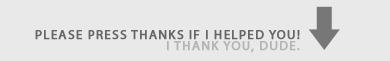hm pretty nice bro good job
Thread: Extensions for Known Files Types
Results 1 to 10 of 10
-
08-14-2010 #1
Extensions for Known Files Types
Hey MPGH ppl!
In this tutorial, im going to show u how reveal file extensions.
Whut are file extensions u say?
Ex. .exe .gsc .cfg .zip .rar
With this, u will b able to alter file types to change it whut u want it to b like to change a regular notepad into a gsc mod type file.
This can b done with on OS.
Ok first click on the start button or start orb and open the shortcut Computer or My Computer.
At the top, there shud b 5 tabs (or thats whut i have) File, Edit, View, Tools, Help
For this, we will need to go into the tools tab. a drop down screen shud show up. click on folder options and a new window shud pop up.
Find the view tab and there shud b a list of check boxes.
Find and UNCHECK the box that says 'Hide extensions for known file types'
click apply and ok yer done!
now when u go into a folder and u c the files, u will c the extensions for the fule type.
extensions always have a meaning. like .exe is for executable. things to launch mw2 or yer web browser. .cfg is config. like the iw4mp.cfg and MODS!
REMEMBER TO THANK/REP ME IF I HELPED U
-
08-14-2010 #2
-
08-14-2010 #3
Good tip for noobs.

But everyone knows this, well I think

Ex Middleman
-
08-14-2010 #4
 ThreadstarterOver 9000!
ThreadstarterOver 9000!

- Join Date
- Jan 2010
- Gender

- Location
- Posts
- 1,427
- Reputation
 15
15- Thanks
- 288
- My Mood
-

-
08-14-2010 #5Some l33t h4x0r.




- Join Date
- Apr 2010
- Gender

- Location
- Posts
- 8,858
- Reputation
 3438
3438- Thanks
- 101,667
- My Mood
-

If you do not have the File, Edit, View, Tools, Help options, press Alt and they should magically appear /

An alternative method is going into Control Panel and then go into Classic View or Large icons view and clicking on Folder Options.Donate:
BTC: 1GEny3y5tsYfw8E8A45upK6PKVAEcUDNv9
Handy Tools/Hacks:
Extreme Injector v3.7.3
A powerful and advanced injector in a simple GUI.
Can scramble DLLs on injection making them harder to detect and even make detected hacks work again!
Minion Since: 13th January 2011
Moderator Since: 6th May 2011
Global Moderator Since: 29th April 2012
Super User/Unknown Since: 23rd July 2013
'Game Hacking' Team Since: 30th July 2013
--My Art--
[Roxas - Pixel Art, WIP]
[Natsu - Drawn]
[Natsu - Coloured]
All drawings are coloured using Photoshop.
--Gifts--
[Kyle]
-
08-14-2010 #6
 ThreadstarterOver 9000!
ThreadstarterOver 9000!

- Join Date
- Jan 2010
- Gender

- Location
- Posts
- 1,427
- Reputation
 15
15- Thanks
- 288
- My Mood
-

-
08-20-2010 #7
old is old,
new is new.
-
08-20-2010 #8
-
08-20-2010 #9
 ThreadstarterOver 9000!
ThreadstarterOver 9000!

- Join Date
- Jan 2010
- Gender

- Location
- Posts
- 1,427
- Reputation
 15
15- Thanks
- 288
- My Mood
-

-
08-23-2010 #10
Similar Threads
-
need help looking for a file.
By Sphearow412 in forum Combat Arms Mod DiscussionReplies: 8Last Post: 01-26-2010, 03:19 PM -
back up for this files plis
By chiste in forum Combat Arms Mod DiscussionReplies: 0Last Post: 01-17-2010, 08:20 PM -
Coding Help For Rez File
By FORCE™ in forum Combat Arms Mod DiscussionReplies: 7Last Post: 12-02-2009, 07:53 AM -
License for illegal files hosting
By HeXel in forum GeneralReplies: 10Last Post: 09-01-2009, 11:10 PM -
Credit FOr uploaded files...
By Ov3nCleaner in forum Suggestions, Requests & General HelpReplies: 6Last Post: 02-10-2006, 01:41 PM


 General
General