How did you learn to code like this lol.
Thread: Rapid Fire
Results 31 to 45 of 100
-
09-12-2010 #31
improved version:
You can toggle autofire with Scroll Lock:
Code:~LButton:: GetKeyState, state, Scrolllock, T if state = D { Goto, FireIt } return FireIt: Loop { SetMouseDelay 20 Click If (GetKeyState("LButton","P")=0) Break } Return
-
09-12-2010 #32


SAY THANKS IF I HELPED
-
09-12-2010 #33
-
09-12-2010 #34
-
09-12-2010 #35
no its not read some post bevore

Thanks for the script but it crashes at me after using it...
i mean when i start the prog and if i shot it is working but than i must start the program new...
-
09-13-2010 #36
how can i use the .exe file? open the game and then open the .exe file? or what?
i open the rapid fire and when i click somewhere the icon with the "H" is disapearing....any idea?Last edited by Blubb1337; 09-14-2010 at 01:17 AM.
-
09-13-2010 #37
-
09-14-2010 #38
Stop doubleposting.

-
09-14-2010 #39Some l33t h4x0r.




- Join Date
- Apr 2010
- Gender

- Location
- Posts
- 8,858
- Reputation
 3438
3438- Thanks
- 101,668
- My Mood
-

It closes immediately because the .ahk hasn't been properly coded to loop and instead, when it reaches the end, it says to itself, "Uh oh, no more code so I'll just close now".
Anyway, fixed the code for you, please update the attachment Maniac!
I also added #SingleInstance force so there can only be one instance of the script otherwise you will get lag/computer issues if someone opened mutiple instances.Code:#SingleInstance force Ins::Suspend $LButton:: Loop { SetMouseDelay 30 Click If (GetKeyState("LButton","P")=0) Break }Last edited by master131; 09-14-2010 at 01:45 AM.
Donate:
BTC: 1GEny3y5tsYfw8E8A45upK6PKVAEcUDNv9
Handy Tools/Hacks:
Extreme Injector v3.7.3
A powerful and advanced injector in a simple GUI.
Can scramble DLLs on injection making them harder to detect and even make detected hacks work again!
Minion Since: 13th January 2011
Moderator Since: 6th May 2011
Global Moderator Since: 29th April 2012
Super User/Unknown Since: 23rd July 2013
'Game Hacking' Team Since: 30th July 2013
--My Art--
[Roxas - Pixel Art, WIP]
[Natsu - Drawn]
[Natsu - Coloured]
All drawings are coloured using Photoshop.
--Gifts--
[Kyle]
-
-
09-14-2010 #40
Thx dude and sorry for the doublepost
-
09-14-2010 #41
 ThreadstarterDual-Keyboard Member
ThreadstarterDual-Keyboard Member
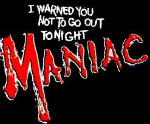
- Join Date
- Mar 2010
- Gender

- Location
- Posts
- 299
- Reputation
 11
11- Thanks
- 217
- My Mood
-

um idk what the big problem is it runs none stop for me never shuts down and im using the same 1 i posted except with a diff time interval and it nver shuts down for me. and ahk shouldnt let you open a new instance of it anyhow without closing the old one idk what you have diff about your ahk but mine never has issues like that
ok so sense i see so many ppl are having problems im going to post a screen shot tut for it tonight
EDIT: ok so now i see what everyone it talking about your all talking about the exe version thats why i have no clue why its going wrong i never use the exe LOL if you have ahk installed just run the script other wise ill upload a fix later tonightLast edited by Maniac101; 09-14-2010 at 06:34 AM.
Add Me on MSN Maniac101@live.com
[IMG]https://i820.photobucke*****m/albums/zz121/lilmatt1101/maniac101r.png[/IMG]
[img]https://www.danasof*****m/sig/Maniac288377.jpg[/img]
-
09-14-2010 #42
when i touch the .exe there nothing happens
-
09-14-2010 #43
Does it works on Windows XP?
-
09-14-2010 #44
First you have to download AutoHotkey, search on google.
-
-
09-15-2010 #45
I click like this, no offense
Similar Threads
-
Rapid fire
By najo22 in forum WarRock - International HacksReplies: 2Last Post: 09-01-2007, 04:26 AM -
Rapid fire
By najo22 in forum WarRock - International HacksReplies: 1Last Post: 09-01-2007, 03:29 AM -
buying O.P.K,invisible,anti-kick,and rapid fire adresses xD
By tarty67 in forum WarRock - International HacksReplies: 2Last Post: 07-21-2007, 01:44 AM -
rapid fire minigun and rapid fire mp5k
By lolhackerlol in forum WarRock - International HacksReplies: 7Last Post: 05-30-2007, 01:23 PM -
Hack with rapid fire mp7k and wall hack
By traggone in forum WarRock - International HacksReplies: 4Last Post: 02-21-2007, 07:39 PM


 General
General




 Reply With Quote
Reply With Quote

















