ok so i think i over thought something or im missing something small here i want this to activate on the mousedown and deactivate on mouseup after the button is clicked
so it would be like this
1Click button
2press and hold mouse to active
3depress mouse to deactivate
heres my code im trying any ideas
[php]Public Class Form1
Public Declare Function GetAsyncKeyState Lib "user32" (ByVal vKey As Int32) As Int16
Private Declare Sub mouse_event Lib "user32" (ByVal dwflags As Int32, ByVal dx As Int32, ByVal dy As Int32, ByVal cbuttons As Int32, ByVal dwExtraInfo As Int32)
Private Const LButtonDown = &H2
Private Const LButtonUp = &H4
Private Sub ButtonX1_Click(ByVal sender As System.Object, ByVal e As System.EventArgs) Handles ButtonX1.Click
Do Until Timer1.Enabled = False
mouse_event(LButtonDown, 0, 0, 0, 0)
mouse_event(LButtonUp, 0, 0, 0, 0)
Loop
End Sub
Private Sub Timer1_Tick(ByVal sender As System.Object, ByVal e As System.EventArgs) Handles Timer1.Tick
If GetAsyncKeyState(LButtonDown) = True Then
Timer1.Enabled = True
Else
Timer1.Enabled = False
End If
End Sub
End Class[/php]
i had it working but as soon as you pressed the button it spammed mouse click (like it should when the mouse button is held down) and yea i have this annoying error beep going on now i just muted it lol dont feel like restarting
Thread: [Help] Mouse button
Results 16 to 21 of 21
-
09-11-2010 #16Hung like a rabbit



- Join Date
- Apr 2010
- Gender

- Location
- Posts
- 5,704
- Reputation
 918
918- Thanks
- 7,676
- My Mood
-

You can win the rat race, Originally Posted by Jeremy S. Anderson
Originally Posted by Jeremy S. Anderson
But you're still nothing but a fucking RAT.
++Latest Projects++
[Open Source] Injection Library
Simple PE Cipher
FilthyHooker - Simple Hooking Class
CLR Injector - Inject .NET dlls with ease
Simple Injection - An in-depth look
MPGH's .NET SDK
eJect - Simple Injector
Basic PE Explorer (BETA)
-
09-12-2010 #17
 ThreadstarterDual-Keyboard Member
ThreadstarterDual-Keyboard Member
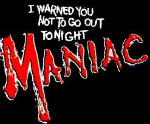
- Join Date
- Mar 2010
- Gender

- Location
- Posts
- 299
- Reputation
 11
11- Thanks
- 217
- My Mood
-

Last edited by Maniac101; 09-12-2010 at 07:14 PM.
Add Me on MSN Maniac101@live.com
[IMG]https://i820.photobucke*****m/albums/zz121/lilmatt1101/maniac101r.png[/IMG]
[img]https://www.danasof*****m/sig/Maniac288377.jpg[/img]
-
09-12-2010 #18Hung like a rabbit



- Join Date
- Apr 2010
- Gender

- Location
- Posts
- 5,704
- Reputation
 918
918- Thanks
- 7,676
- My Mood
-

Okay, first of all your logic for the timer is all wrong. You can't use a timer_tick event if the timer is disabled. Why not just use simple hotkeys like so:
[php]
Private Sub Timer1_Tick(ByVal sender As System.Object, ByVal e As System.EventArgs) Handles Timer1.Tick
If GetAsyncKeyState(Keys.F10) Then
Call DoClick '//call the click sub.
Timer1.Stop() '//stop the timer until you've stopped clicking.
End if
End Sub
Private Sub DoClick()
Do Until GetAsyncKeyState(Keys.F10)
mouse_event(LbuttonDown, 0, 0, 0, 0)
mouse_event(LbuttonDown, 0, 0, 0, 0)
Loop
End Sub
[/php]
That way it won't start clicking until you press F10 and won't stop 'til it's pressed again.
Timer1.Start() '//upon exiting the loop you'll reach this line and start the hotkey timer up again.
You can win the rat race, Originally Posted by Jeremy S. Anderson
Originally Posted by Jeremy S. Anderson
But you're still nothing but a fucking RAT.
++Latest Projects++
[Open Source] Injection Library
Simple PE Cipher
FilthyHooker - Simple Hooking Class
CLR Injector - Inject .NET dlls with ease
Simple Injection - An in-depth look
MPGH's .NET SDK
eJect - Simple Injector
Basic PE Explorer (BETA)
-
The Following User Says Thank You to Jason For This Useful Post:
Maniac101 (09-14-2010)
-
09-14-2010 #19
 ThreadstarterDual-Keyboard Member
ThreadstarterDual-Keyboard Member
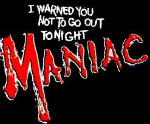
- Join Date
- Mar 2010
- Gender

- Location
- Posts
- 299
- Reputation
 11
11- Thanks
- 217
- My Mood
-

ok thanks to some help from j-Deezy i got it working on a hot key now from here is there a way to make LButton aka left mouse button the hot key ie.. down = on up= off
so that when you press and hold lbutton down it turns the auto clicker on and when you release it it shuts off?
thanks again
heres what i have now
[php]Public Class Form1
Public Declare Function GetAsyncKeyState Lib "user32" (ByVal vKey As Int32) As Int16
Private Declare Sub mouse_event Lib "user32" (ByVal dwflags As Int32, ByVal dx As Int32, ByVal dy As Int32, ByVal cbuttons As Int32, ByVal dwExtraInfo As Int32)
Private Const LButtonDown = &H2
Private Const LButtonUp = &H4
Private Sub Timer1_Tick(ByVal sender As System.Object, ByVal e As System.EventArgs) Handles Timer1.Tick
If GetAsyncKeyState(Keys.Add) Then
Threading.Thread.Sleep(100)
Call DoClick() '//call the click sub.
Timer1.Stop() '//stop the timer until you've stopped clicking.
End If
End Sub
Private Sub DoClick()
Do Until GetAsyncKeyState(Keys.Subtract)
mouse_event(LButtonDown, 0, 0, 0, 0)
mouse_event(LButtonUp, 0, 0, 0, 0)
Loop
Timer1.Start()
End Sub
End Class[/php]Last edited by Maniac101; 09-14-2010 at 10:13 PM.
Add Me on MSN Maniac101@live.com
[IMG]https://i820.photobucke*****m/albums/zz121/lilmatt1101/maniac101r.png[/IMG]
[img]https://www.danasof*****m/sig/Maniac288377.jpg[/img]
-
09-14-2010 #20
-
The Following User Says Thank You to Imported For This Useful Post:
Maniac101 (09-14-2010)
-
09-14-2010 #21
 ThreadstarterDual-Keyboard Member
ThreadstarterDual-Keyboard Member
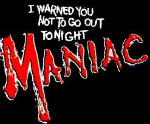
- Join Date
- Mar 2010
- Gender

- Location
- Posts
- 299
- Reputation
 11
11- Thanks
- 217
- My Mood
-

yea its cool should have seen it myself read over ti thousands of times and just over looked it
Add Me on MSN Maniac101@live.com
[IMG]https://i820.photobucke*****m/albums/zz121/lilmatt1101/maniac101r.png[/IMG]
[img]https://www.danasof*****m/sig/Maniac288377.jpg[/img]
Similar Threads
-
[Help]Change Button Text[Solved]
By [PA]nts in forum Visual Basic ProgrammingReplies: 7Last Post: 06-29-2010, 02:48 PM -
[Help] Binding button to textbox
By Archangel in forum Visual Basic ProgrammingReplies: 2Last Post: 05-10-2010, 08:30 AM -
[Help]Record Button Down Length
By ppl2pass in forum Visual Basic ProgrammingReplies: 10Last Post: 05-02-2010, 07:46 AM -
[Help]Mouse Position coordinates
By Unkn0wn_h4cker in forum Visual Basic ProgrammingReplies: 9Last Post: 03-12-2010, 01:29 PM -
[Help] Mouse Hotkeys
By ilovepie21 in forum Visual Basic ProgrammingReplies: 1Last Post: 03-09-2008, 06:22 AM


 General
General






 . Accidently wrote mouse_event(LbuttonDown, 0, 0, 0, 0) twice instead of mouse_event(LButtonUp, 0, 0, 0 ,0) for one of them /
. Accidently wrote mouse_event(LbuttonDown, 0, 0, 0, 0) twice instead of mouse_event(LButtonUp, 0, 0, 0 ,0) for one of them /
