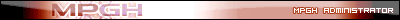Err, any pictures that show the end result?
Results 1 to 15 of 32
-
05-29-2006 #1
How to Change the Start-Bar in Windows XP
Okay. The tools you'll need to perform this mind-bogglingly simple task are as Follows:
1. ResHack application, attached.
2. Registry editor (Simple. Just go to the "Run" prompt available from the "Start" menu, and type "regedit")
3. A backup of your Explorer.exe file, found in C:\Windows\
Now, to begin:
Step one: Unzip ResHack and the accompanying files to anywhere on your comp. (desktop, my documents, etc.)
Step Two: Open reshack. Under the "file" panel near the top-left of the application, select "open", then proceed to select "Explorer.exe", found in C:\Windows\.
Step Three: Once the application has opened Explorer.exe for editing, select "string Table" from the menu at left. Proceed to select either "37" or "38" based on the theme style you use (XP style users select "37", while ppl that use Classic style pick "38").
Step Four: Now, the window on the right should have a whole lotta text in it. The word "start" appears in quotations near the top. Highlight the text and proceed to change it into whatever your heart sees fit (Be advised, however, that exceedingly long text strings make an exceedingly long start button, and likewise for the short strings. Anything above or Below 5 chars. can fuck it up badly)
Step Five: Click the "Compile Script" button near the top of the window. Then, under the "file" menu, select "save as". Save it using a name that you can easily remember (it is CASE-SENSITIVE), but you MUST add the suffix ".exe" in the filename. Save it in C:\Windows\.
Step Six: Use the "Regedit" feature I described above. Select HKEY_LOCAL_MACHINE, SOFTWARE, Microsoft, Windows NT, CurrentVersion, and double-click "winlogon".
Step Seven: To the right should be a large table of values. About 3/4 of the way down the page there should be a value that says:
"Shell", whose value is "Explorer.exe"
Right-click that, select "modify" and type in the name of your saved .exe file.
Once that is done, close regedit, reboot your computer, and enjoy.
NOTE Modifying the "Shell" data appears as a malicious process to some anti-virus programs. DO NOT DELETE SHELL.
In the case that you did not type in the correct name of your .exe file,or saved the file in the wrong place, Nothing should show up on your desktop when you reboot. Just Alt+Ctrl+delete to start a new task, and start explorer, or your modified .exe file.
Oh, And if you use the right-click to search function, im sorry. that's disabled when you do this.
Any Questions, Just PM or IM me.Last edited by Jackal; 05-30-2006 at 11:20 AM.
-
05-29-2006 #2

my sig is smaller then half the sigs on mpgh
-
05-29-2006 #3
yeah
gimme a picture
i got my whole desktop thing off chrono's hes got teh coolest 1
-
05-29-2006 #4
Sorry, can't post a pic right now.
Im on my computer (Vector Linux), so i cant use that for now.
Ill post one the next time im on my bro's laptop.
EDIT: Hopefully, If I can get a hold of my friend Corey via MSN, I can have him send me a screenshot of his desktop.Last edited by Jackal; 05-29-2006 at 09:47 PM.
-
05-29-2006 #5
When some one tries it and manages to get it to work post a screenie here!



THE EYE OF AN ADMINISTRATOR IS UPON YOU. ANY WRONG YOU DO IM GONNA SEE, WHEN YOU'RE ON MPGH, LOOK BEHIND YOU, 'CAUSE THATS WHERE IM GONNA BE
"First they ignore you. Then they laugh at you. Then they fight you. Then you lose.” - Dave84311
HAVING VIRTUAL DETOX
-
05-30-2006 #6
This trick is older than the internets. I did this when I was in 4th grade. :<
-
05-30-2006 #7
Well, Here's a screenshot. Props go to my friend Corey for the pic.
[IMG]https://i63.photobucke*****m/albums/h127/TheJackal-/6f4e6923.jpg[/IMG]Last edited by Jackal; 05-30-2006 at 11:12 AM.
-
05-30-2006 #8
 n008
n008
Any more nooby hax 4 the loyal fans?
Im me
I hate bb code.... PUT HTML ON PLZ!!!
-
05-31-2006 #9
i <3 that desk top :S

my sig is smaller then half the sigs on mpgh
-
05-31-2006 #10
-
05-31-2006 #11
I like ur Bakground Bullet. N yes i luve it 2 tree eater ( 0,0 ).
-
06-03-2006 #12
i need to make myself a new desktop i just noticed... i still have a pyrimid head one...

my sig is smaller then half the sigs on mpgh
-
02-21-2007 #13
Just beware... get too close to Pyramid Head and prepare to get RAEP!!
-
02-21-2007 #14
my bar already doesn't say "Start"

-
02-21-2007 #15
Zippo Theme FTW....
![=]](images/emotions/=].gif)
Last edited by Jackal; 02-21-2007 at 10:08 PM.
Similar Threads
-
how to change a bypass so it is working??
By 123456789987654321 in forum WarRock - International HacksReplies: 13Last Post: 06-04-2007, 02:35 PM -
How to change War Rock weapon sounds (I bet Dave already knows how to) Sorry Repost
By WarRocker19 in forum WarRock - International HacksReplies: 12Last Post: 05-21-2007, 08:45 AM -
How To Change Your Main Theme Song
By gino666 in forum WarRock - International HacksReplies: 16Last Post: 05-10-2007, 10:58 PM -
Changing the HP,SP,and flag times
By applesauce in forum WarRock - International HacksReplies: 6Last Post: 06-11-2006, 10:09 PM -
How to make the server run
By wowhaxor in forum Gunz GeneralReplies: 3Last Post: 05-25-2006, 09:59 PM


 General
General