Still needs more work.
Thread: You Can Do It
Results 1 to 12 of 12
-
11-13-2010 #1
You Can Do It

Latest. Last tag I made a lot of people said to work on lighting, so that's what I tried to improve on.
my tumblr Originally Posted by TOXIN
Originally Posted by TOXIN
How To: Not Get Banned Botting


"Had a dream I was king. I woke up, still king."
.................................................-Eminem
-
11-13-2010 #2
-
The Following User Says Thank You to Ryguy For This Useful Post:
KABLE (11-13-2010)
-
11-13-2010 #3
That's what I figured.
-
11-13-2010 #4
-
11-13-2010 #5
-
11-13-2010 #6
-
11-13-2010 #7
Burn/dodge tool is pretty horrible for lighting..
just letting you know that.
You won't ever get a natural effect with these.
These tools tend to leave a flat look,
and are much better suited for shading.
Light stocks with a high level of guassian blur,
layer set to screen, or Linear dodge, tool around with opacity.
or soft brush layers. Bush set to color dodge, layer set to overlay,
Use a light color that harmonizes with the tag colors, or just go with white.
-
The Following User Says Thank You to Ethereal For This Useful Post:
KABLE (11-13-2010)
-
11-13-2010 #8
Brushing/dodge/burn = best lighting emphasis.
Stick with those.
Like Eth said, people normally either make light sources or use stocks/c4ds.
-
The Following User Says Thank You to Ryan For This Useful Post:
KABLE (11-13-2010)
-
11-13-2010 #9
-
11-13-2010 #10
Thanks, guys. Back to the drawing board for me ^__^
-
11-13-2010 #11
-
11-13-2010 #12COUNTERFEIT! COUNTERFEIT!



- Join Date
- Jul 2010
- Gender

- Location
- Posts
- 832
- Reputation
 27
27- Thanks
- 105
- My Mood
-

lighting fillter is the best way to make lighting, then use brushing and dodge burn tools to enhance that light. also adjustment layers can help HEAPS. try only using bright c4ds to reflect your lighting also
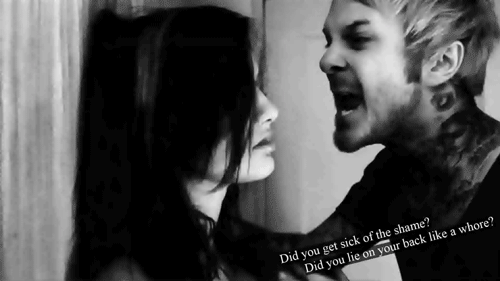
Similar Threads
-
CPU Usage Dumping(now you can use images)
By radnomguywfq3 in forum Visual Basic ProgrammingReplies: 1Last Post: 10-10-2007, 12:38 PM -
Two VIP (Should be) HACKS! Get it while you can!
By Mike Green Day in forum WarRock - International HacksReplies: 97Last Post: 08-02-2007, 03:18 PM -
[HELP PLS] how you can do trainers?????
By Edge15 in forum WarRock - International HacksReplies: 8Last Post: 04-08-2007, 03:22 PM -
Harbor_IDA and Emblem.You can play
By papiopo in forum WarRock - International HacksReplies: 15Last Post: 05-30-2006, 10:29 AM -
You Can Finnaly Flame Me
By A7X Oblivian in forum GeneralReplies: 15Last Post: 02-21-2006, 03:07 PM


 General
General










