open the dtx in photoshop and edit the image and canvas size? then save them? idk just a thought since i know barely anything about textures
Thread: Is Combat Arms capable of
Results 1 to 15 of 15
-
12-05-2010 #1
Is Combat Arms capable of
Changing 256x256 to 512x512 and 512x512 to 1024x1024 textures? Anyone know?
-
12-05-2010 #2
commando: You're probably the best non-coder coder I know LOL


-
12-05-2010 #3
[Troll]Photoshop probably is, lol.[/Troll]
Last edited by Falingrave; 12-05-2010 at 01:20 PM.

-
12-05-2010 #4
-
12-05-2010 #5
It should. I had a model with a texture file that didn't meet the size requirements for the photoshop .dtx plugin. I resized the texture and it worked fine.

-
12-05-2010 #6
 ThreadstarterMPGH Keyboard Bully
ThreadstarterMPGH Keyboard Bully

- Join Date
- Sep 2009
- Gender

- Posts
- 16,581
- Reputation
 2777
2777- Thanks
- 4,294,967,295
I meant increasing the texture size so it can be more "HD"
-
12-05-2010 #7
-
12-05-2010 #8
kentonyu did it i guess
he had working scorpion vest for the guys.
-
12-05-2010 #9
Combat arms certainly recognizes files of any size that lithtech dtx files can be sized to. In my experience, it does resize images that you place. To test this, I made minichams that had a checkerboard pattern of 256x256 for every texture. The game resized it to wrap the entire pattern around every textured peice of a model. I'm not sure if the quality will increase or not when you make larger files, but I can guarantee it will increase lag.
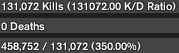

-
12-05-2010 #10
 ThreadstarterMPGH Keyboard Bully
ThreadstarterMPGH Keyboard Bully

- Join Date
- Sep 2009
- Gender

- Posts
- 16,581
- Reputation
 2777
2777- Thanks
- 4,294,967,295
Alright, so I tried it, I change 512x512 to 1024x1024 and it looks sharper, not much sharper, but its noticeable. Hmmm, making the map twice as much resolution should make combat arms, at least a little bit better graphics.
-
12-05-2010 #11
People will have to have better computers though, but good idea :O
-good thing i can run pretty much anything smoothly with max settings. 8D-
-
12-05-2010 #12
-
12-05-2010 #13
-
12-05-2010 #14
-
12-05-2010 #15
make it like 50 MB.




 General
General















