Thanks for posting, I will ask a mod to add your tut in compilation
Thread: The CMD console
Results 1 to 2 of 2
-
01-27-2011 #1
The CMD console
To enable, open and anything else
If CMD is disabled
- Press windows key+r type in regedit then navigate to:
- [HKEY_CURRENT_USER\Software\Policies\Microsoft\Wind ows\System]
- In the right-pane, double-click DisableCMD and set it's data to 0
If Registry is disabled
- Click Start, Run and type gpedit.msc and press ENTER
- Go to the following location:
- User Configuration | Administrative Templates | System
- Double-click Disable registry editing tools and set it to Not Configured
- Exit the Group Policy Editor
Im not sure if this works i heard about if from some1 but maybe
- Enable CMD and registry editor:
1. Type the following code into notepad:
REGEDIT4
[HKEY_CURRENT_USERSoftwareMicrosoftWindo wsCurrentVersionPoliciesWinOldApp]
"Disabled"=dword:0
[HKEY_CURRENT_USERSoftwareMicrosoftWindo wsCurrentVersionPoliciesSystem]
"DisableRegistryTools"=dword:0
Delete Desktop Icons:
2. Save it as unlock.reg and open it to enable cmd and reg editor.
Credits:
ME for post
various web sourses for info
and some guy i dont think wants to be named for the last part
-
01-27-2011 #2
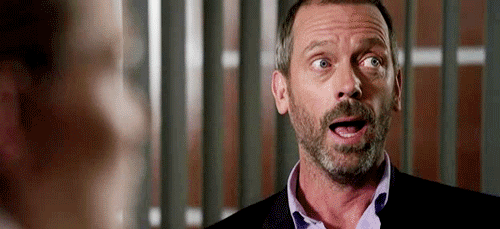


 General
General











 Reply With Quote
Reply With Quote
