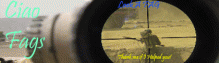I'll set up my Windows 98 later and I'll tell you.
Thread: Modding on Windows 98
Results 1 to 12 of 12
-
03-16-2011 #1
 Modding on Windows 98
Modding on Windows 98
Okay so I'm on my windows 98 computer a lot because my brothers want to use the good computer that has CA on it.
I want to be able to texture mod on this computer.
Is there any photo editing programs that are compatable with Windows 98.
Please give me link to download.
People who help get Thanks + Rep (I know my rep won't do much because of low post count)
-
03-16-2011 #2
-
03-16-2011 #3
Photoshop CS5 --> Right Click the .exe and set in compatibility mode for windows 98.
And, if in doubt, upgrade to xp
-
The Following User Says Thank You to OxygenLite For This Useful Post:
Sketchy (03-16-2011)
-
03-16-2011 #4
-
The Following User Says Thank You to mmbob For This Useful Post:
Sketchy (03-16-2011)
-
03-16-2011 #5
-
03-16-2011 #6
-
03-16-2011 #7
I really have no idea about Windows98
 No I do not make game hacks anymore, please stop asking.
No I do not make game hacks anymore, please stop asking.
-
03-16-2011 #8
Upgrade your Windows.
Durr.
-
03-16-2011 #9
moved for the new section.
-
03-16-2011 #10
Right click Photoshop (any versions)
Then click the "Compatibility" tab
Tick "Run this program in compatibility mode for:"
Then click the drop box and select "Windows XP (Service pack (Anynumber Eg. mines 3)
Then go to the "Privilege Level" section thingy and tick "Run this program as administrator"
Then press "ok" then your done.
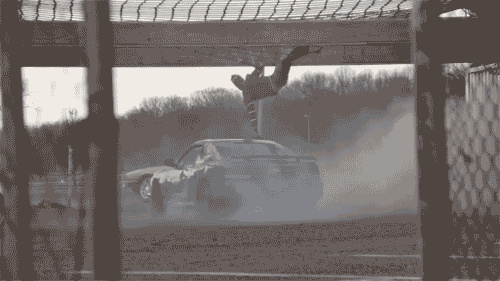
-
03-16-2011 #11
@-Gh0st-™, you kid.
Read the above posts.
-
The Following User Says Thank You to Stevenom For This Useful Post:
UFB-Shift (03-16-2011)
-
03-17-2011 #12


 General
General