Яaphael (03-29-2011),bdumaine1 (03-18-2011),Ez1kyle (04-10-2011),Jakob (03-25-2011),l3lTonyl3l (03-23-2011),lucario10104 (04-25-2012),Nelushka (10-04-2011),xMewrocks (05-04-2012)
Results 1 to 15 of 41
-
03-18-2011 #1
[1.5_01]Too Many Items by Marglyph
TooManyItems is an inventory mod that allows you to create items in both single- and multi-player (read the instructions before using it in multi-player!) When you open your inventory screen, left-click on the items on the right to add a full stack, or right-click to add 1 at a time.
Press the "o" key to toggle TMI on and off. Your preference will be remembered separately for single- and multi-player.
Features
- Fast crafting: Right-click on the output square when crafting to craft the maximum possible amount. (Works while the inventory overlay is disabled).
- Fast transfer (may not work in MP): Hold shift while placing an item into a chest, or into your inventory from a chest, to transfer all items of the same type and combine stacks. (Works while the inventory overlay is disabled).
- Trash (SP only): Drop an item on the Trash to delete it permanently. Hold down shift while clicking the button, now named Delete All, to delete all items on the current inventory screen (including chests). Hold down shift while dropping an item on the Trash to delete all items of that type on the current inventory screen (including chests).
- Save states (SP only): Several slots are available for you to save your entire inventory and restore it later. (The "x" button next to a saved state will remove it.) This can be used to save your "real" inventory before editing, save a blank inventory to clear out everything you're holding, save a full inventory of materials, share inventories between characters, etc.
Multiplayer: Read this. You need to be a server op. Also, every non-vanilla server works a little differently. By default, TMI uses the command format /give <player> <itemID> <quantity>, which is the one used by the "stock" Minecraft server. Third-party and modded servers have different commands. Find TooManyItems.txt in the same folder as your Minecraft options.txt, your screenshots folder, etc., and change the "give-command" line as needed for your server. Available insertions are: {0} player's username, {1} item ID, {2} quantity, {3} damage. Note: Colored wool, dye, and similar items will only be available if you have {3} in your give command. The default server doesn't support it.
Screenshot

Installation
- Download
- Extract
- Find your minecraft.jar in the appdata folder
- Open it with an archiver (Winrar/7zip)
- Drag the files from the downloaded folder into the minecraft.jar
- DELETE THE META-INF FOLDER
- Save and close
To get to the .minecraft folder, go to your Start menu, and hit "Run" type in "%appdata%" (without quotes) and then click on the .minecraft folder. Inside will be a bin folder, and in that will be your minecraft.jar
Compatibility
Zombe's Mod Pack: Install Zombe's first, then install TMI over it, overwriting gg.class. Edit Zombe's config.txt file and turn off the "craft" mod. (TMI provides fast crafting -- see above).
ConvenientInventory: Install TMI first, then install the TMI-compatible version of ConvenientInventory over it.
Lahwran's In-game Invedit: Compatible
Items added by mods, in general: Compatible
Credits:
Marglyph: Making the mod
/me: Posting it here, mainly because INVedit had completely stopped working for me.
Scans----
Virustotal 0/43
Jotti 0/20
- Fast crafting: Right-click on the output square when crafting to craft the maximum possible amount. (Works while the inventory overlay is disabled).
-
The Following 8 Users Say Thank You to Heartview For This Useful Post:
-
03-18-2011 #2
-
03-19-2011 #3
Very Nice Mod I Will Now Use This Instead Of InvEdit
[IMG]https://i1096.photobucke*****m/albums/g336/Brandon_Dumaine/FrogyKiller.jpg[/IMG]That's My Legit Account Got MP7 Mod Perm My Other Account Got Hacked[IMG]https://i1096.photobucke*****m/albums/g336/Brandon_Dumaine/HunterBlevin.jpg[/IMG]He Will Be Missed
My Other Account Got Hacked[IMG]https://i1096.photobucke*****m/albums/g336/Brandon_Dumaine/HunterBlevin.jpg[/IMG]He Will Be Missed
-
03-19-2011 #4
I use this instead of INVEdit, as that had stopped working for me.

-
03-19-2011 #5
i cant get it working on MP butt works fine with single player ... any ideas why not work at MP

problem is when i press the item in MENU ("o") at Multiplayer only command comes up .... --> {PlayerID} {ItemID} etc etc.Last edited by martin135; 03-19-2011 at 11:08 AM.
-
03-19-2011 #6
this is wayyyy too good, I LOVE IT~
Emma watson's ALT

-
03-20-2011 #7
-
03-20-2011 #8
-
03-22-2011 #9
INVEdit still works for me...maybe you lost some files or admin mode,
but your not stupid to not realise this anyway xD
thanks again
-
03-22-2011 #10
I think the issue is the way it still uses the "World1" Names and stuff. I renamed all mine to different names, but for some reason, every time I loaded a world, it only had a pile of dirt and some mine cars.

Also, when I tried to update it, something got messed up and it comes up with an error every time I try to start it.
And even if INVEdit worked, I would much rather use this, as its so much easier than having to quit your game just to get a few things you need to finish something.
-
03-23-2011 #11
INVEdit is still good
does this work on MPGHCraft?
-
03-23-2011 #12
-
03-23-2011 #13
-
03-25-2011 #14
i believe this is still in beta?
-
03-25-2011 #15
Minecraft is still in beta yes.


 General
General













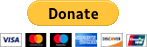






 .
.









