To answer your question: You would have a boolean (or have game states) that would store the "show this sprite" value. Every time the key is pressed you would flip the value. When the value is true, display the sprites.
A recommendation: Don't use GetAsyncKeyState in any actual applications. It's very unreliable and "polling" is not recommended by Microsoft. Handle WM_KEYDOWN and WM_KEYUP to do the dirty work of input.
Thread: Help with Sprites
Results 1 to 4 of 4
-
04-23-2011 #1
Help with Sprites
I loaded two sprites:
MainMenu and Battle
I then display it like this:
When I press those buttons though, the sprite only stays there when I hold the button. How do I make it stay there permanently even if I let go of the key?Code:void MainMenu(void) { mainmenu->Draw(mainmenusprite, NULL, ¢er, &position, D3DCOLOR_XRGB(255, 255, 255)); if(GetAsyncKeyState(VK_ESCAPE)) { mainmenu->Draw(battlesprite, NULL, ¢er, &position, D3DCOLOR_XRGB(255, 255, 255)); } if(GetAsyncKeyState(VK_INSERT)) { mainmenu->Draw(mainmenusprite, NULL, ¢er, &position, D3DCOLOR_XRGB(255, 255, 255)); } }"The best way to predict your future is to create it."
Contributions I made:
DirectX E-Books
Hacking Tools
Hacking into a PC
Need Help?
Send me a PM, or send me a email at : aanthonyz10@gmail.com
Click My Dragon:


-
04-23-2011 #2
-
The Following 2 Users Say Thank You to mmbob For This Useful Post:
aanthonyz (04-24-2011),[MPGH]master131 (04-24-2011)
-
04-24-2011 #3Some l33t h4x0r.




- Join Date
- Apr 2010
- Gender

- Location
- Posts
- 8,858
- Reputation
 3438
3438- Thanks
- 101,668
- My Mood
-

Donate:
BTC: 1GEny3y5tsYfw8E8A45upK6PKVAEcUDNv9
Handy Tools/Hacks:
Extreme Injector v3.7.3
A powerful and advanced injector in a simple GUI.
Can scramble DLLs on injection making them harder to detect and even make detected hacks work again!
Minion Since: 13th January 2011
Moderator Since: 6th May 2011
Global Moderator Since: 29th April 2012
Super User/Unknown Since: 23rd July 2013
'Game Hacking' Team Since: 30th July 2013
--My Art--
[Roxas - Pixel Art, WIP]
[Natsu - Drawn]
[Natsu - Coloured]
All drawings are coloured using Photoshop.
--Gifts--
[Kyle]
-
04-24-2011 #4
 ThreadstarterDual-Keyboard Member
ThreadstarterDual-Keyboard Member
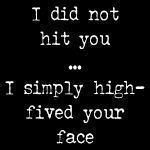
- Join Date
- Aug 2010
- Gender

- Location
- Posts
- 483
- Reputation
 27
27- Thanks
- 83
- My Mood
-

Thanks I fixed it now.
"The best way to predict your future is to create it."
Contributions I made:
DirectX E-Books
Hacking Tools
Hacking into a PC
Need Help?
Send me a PM, or send me a email at : aanthonyz10@gmail.com
Click My Dragon:




 General
General



 Reply With Quote
Reply With Quote



