brushes are for noobs
gimp sucks
so kinda pointless tbh
Thread: [TuT]PhotoShop brushes to GIMP.
Results 1 to 4 of 4
-
05-06-2011 #1
[TuT]PhotoShop brushes to GIMP.
1.)Download brushes you like even if theyre for PhotoShop
2.)Open downloaded file copy the brushes/rick click>copy
3.)Do this STARTBUTTON>COMPUTER>OPEN C:>PROGRAMFILES(x86)>FIND GIMP-2.0>SHARE>GIMP>2.0>BRUSHES>PASTE DOWNLOADED BRUSHES FOR PHOTOSHOP/GIMP IN BRUSHES
idk if this was posted already but if its not this is what i did .
.
----proof-----

Last edited by [CF]Tree; 05-06-2011 at 05:44 PM.
-
05-06-2011 #2
[IMG]https://i930.photobucke*****m/albums/ad149/MattPreston/God-of-the-ex.png[/IMG]
Shifty sexy shit
[IMG]https://i152.photobucke*****m/albums/s198/blackbliss11/scrcrwgift.png[/IMG]
-
05-06-2011 #3
Sorry,I just wanted to make a tutorial about this cause i downloaded a PhotoShop brush by accident and it worked

-
05-06-2011 #4Title removed. Pornographic url. Will result in a ban in the future.


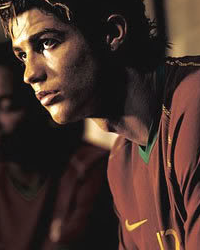
- Join Date
- Jan 2010
- Gender

- Location
- Posts
- 5,072
- Reputation
 204
204- Thanks
- 665
- My Mood
-

lol i only use splatter brushes.
and grunge only for smudging everything else just a soft rounds brush
only for smudging everything else just a soft rounds brush ![=]](images/emotions/=].gif)


 General
General
![[CF]Tree's Avatar [CF]Tree's Avatar](images/misc/unknown.gif)
![Send a message via Birdie™ to [CF]Tree](mpghv2/misc/birdie.png)




