Results 1 to 8 of 8
-
06-30-2011 #1
[HOW TO] Record demo in game (Release)
Hello everyone!
We'll see how record demos in game and most importantly, read and apply a CFG movie so you can record with FRAPS.
- AlterIWnet : https://staff.alteriw.net/tracker/tor...Client.torrent
- PackRecordDemo_aIW.zip : https://www.**********.com/?d=U9QI2WAR
- Virtual Dub : VirtualDub download (at SourceForge) - virtualdub.org
- Lagarith Lossless Codec : https://lags.leetcode.net/LagarithSetup_1325.exe
- FRAPS
1- PackRecordDemo_aIW.zip
The pack contains everything you need to read properly the demo and apply cfg movies.
I STRONGLY ADVISED TO CREATE A COPY AND RENAME IN AIW-MOVIE BY EXAMPLE.
Place config_mp.cfg (from PackRecordDemo_aIW\CFG_Areku\cfg) in aIW-Movie/players/.
Place the maps cfg (from PackRecordDemo_aIW\PackCFGMovie_aIW by Keouf\cfg) in aIW-Movie/players/.
Place the demo-fix (from PackRecordDemo_aIW\demos-fix) in in aIW-Movie/players/demos.
2- Record demos in game
It's very simple, just type in the console the command record demoname and replacing demoname by what you want.
You can only record on TrailerPark, Vacant, Strike, Fuel and Carnival.
You can record all types and game mods (isnipe, gun game, promod ...)
Type Stoprecord in the console to stop recording a demo.
3- Read a demo
The demos that you record are placed either in the mods/demos either in main/demos.
Copy your demo in players/demo/.
Start your aIW-movie.
In the console, type devmap mp_rust; disconnect; demo mapfix; demo demoname.
The game will launch Rust in devmap, disconnect, launch the demo fix and repeat the demo that you want to record over it.
If you use the CFG Areku, F1, F2, F3 and F8 are bind for record.
F1 to switch the timescale of the game to 0.1 (slow).
F2 to switch the timescale of the game to 2.9 (approximate normal speed).
F3 to switch the timescale of the game at 20 (accelerated).
F8 is used to apply the cfg movie.
Once the demo started, we apply the following bind CFG Movie Map, for example, I have a demo on strike, in the console,
I type bind F8 "exec Strike.cfg" and when I press F8, the CFG Strike is apply.
3- Record the demo with FRAPS
The sound of the game is bad on a record, it is unnecessary to record the sound with FRAPS.
Once you find the part you want to save, press F1 to switch the timescale at 0.1.
Using FRAPS, save your video. Personally, I record timescale 0.1 to 30 FPS in Fullsize.
4- Conversion of FRAPS video from Virtual Dub.
We will now see how to convert the FRAPS video at normal speed using Virtual Dub.
Open Virtual Dub.
Open the video FRAPS.
Set the frame rate to 300 by using Video Frame Rate... , Change frame rate to (fps)
We will then compress the video using the Lagarith lossless codec : Lagarith Lossless Video Code Compression... , Lagarith lossless codec.
Save video, File, Save as AVI....
This step will convert the video FRAPS which is slowed down to 30FPS in a normal speed video at 300 FPS.
5- Use of video at 300 fps on Vegas.
A 300fps video is good for Slowmotions, but it's almost unreadable by the PC.
To find the normal speed of the game, you have to play with the velocity-speed of Sony.
For a slowmotion, one can easily get the velocity curve at 12%, which gives a clean and smooth idle like this :
You can of course use Twixtor but it is useless with many FPS
Credits : BuRn | ArekuLast edited by KIngston456; 07-01-2011 at 06:03 AM.
-
The Following 2 Users Say Thank You to KIngston456 For This Useful Post:
-
06-30-2011 #2
-
06-30-2011 #3
sorry I can see

-
06-30-2011 #4
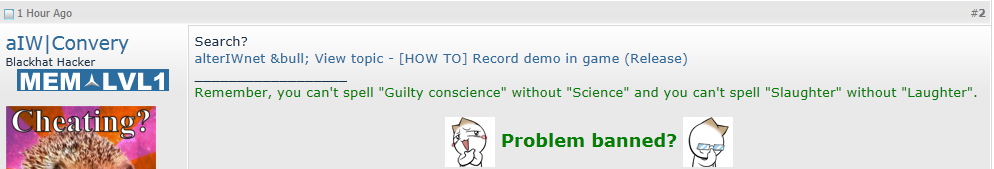

What the fuck is wrong with you people?!? Make something yourselves instead of trying to release everything you can get your dirty little hands on in hope for some thanks and rep!!!
Last edited by aIW|Convery; 06-30-2011 at 05:59 PM.
-
The Following User Says Thank You to aIW|Convery For This Useful Post:
humanix1 (07-06-2011)
-
06-30-2011 #5
nice approve naaooow

-
06-30-2011 #6
1. fix your youtube links their stuffed,
2. fix your outside links, as some/all are not allowed here.
im sussing this out now.
EDIT: approved, please somehow fix the readme file as it is in another language. thank you.Last edited by Skyline.; 06-30-2011 at 07:35 PM.

-
07-06-2011 #7
this is the best way:
https://www.mpgh.net/forum/286-call-d...ml#post4550262
-
07-07-2011 #8
U are the best >~
Thank thank


 General
General






 Reply With Quote
Reply With Quote











