Thread: [56]Shadeyz background pro
Results 16 to 25 of 25
-
07-03-2011 #16
You know there is a MUCH more simple way of doing the text in the background lol...
You could have just made a large square 500x500 document, then duplicate the words you use and place a few of them diagonal the way you like, then make that document into a Brush, and use that brush about 7 or 8 times on the big document...Saves you the trouble lol...
-
07-03-2011 #17

R.I.P 346
-
07-03-2011 #18COUNTERFEIT! COUNTERFEIT!



- Join Date
- Jul 2010
- Gender

- Location
- Posts
- 832
- Reputation
 27
27- Thanks
- 105
- My Mood
-

start over

your text in the bg needs to be lowered opacity and your center text is your focal so it should be full opacity and should be really fancy and shit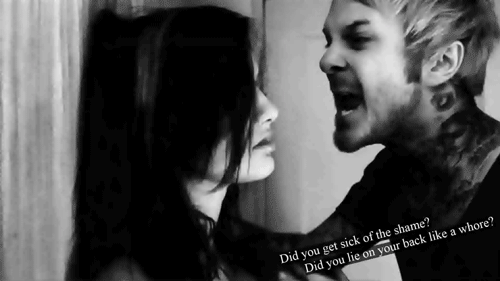
-
07-03-2011 #19
-
07-03-2011 #20COUNTERFEIT! COUNTERFEIT!



- Join Date
- Jul 2010
- Gender

- Location
- Posts
- 832
- Reputation
 27
27- Thanks
- 105
- My Mood
-

its a background, and text...
hard work... yeh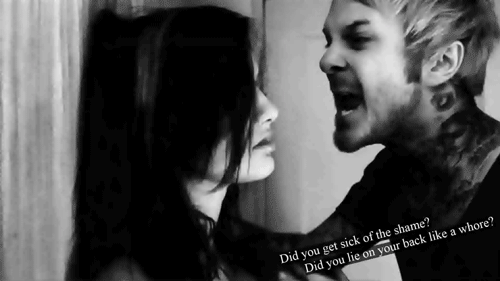
-
07-03-2011 #21
-
07-03-2011 #22COUNTERFEIT! COUNTERFEIT!



- Join Date
- Jul 2010
- Gender

- Location
- Posts
- 832
- Reputation
 27
27- Thanks
- 105
- My Mood
-

i could do it in five mins
edit: admitedly it took me 10 minutes... but i also added a flair, a gradient and some effects on my text
[IMG]https://i559.photobucke*****m/albums/ss40/Storm_PSA/woow.png[/IMG]Last edited by Storm; 07-03-2011 at 04:07 PM.
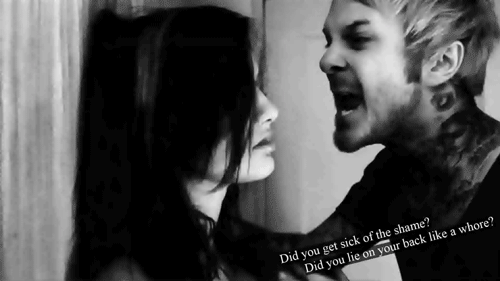
-
07-03-2011 #23
-
07-03-2011 #24
But it wasn't that easy, right?
you kept duplicating shit for like 6~8 minutes
R.I.P 346
-
07-03-2011 #25


 General
General








 .
. .
.
