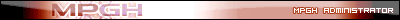I'd say re check the RAM and the CPU
Have a read of this as well
Computer Turns On Then Off - How to Troubleshoot a Computer That Turns On and Then Immediately Turns Off
Does your motherboard light up and do you have the sound plugged in?
Thread: New PC build does not boot.
Results 1 to 15 of 21
-
01-06-2012 #1
New PC build does not boot.
I just recently build my PC (Today) with the following specs.
Intel Core i5-2500K 3.3Ghz 1155pin Boxed CPU (msy)
-HIS 1GB 6950 PCI-E $252.00 12.6 x 4.2 x 25.5 cm (HxWxD)
ATA 22x Black DVD RW - 1 Year Warranty (msy)
Our Price: $19.00
-Gigabyte GA-Z68X-UD3H-B3 Motherboard $179.00 (msy)
-Antec Earth EA-750W PSU $121.00 (msy)
-Thermaltake Dokker Tower Case without PSU $61.00 (msy)
-G.Skill Sniper 8G Kit(4Gx2) DDR3 1600 F3-12800CL9D-8GBSR $50
-WD 3.5" Blue 1TB WD10EARX SATA3 64M 5400RPM HDD $123.50 (mwave)
The problem is when i boot up, my PC just shuts down, all the fans (CPU,case, gpu) spin but then after 0.5 seconds it shuts down. What can i do to fix this? I tried removing my GPU, but that doesnt work... i also tried unplugging everything (HDD, CD drive) and jump start my PC and still the same problem.
Im sure everything is plugged in. GPU, Front panel connectors, CPU fan, 24 ping, sata and etc.
PC doesnt even beep when booting up.Last edited by Aznganxter; 01-06-2012 at 05:47 AM.
-
01-06-2012 #2
Last edited by Ed; 01-06-2012 at 06:06 AM.

-
01-06-2012 #3
Make sure RAM is in correctly.
Happened to me before.
That fails, rebuild computer.

-
01-06-2012 #4
Could be a shot in the dark
Check the PSU :|Music historian here to please and displease,learning to teach all you peeps,so stop by the music part of the forum,and ask the question to your needs.

-
01-06-2012 #5
Some motherboards have a temporary power off stage when booting, make sure you wait a second or two before cutting the power. Most likely something isn't getting enough power, I would make sure that your mobo is properly connected to the PSU, make sure your 8 pin cpu power cord is connected, make sure that the ram is in and locked (yes, sometimes you have to press quite hard for the sticks to "jump" into the slot and lock themselves) etc.
I'm Alen on Steam. RIP Skype Friday nights.
I'm Navi's lover 💖
Dave84311: God I've always wanted to eat crayons, with their vibrant colors. Only if they had taste.
God I've always wanted to eat crayons, with their vibrant colors. Only if they had taste.
Mr. Lonely: @Alen I like making you wet, it makes me hard.
@Alen I like making you wet, it makes me hard.

-
01-06-2012 #6
 ThreadstarterDual-Keyboard Member
ThreadstarterDual-Keyboard Member

- Join Date
- Jul 2009
- Gender

- Location
- Posts
- 403
- Reputation
 16
16- Thanks
- 29
- My Mood
-

I just spent all night doing isolations test... i tried another 500watt thermal take PSU, same problem.
---------- Post added at 07:30 PM ---------- Previous post was at 07:29 PM ----------
I triple chcked that everything was connected and locked and they were. Frontpanel, ram, gpu, cpu, cpufan, cpu fan connector and etc.
---------- Post added at 07:31 PM ---------- Previous post was at 07:30 PM ----------
I took out the ram and put it make in 3 times. I heard it click everything i even tried every slot and a single ram card.
---------- Post added at 07:35 PM ---------- Previous post was at 07:31 PM ----------
Havent tried taking out the CPU, heard you can damage the pins like that. How am i meant to take it out?
---------- Post added at 07:35 PM ---------- Previous post was at 07:35 PM ----------
Havent tried taking out my PSU, heard you can damage it how am i meant to take it out?
-
01-06-2012 #7MPGH Keyboard Bully





- Join Date
- Feb 2009
- Gender

- Location
- Posts
- 37,181
- Reputation
 5621
5621- Thanks
- 20,746
- My Mood
-

Sounds to me like you need a stronger PSU, or you are not plugin it in correctly. (In the right places.) I would return the PSU (if you bought it) get a new one. OR buy a more powerful one. 700W+ That way you can def rule that out.
If anyone claims to be me via any other source outside of MPGH private or visitor messages, IT'S NOT ME!
They are trying to trick or scam you. Report them immediately and PM me here for verification.
"Don’t confuse my personality with my attitude. My personality is who I am. My attitude depends on who you are." — Frank OceanModerator: 5/2009-10/2009 | GMod: 10/2009-10/2010 | Staff Administrator: 10/2010-Present
I do not do requests via PM. Post in the appropriate section.
Stupid/Pointless Private messages = SPAM, SPAM = BAN.
-
01-06-2012 #8
 ThreadstarterDual-Keyboard Member
ThreadstarterDual-Keyboard Member

- Join Date
- Jul 2009
- Gender

- Location
- Posts
- 403
- Reputation
 16
16- Thanks
- 29
- My Mood
-

I have a 750 watt PSU, 500watt and 450watt tried all 3. Tested Ram, GPU, HDD, and Optical drive by isolation tests still same problem. I also did a isolation test with just the essietal parts RAM, CPU, CPU fan, PSU still same issus i started my pc by jump starting.
Im sure i plugged in the PSU in the right place as i build a PC before. 4 pin cpu connector, 24 pin ,gpu , hdd , optical.Last edited by Aznganxter; 01-06-2012 at 05:49 PM.
-
01-06-2012 #9MPGH Keyboard Bully





- Join Date
- Feb 2009
- Gender

- Location
- Posts
- 37,181
- Reputation
 5621
5621- Thanks
- 20,746
- My Mood
-

Hmm.. Could be a faulty mobo. Sounds like you were pretty thorough... Ill link Daverun in here, they are pretty good figuring this stuff out.
If anyone claims to be me via any other source outside of MPGH private or visitor messages, IT'S NOT ME!
They are trying to trick or scam you. Report them immediately and PM me here for verification.
"Don’t confuse my personality with my attitude. My personality is who I am. My attitude depends on who you are." — Frank OceanModerator: 5/2009-10/2009 | GMod: 10/2009-10/2010 | Staff Administrator: 10/2010-Present
I do not do requests via PM. Post in the appropriate section.
Stupid/Pointless Private messages = SPAM, SPAM = BAN.
-
01-06-2012 #10
-
01-06-2012 #11MPGH Keyboard Bully





- Join Date
- Feb 2009
- Gender

- Location
- Posts
- 37,181
- Reputation
 5621
5621- Thanks
- 20,746
- My Mood
-

Where did u buy it? how long ago? most of them do returns fairly simple within 30 days. Mostly for RMA.
If anyone claims to be me via any other source outside of MPGH private or visitor messages, IT'S NOT ME!
They are trying to trick or scam you. Report them immediately and PM me here for verification.
"Don’t confuse my personality with my attitude. My personality is who I am. My attitude depends on who you are." — Frank OceanModerator: 5/2009-10/2009 | GMod: 10/2009-10/2010 | Staff Administrator: 10/2010-Present
I do not do requests via PM. Post in the appropriate section.
Stupid/Pointless Private messages = SPAM, SPAM = BAN.
-
01-06-2012 #12
-
01-06-2012 #13
You're going to need to test each component separately.
Start by eliminating the PSU. Test your PSU in your old computer (Granted it is compatible).


THE EYE OF AN ADMINISTRATOR IS UPON YOU. ANY WRONG YOU DO IM GONNA SEE, WHEN YOU'RE ON MPGH, LOOK BEHIND YOU, 'CAUSE THATS WHERE IM GONNA BE
"First they ignore you. Then they laugh at you. Then they fight you. Then you lose.” - Dave84311
HAVING VIRTUAL DETOX
-
01-06-2012 #14
If you get a video output (like BIOS) then it shuts down without any beeping or anything I have no idea. My first computer I built wouldn't boot up but the thermal grease that came with it was shit, it would shut down with out beeping.
Pretty sure you should be able to start to BIOS with just a PSU/CPU/and mobo and video card if needed.

BRING BACK BT, BRING BACK SAGA, BRING BACK VF, BRING BACK MPGHCRAFT, BRING BACK HABAMON

-
01-06-2012 #15
 ThreadstarterDual-Keyboard Member
ThreadstarterDual-Keyboard Member

- Join Date
- Jul 2009
- Gender

- Location
- Posts
- 403
- Reputation
 16
16- Thanks
- 29
- My Mood
-

Found the problem... faulty mobo. When my friend came to my house i tried all my parts on his spare mobo and the PC worked, he then just gave it to me because he felt sorry for me (my eyes were black and i was tired as shit).... wasted a whole night doing isolation tests and etc... Turns out a cheap Asrock mobo is better than a mid range gigabyte one. Tommorow im going to go back to msy and get waranty on my mobo. Okay now im going to sleep... missed a whole night
Can you get your money back for warranty or do they just give you a replacement mobo?
---------- Post added at 10:36 PM ---------- Previous post was at 10:33 PM ----------
Tried everything lol. Thanks for replying if you read my previous post. I tried everything possible in a isolation test (gpu, cpu, ram, power supply and etc.) and i triple checked everything was plugged in.
Thanks for your replies guys and your support.
Similar Threads
-
the hack does not work in the ca eu
By Massimo1993 in forum Combat Arms Hacks & CheatsReplies: 2Last Post: 12-23-2008, 05:20 AM -
My vip hack does not work
By Thetoiletguy911 in forum General HackingReplies: 2Last Post: 12-16-2008, 12:15 PM -
Does not work
By nepalarmy in forum Combat Arms Hacks & CheatsReplies: 2Last Post: 10-29-2008, 04:37 PM -
warrock does not work fore me?
By Thetoiletguy911 in forum Suggestions, Requests & General HelpReplies: 2Last Post: 06-06-2008, 08:23 AM


 General
General




 Reply With Quote
Reply With Quote