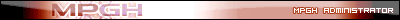isn't this the same as making the winchester shotgun trainer?
you a member of ***********, because they posted a tut and a shotgun trainer there. note: only for v.i.p.s
Thread: Weapon Pointer TUTORIAL
Results 1 to 15 of 121
-
11-30-2006 #1
Weapon Pointer NEW TUTORIAL (AnyWeapon Trainer)
Ok well here we go...this is my first tutorial, so please excuse me if something is wrong or I made a mistake somewhere writing it out...please feel free to pm me if there is an error that I can fix.
WARROCK WEAPON POINTER TUTORIAL
You Will Need:
A: Undetected Cheat Engine...don't ask me where to get it...just find it...its out there.
B: Warrock (international version)
C: At least...half a brain.
Who Can Complete This Tutorial:
Pretty much ANYBODY with even the most basic grasp of Cheat Engine and Memory Editing.
What You Will Lean:
How to scan, how to find addresses, learn about pointers and finally make a simple trainer that will allow you to hotkey your own choice of weapon into the game at any time.
Why Do I Need A Tutorial To Do This?:
Well, the weapon addresses are dynamic, meaning every time you start a new game or a new round (if your playing CQB) or turn off warrock and come back they will have changed. This means, without learning and using "Pointers" we cannot make a patch, because it wont be able to find the address when it changes.
1: Open Warrock and go into practice mode...any map, but HARBOUR IDA is good as its small and quicker to scan. Choose Combatant as your class.
2: Open your Undetected Cheat Engine and connect it to WarRock.exe
3: Now to find the weapon addresses as they are. As I said earlier they are dynamic addresses, which means every round or new game these addresses will be different making it impossible to patch to them as they are.
4: Now we find the weapon and ammo addresses we need, this is not really my work, there is a perfectly good tutorial by System79 for doing this part posted already, which includes the full weapon list made by Darkshinez @ ********s, but we need to do this for this tutorial as well.
NOTE: For beginners, when doing the following section in CE,each time we scan after the first initial scan we use NEXT scan, NOT new scan!!- Tab back to Warrock
- Change to FISTS in Warrock
- Scan 2 BYTE value 1 in Cheat Engine
- Change to GRENADES in Warrock
- Scan 2 BYTE value 42 in Cheat Engine
- Change to FISTS again in Warrock
- Scan 2 BYTE value 1 again in Cheat Engine
6: Ok, so now we have the 2 addresses we need. One is AMMO TYPE and one is WEAPON TYPE, if you changed the values now as in the other tutorial allready posted you will see that indeed you do change weapons...like type 32 to try the winchester shotgun! For the full list, find the other tutorial...look at the Sticky Unlock Smoke Grenade/Flashbang thread.
HOWEVER, as i said before, the next time you start the game, or if your playing CCQ the next time you start the round, these 2 addresses will have changed and you will have to scan for them again...so we cant patch this quite yet....
We need to make a pointer which basically "points" to those 2 dynamic addresses, so no matter how many times they change, our pointer will always send values to them.
Ok so this is the next part...and a tiny little bit more complex...but not really. lets continue....
7: Right click on the first of your 2 newly found addresses and choose the option,
WHAT WRITES TO THIS ADDRESS.
This will attach the debugger and allow you to find out the info we need. Ok, so an info box will pop up but it will be empty. so...go back into Warrock and change to pistol, or whatever u have in slot 2.
Now go back to CE and you will see 2 items in your list.
0056A563 - 55 89 42 4e - mov [ecx+6c],eax
00557896 - 55 89 4e 4e - mov [esi+6c],ecx
They will look similar to the above, but I changed the numbers because there is no point in learning if your just gonna do it by copying visually.
9: We can see at the end of the addresses there is an assembler calculation. In my example it is [ecx+6C] but yours will be the correct one if you have been following. Make a note of this calculation number now and write it down. The part we need is just the end value..so here...it would be 6C. This is going to be your offset, which we will use when creating the pointer.
So as an example, should there not be a HEX value at the end of the calculation...our offset would just be 0. Also sometimes the calculation can be more complex and require the use of a scientific calculator to work them out. but we will leave that for now.
10: Double click one of the 2 items in the debugger (or select it and choose "more information") this will bring up another popup window. In this window, CE will have...what it belives to be the address of the pointer that we need...its an address in HEX, so write it down now as well. It will probably look similar to this:Z1A531E0 but different values.
11: Now, we need to scan for this address. So tick the HEX box and type in the address we just found in the value box, select type as 4 BYTE and scan.
12: You will have quite a few results, but the first one at the top of the list (smallest address) will be the one your require, sometimes CE even highlights it in green. Write down this address now. NOT THE VALUE...THE ADDRESS!
13: Do "Add Address Manually" and then select 2 BYTE and then click the tick box next to POINTER. Now in the address type the address we just found in the scan and for the offset, use the HEX calculation value you wrote down in step 9...(so in this tutorial it would be 6C...but not in real life lol) Before you click OK do a quick check to see its correct. The address it shows its pointing to, should be the same as the address we started working on in step 7. If its not, then you have something wrong...so try check if u missed something.
14: Congratulations, you have made your first pointer...you should have an address that looks like this
P:>XXXXXXXXXX
xxxxxxx is obviously your address...not a string of xxxxxxxx !
The value might possibly not be set yet, so go back to Warrock, change to grenades and switch back to Cheat Engine. The value next to the pointer should now be 42...if its NOT 42 or if its just ?? then you have done something wrong...go back and try again.
15: OK so now go back to step 7 and repeat this process with the other address in your list. In the end you will have 2 pointers that will always find the correct address for WEAPON TYPE and AMMO TYPE every time you play the game.
This means we can now move to the final part of this tutorial....its not 100% necessary, you could just stop here, leave the pointers in Cheat Engine and save them and just load CE and your pointers each time you play Warrock.However, to make it all neat and tidy and to not have to leave CE running when we play Warrock we need to make a simple trainer.
16: Ok so now in Cheat Engine we are going to make this simple trainer and make it an exe file.
17: First, delete the 2 original addresses you found at the very start of this tutorial, just leaving your 2 shiny new pointers in your address list. Edit the descriptions so one will be AMMO TYPE one will be WEAPON TYPE, not 100% sure which is which, but try it...change one of the values and go back into warrock and see if the model changed or the weapon description changed, you will now know which pointer is which. Now save this as a CE table.
18: Now click ADVANCED OPTIONS in the bottom left corner and select the "Make standalone trainer" option in the popup window, its the floppy disc icon
19: Choose CREATE A NEW TRAINER THAT and WILL RUN DURING THE GAME & MODIFY DATA which should be the default and click OK.
Now the Trainer Maker will pop up.
20: Choose CHANGE ICON...and select any icon you like....so for example in mine, i used the CE.exe as my icon for simplicity.
21: Choose TITLE and add your own title....like Ub3rL33t Warrox Hax....or if your not a l33t R'tard..then choose something like "weapon trainer".
22: Choose PROCESS and find Warrock.exe in the list.
23: Leave the rest of that section and go down to the ADD ENTRY button in the left window.
24: In the new popup window click ADD..then ONLY SET A VALUE and type the value of the weapon you want to patch into Warrock..so in this case its 32 for the Winchester Shotgun
25: Now in the box below the value you should see the 2 descriptions for the pointers we made....so AMMO TYPE and WEAPON TYPE choose one then repeat from step 24 to make another entry that sets the value to 32 for the other one.
So your list should now be
AMMO TYPE 32
WEAPON TYPE 32
26: At the bottom, type the name of the effect....so we will call it "Winchester Shotgun" for this tutorial.
27: Now select a HOTKEY combo you want to use....mine is ALT+6 now click OK
28: Now on the right hand side...in your simple trainer..you should see
Hotkey Effect
SHIFT+6 Winchester Shotgun
29: Resize the window of your trainer so its about the same size as the text...just to be neat and tidy.
30: Finally click...GENERATE TRAINER and save it as an EXE file...so mine is WR_TRAINER.exe
31: Finally close Cheat Engine, Close Warrock, then reload warrock and run your newly made trainer. Get into a game...press SHIFT+6 and you now have a Winchester to play with in game....doesn't matter if u change weapons..die ...restart the round...change class....just press SHIFT+6 and you have it in your hands.
As a final note...the new patch has made the changes a little funny....sometimes the shotgun model will be invisible...although its still deadly lol...and sometimes if you have another weapon in your hand when you change to Shotgun the models get stuck. Best way is choose fists....then SHIFT+6
You can now easily make any kind of weapon trainer you like with this method...example...setup 8 hotkeys and you have 8 instant weapons in your game. How about Winchester, Penzerfaust, Glock, M4A1, Mines, Mp5K, SSG, Grenades for a combo!!
Anyway, please do not pm me asking about this...it should work with no problem for you....its fairly straight forward...and i have tried to make it as simple as possible even for people with little to no experience at all. GOOD LUCK!!Last edited by Fortran; 12-01-2006 at 05:21 AM.
-
11-30-2006 #2
-
11-30-2006 #3
-
11-30-2006 #4
hmm, dunno know how to hack databases...
hmm i think it was $10 to be v.i.p.ed for life. but then again, that offer expired. its now $25 dollars a month, $75 in 3 months, $150 for 6 months,
and $200 for one year. in my opinion, this is not worth it...
-
11-30-2006 #5
its a hell of alot of money...and NO im not VIP...i would never pay to do something i can work out with time and patience! Anyway, I have not seen the trainer tutorial you are talking about, but this tutorial will give you winchester, or whatever weapon you like at the hit of a HotKey ingame. Its nearly ready, im just idiot proofing it and adding the section on how to actually build a patch.
-
11-30-2006 #6
-
11-30-2006 #7
i have an idea, any people that help with hacks or post them with out leaching can release in elite section and access it of course that would keep uber leaching down to a low keeps the hack unpatched for a while, then maybe a week after release we can put them in the public section
-
11-30-2006 #8
-
11-30-2006 #9
that idea of mine is a stong possiblity that dave is thinking about
-
11-30-2006 #10
tutorial is above now
 hope it helps!
hope it helps!
-
12-01-2006 #11
Looks nice.
I'd do it, but I don't play/have Warrock anymore.

BRING BACK BT, BRING BACK SAGA, BRING BACK VF, BRING BACK MPGHCRAFT, BRING BACK HABAMON

-
12-01-2006 #12
In all reality you have to scan for all "READ/WRITE" and that brings up 5 base addresses however used multiple times.
From there you have to test each value and see if they return a NON ZERO VALUE. But it depends on which game your using.
Yeah if people keep posting stuff for warrock I may put up an elite section, however it wont cost money it will just keep all lechers out of the box for a couple weeks or days.
Good tutorial btw.


THE EYE OF AN ADMINISTRATOR IS UPON YOU. ANY WRONG YOU DO IM GONNA SEE, WHEN YOU'RE ON MPGH, LOOK BEHIND YOU, 'CAUSE THATS WHERE IM GONNA BE
"First they ignore you. Then they laugh at you. Then they fight you. Then you lose.” - Dave84311
HAVING VIRTUAL DETOX
-
12-01-2006 #13
hmm, good tutorial,
i think an example of this was in the original ce tut. lesson #8 or 9.
-
12-01-2006 #14
-
12-01-2006 #15
people should really use that tutorial... the answers are right in front of them...
Similar Threads
-
[Help] Finding Weapon Pointer
By kotentopf in forum Combat Arms Hack Coding / Programming / Source CodeReplies: 10Last Post: 08-12-2010, 04:29 PM -
[Cod4] Weapon skinning tutorial.
By russik1 in forum Call of Duty 4 - Modern Warfare (MW) HacksReplies: 6Last Post: 12-26-2008, 05:11 AM -
[Request] New weapon Pointer
By foxhound in forum WarRock - International HacksReplies: 1Last Post: 11-17-2007, 04:20 AM -
Kurwa Need A Weapon Pointer Work Address!
By yogilek in forum WarRock - International HacksReplies: 3Last Post: 06-04-2007, 11:20 AM -
make warrock weapons soundless (Tutorial)
By floris12345! in forum WarRock - International HacksReplies: 11Last Post: 06-01-2007, 08:42 AM


 General
General