Reinstall the game? Or download DirectX, please tell us what you've already tried
Thread: mw3 crashing problem
Results 1 to 12 of 12
-
06-22-2012 #1
mw3 crashing problem
After the update, I've been getting an error every time I join a game. After about 5 minutes of playing, it gives me this error:
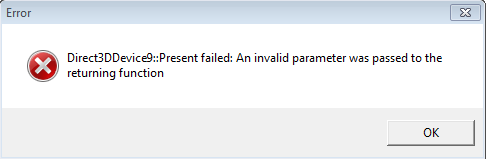
-
06-23-2012 #2
-
06-23-2012 #3
-
06-23-2012 #4
-
06-23-2012 #5
-
06-23-2012 #6
-
06-23-2012 #7
-
06-23-2012 #8
Might also try updating DirectX, google for a DirectX Update check, and re-validating your game files.
-
06-24-2012 #9
I always get this error when I play in windowed(no border) mode. Fullscreen has no problem. This is weird.
-
The Following 3 Users Say Thank You to abaaaabbbb63 For This Useful Post:
Larity2056 (06-25-2012),leinuo2 (06-24-2012),zavalaidanga (12-24-2012)
-
06-24-2012 #10
I dont know if this will fix your problem but it is worth a try
Step 1: Log out of steam and close the application comepletely (Task Manager after loggin out)
Step 2: Go to your steam folder in your program filee
Step 3: Search in the steam folder for a folder labeled "appcache"
Step 4: Delete the folder labeled as "appcache"
Step 5: Restart steam and log in the boot your game and see if the problem is solved
IDK if iut will fix this problem but I know it is working for the people wiht the new DLC getting the Invalid map file errors[IMG]https://i121.photobucke*****m/albums/o232/bhcslayer/1265635923_36986.gif[/IMG][IMG]https://i121.photobucke*****m/albums/o232/bhcslayer/34473.png[/IMG][IMG]https://i121.photobucke*****m/albums/o232/bhcslayer/46853_zps1e653219.jpg[/IMG][IMG]https://i121.photobucke*****m/albums/o232/bhcslayer/49665_zps070c3347.gif[/IMG][IMG]https://i121.photobucke*****m/albums/o232/bhcslayer/45307_zps4574b2ca.png[/IMG][IMG]https://i121.photobucke*****m/albums/o232/bhcslayer/44916_zps93d4fd80.gif[/IMG][IMG]https://i121.photobucke*****m/albums/o232/bhcslayer/45407_zpsde4a0a2f.png[/IMG][IMG]https://i121.photobucke*****m/albums/o232/bhcslayer/14789_zps744b9313.png[/IMG][IMG]https://i121.photobucke*****m/albums/o232/bhcslayer/48663_zps8d539735.gif[/IMG][IMG]https://i121.photobucke*****m/albums/o232/bhcslayer/47275_zps93a0df94.jpg[/IMG][IMG]https://i121.photobucke*****m/albums/o232/bhcslayer/18772_zps9a030232.png[/IMG][IMG]https://i121.photobucke*****m/albums/o232/bhcslayer/11156_zps1e4dd462.png[/IMG]
-
The Following 2 Users Say Thank You to SlayerPFC For This Useful Post:
abaaaabbbb63 (06-25-2012),Larity2056 (06-25-2012)
-
06-24-2012 #11
-
The Following 2 Users Say Thank You to abaaaabbbb63 For This Useful Post:
leinuo2 (06-24-2012),zavalaidanga (12-24-2012)
-
06-24-2012 #12
Similar Threads
-
[Help] CRASHING problems:(
By obinobi in forum WarRock DiscussionsReplies: 5Last Post: 12-20-2010, 04:22 AM -
Goggle Chrome Crash problem.?[SOLVED]
By [PrO1Gamers] in forum CrossFire HelpReplies: 3Last Post: 09-26-2010, 08:54 AM -
Game crash problem
By WafflesLavigne420 in forum Combat Arms Hack Coding / Programming / Source CodeReplies: 1Last Post: 09-05-2010, 10:06 PM -
[SOLVED]Crashing problem
By khalood1234 in forum Call of Duty Modern Warfare 2 HelpReplies: 2Last Post: 08-07-2010, 04:27 AM -
Crashing problem
By Soul777 in forum Combat Arms HelpReplies: 4Last Post: 08-05-2010, 06:24 PM


 General
General
















 I just have to run Mw3 full screen and that will fix the problem.
I just have to run Mw3 full screen and that will fix the problem.