Thats in the basic config file for MW3, will post code shortly.
---------- Post added at 01:34 PM ---------- Previous post was at 01:26 PM ----------
Okay, if you open (...\Steam\steamapps\common\call of duty modern warfare 3\players2\config_mp.cfg) with a text editor (like notepad) then find the code that looks like this:
The main things you want to change are "line count" and "msg time" as everything else is just cosmetic... Whatever you do change though remember what the original was so that you can change it back later if you want.Code:seta con_gameMsgWindow0FadeInTime "0.25" seta con_gameMsgWindow0FadeOutTime "0.5" seta con_gameMsgWindow0Filter "gamenotify obituary" seta con_gameMsgWindow0LineCount "4" seta con_gameMsgWindow0MsgTime "5" seta con_gameMsgWindow0ScrollTime "0.25" seta con_gameMsgWindow0SplitscreenScale "1.5"
Hope this helped
Thread: Longer Killfeed MOD ?
Results 1 to 11 of 11
-
07-04-2012 #1
 Longer Killfeed MOD ?
Longer Killfeed MOD ?
Well there's this sick as quad moab on PC but thats not the point :L
I'm here to ask if anyone has or knows where to get the mod he's using to make the kill feeds on the bottom left last longer?
Thanks.
-Video removed, due outside links going to links with downloads-Last edited by Jorndel; 07-06-2012 at 12:56 PM. Reason: Reason in post
-
07-04-2012 #2Always Above. Forever Vigilant



- Join Date
- Dec 2011
- Gender

- Location
- Posts
- 317
- Reputation
 102
102- Thanks
- 97
- My Mood
-

As the eagle was killed by the arrow winged with his own feather... We often give our enemies the means to destroy us.
If I helped at all, be a pal and hit thanks And a little rep goes along way![img]https://www.userbarslis*****m/uploads/av/2010-02/1265635923_36986.gif[/img][img]https://www.userbarslis*****m/uploads/av/2009-06/thumbs/350x19_1244536947_18427ql6.png[/img]
And a little rep goes along way![img]https://www.userbarslis*****m/uploads/av/2010-02/1265635923_36986.gif[/img][img]https://www.userbarslis*****m/uploads/av/2009-06/thumbs/350x19_1244536947_18427ql6.png[/img]
-
The Following 2 Users Say Thank You to GoldenEagle For This Useful Post:
Jorndel (07-06-2012),Stefan_123 (06-12-2013)
-
07-04-2012 #3
Remember to set the file to Read-Only.. so the game doesn't overwrite it
 CoD Minion from 09/19/2012 to 01/10/2013
CoD Minion from 09/19/2012 to 01/10/2013

-
The Following 3 Users Say Thank You to MarkHC For This Useful Post:
GoldenEagle (07-04-2012),Jorndel (07-06-2012),Stefan_123 (06-12-2013)
-
07-04-2012 #4Always Above. Forever Vigilant



- Join Date
- Dec 2011
- Gender

- Location
- Posts
- 317
- Reputation
 102
102- Thanks
- 97
- My Mood
-

As the eagle was killed by the arrow winged with his own feather... We often give our enemies the means to destroy us.
If I helped at all, be a pal and hit thanks And a little rep goes along way![img]https://www.userbarslis*****m/uploads/av/2010-02/1265635923_36986.gif[/img][img]https://www.userbarslis*****m/uploads/av/2009-06/thumbs/350x19_1244536947_18427ql6.png[/img]
And a little rep goes along way![img]https://www.userbarslis*****m/uploads/av/2010-02/1265635923_36986.gif[/img][img]https://www.userbarslis*****m/uploads/av/2009-06/thumbs/350x19_1244536947_18427ql6.png[/img]
-
07-05-2012 #5
-
07-05-2012 #6Always Above. Forever Vigilant



- Join Date
- Dec 2011
- Gender

- Location
- Posts
- 317
- Reputation
 102
102- Thanks
- 97
- My Mood
-

As the eagle was killed by the arrow winged with his own feather... We often give our enemies the means to destroy us.
If I helped at all, be a pal and hit thanks And a little rep goes along way![img]https://www.userbarslis*****m/uploads/av/2010-02/1265635923_36986.gif[/img][img]https://www.userbarslis*****m/uploads/av/2009-06/thumbs/350x19_1244536947_18427ql6.png[/img]
And a little rep goes along way![img]https://www.userbarslis*****m/uploads/av/2010-02/1265635923_36986.gif[/img][img]https://www.userbarslis*****m/uploads/av/2009-06/thumbs/350x19_1244536947_18427ql6.png[/img]
-
07-05-2012 #7
-
07-05-2012 #8Always Above. Forever Vigilant



- Join Date
- Dec 2011
- Gender

- Location
- Posts
- 317
- Reputation
 102
102- Thanks
- 97
- My Mood
-

As the eagle was killed by the arrow winged with his own feather... We often give our enemies the means to destroy us.
If I helped at all, be a pal and hit thanks And a little rep goes along way![img]https://www.userbarslis*****m/uploads/av/2010-02/1265635923_36986.gif[/img][img]https://www.userbarslis*****m/uploads/av/2009-06/thumbs/350x19_1244536947_18427ql6.png[/img]
And a little rep goes along way![img]https://www.userbarslis*****m/uploads/av/2010-02/1265635923_36986.gif[/img][img]https://www.userbarslis*****m/uploads/av/2009-06/thumbs/350x19_1244536947_18427ql6.png[/img]
-
07-06-2012 #9CoD Minion from 09/19/2012 to 01/10/2013

-
The Following User Says Thank You to MarkHC For This Useful Post:
GoldenEagle (07-06-2012)
-
07-06-2012 #10Always Above. Forever Vigilant



- Join Date
- Dec 2011
- Gender

- Location
- Posts
- 317
- Reputation
 102
102- Thanks
- 97
- My Mood
-

As the eagle was killed by the arrow winged with his own feather... We often give our enemies the means to destroy us.
If I helped at all, be a pal and hit thanks And a little rep goes along way![img]https://www.userbarslis*****m/uploads/av/2010-02/1265635923_36986.gif[/img][img]https://www.userbarslis*****m/uploads/av/2009-06/thumbs/350x19_1244536947_18427ql6.png[/img]
And a little rep goes along way![img]https://www.userbarslis*****m/uploads/av/2010-02/1265635923_36986.gif[/img][img]https://www.userbarslis*****m/uploads/av/2009-06/thumbs/350x19_1244536947_18427ql6.png[/img]
-
07-06-2012 #11
/Solved
@General Shepherd
What about creating a tool to 'twist' the config file?
If I'm thinking right here, you can also set the FoV with the config file.
Just a tip, boring coding. But might be useful for some.
Similar Threads
-
REZ MODS NO LONGER WORK READ!!
By Exsilium in forum CrossFire DiscussionsReplies: 3Last Post: 05-29-2012, 06:29 PM -
quin123 For Mod
By quin123 in forum Hack RequestsReplies: 13Last Post: 06-19-2006, 09:38 PM -
Havana/Montana Vehicle MOD
By System79 in forum WarRock - International HacksReplies: 13Last Post: 06-11-2006, 10:15 PM -
True Combat: Elite a RTCW mod.
By NukeAssault in forum General GamingReplies: 0Last Post: 05-27-2006, 06:17 PM -
GunZ God Mod
By Brunogol in forum Gunz HacksReplies: 14Last Post: 02-07-2006, 09:09 PM


 General
General














 My Bro List
My Bro List