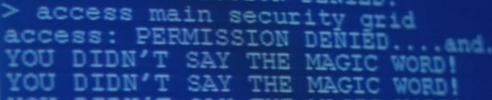probably something in your render settings. im guessing you used one of the rendering presets.try rendering in 720p youtube preset.
Results 1 to 15 of 19
-
07-07-2012 #1
Sony Vegas Pro 11.0 - After rendering the movie was 80GB
Hey guys, this is my first post.
But anywayz, if this topic its in the wrong area, I'm sorry, I looked for a area where this could fit but didn't find one. :s
So, I guess the Title explains everything, after I rendered my video, in 1080p, it was 80GB O.O
And I couldn't upload it to YouTube. Is this normal? Can I do something for this don't happen?
I tried uploading to YouTube directly from Vegas, but I couldn't because it always said "Failed to Render Project to YouTube".
Thanks in advance,
Nervly
-
07-07-2012 #2
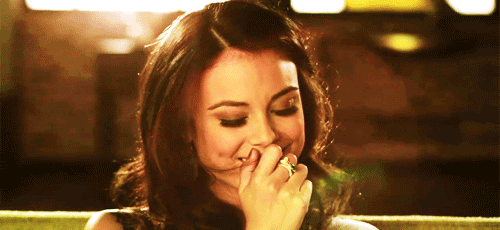
"Only two things are infinite, the universe and human stupidity, and I'm not sure about the former."
- Albert Einstein
-
The Following User Says Thank You to StayTrue For This Useful Post:
Nervly (07-07-2012)
-
07-07-2012 #3
Dont render as AVI, render it as MP4 1080p or 720p
Music historian here to please and displease,learning to teach all you peeps,so stop by the music part of the forum,and ask the question to your needs.

-
The Following User Says Thank You to Occidi de Pax For This Useful Post:
Nervly (07-07-2012)
-
07-07-2012 #4
Thanks for the quick replies.

I rendered as AVI, that's probably why. I'll try to render as MP4, thanks a lot.
+Rep to both of you
-
07-07-2012 #5
How long is your video?
-
The Following User Says Thank You to Delko DJ For This Useful Post:
Nervly (07-08-2012)
-
07-07-2012 #6
Use Windows Media Encoder, the file is not compressed, that is why the size is so big because each fps is a X amount of size.
Youtube Windows Media Encoder, comes free with Windows 7.
Ive made 30gb files to 1-2gb depending the quality.
-
The Following User Says Thank You to DєfKOniK For This Useful Post:
Nervly (07-08-2012)
-
07-07-2012 #7
So , whats the size after u rendered it as mp4 ?
-
The Following User Says Thank You to HaxPro For This Useful Post:
Nervly (07-08-2012)
-
07-07-2012 #8
Bet it took forever to render :l
Didn't know they can go as much space as those o.O
-
07-07-2012 #9
-
07-07-2012 #10
-
07-07-2012 #11Hi, I'm better than you





- Join Date
- Jun 2009
- Gender

- Location
- Posts
- 24,790
- Reputation
 3851
3851- Thanks
- 3,662
google easy h264, it will compress the file and make it much much smaller and easier to upload on youtube
Do not go gentle into that good night,
Old age should burn and rave at close of day;
Rage, rage against the dying of the light.
-
The Following User Says Thank You to Ghost For This Useful Post:
Nervly (07-08-2012)
-
07-07-2012 #12

I use these settings, makes HD videos that are usually <500MB for 15min+ videos.
-
The Following User Says Thank You to Heartview For This Useful Post:
Nervly (07-08-2012)
-
07-07-2012 #13
-
The Following User Says Thank You to Disturbed For This Useful Post:
Nervly (07-08-2012)
-
07-08-2012 #14
@Delko DJ
My video is 11:25 long.
Thanks for the video, I'll check it
@HaxPro
I am starting the render in MP4 atm. When it finishes I'll tell you.
@Heartview
My laptop has 2.10GHz. Besides that, for some reason, I don't have the options here that you choosed in those screenshots. CBR in Audio for example and many other stuff. Including the tabs at the bottom.
@iDream4fun
Thanks!
I'll try h264 first though.
@Disturbed & @Ghost
Thanks both, I'll give it a try ^^
________________________________________
Thanks alot for all your help, everyone!
+1 Rep to all of you
Last edited by Nervly; 07-08-2012 at 04:16 AM.
-
The Following User Says Thank You to Nervly For This Useful Post:
Delko DJ (07-08-2012)
-
07-08-2012 #15
lol 80gb fkd up

Similar Threads
-
My first time using Sony Vegas Pro 9.0
By TheJeremy in forum GeneralReplies: 6Last Post: 03-15-2010, 06:00 PM -
[Help] Sony Vegas Pro 9.0 render problem.
By Ajar in forum CrossFire Mods & Rez ModdingReplies: 2Last Post: 02-10-2010, 01:31 PM -
HELP with Sony Vegas Pro 9
By NeonNoise in forum GeneralReplies: 8Last Post: 12-06-2009, 06:54 PM -
Free PROFESSIONAL Video Editing with Sony Vegas Pro 9
By MissRandomSpam in forum Combat Arms DiscussionsReplies: 40Last Post: 11-24-2009, 09:52 AM -
Any Cracked Sony Vegas Pro 8.0 or 9.0?
By xCarna in forum Combat Arms HelpReplies: 7Last Post: 11-22-2009, 08:18 AM


 General
General





 Reply With Quote
Reply With Quote