You do have the (latest) drivers etc installed?
Thread: Cannot recognize printer
Results 1 to 10 of 10
-
09-21-2012 #1
 Cannot recognize printer
Cannot recognize printer
My PC cannot recognize my dad's printer. Only my parents' PCs can connect to the printer with no problems. Both of them have Windows XP 32-bit.
I have Win 7 Ultimate 64-bit.
According to some sites that showed me how to add a printer, my PC cannot recognize the printer. (Brother DCP 5020). It's the only printer in this household, shared by only 2 computers.
This is what I did: Devices and Printers > Add a Printer > Add a Local Printer
It lists a whole bunch of printers but none are the one I'm looking for.
I'm pretty sure you know what I need help on now. Thanks.
-
09-22-2012 #2
-
09-23-2012 #3
-
09-24-2012 #4
is it a wireless printer?
Windows 7 x64 User
willie nelson and snoop dogg - superman
-
09-24-2012 #5
Windows' device adding wizard or w/e it's called doesn't always have all the devices' drivers you need, most likely you just need to find your Printer's manufacturer's site and fetch any software/drivers from there.
I'm Alen on Steam. RIP Skype Friday nights.
I'm Navi's lover 💖
Dave84311: God I've always wanted to eat crayons, with their vibrant colors. Only if they had taste.
God I've always wanted to eat crayons, with their vibrant colors. Only if they had taste.
Mr. Lonely: @Alen I like making you wet, it makes me hard.
@Alen I like making you wet, it makes me hard.

-
09-24-2012 #6
 Threadstarter
Threadstarter#Obey 
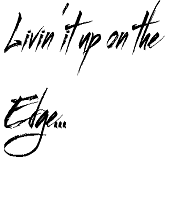
- Join Date
- Dec 2011
- Gender

- Location
- Posts
- 6,771
- Reputation
 125
125- Thanks
- 714
- My Mood
-

Software Download | Brother
Is that the right site? What should I download?
-
09-24-2012 #7I'm Alen on Steam. RIP Skype Friday nights.
I'm Navi's lover 💖
Dave84311: God I've always wanted to eat crayons, with their vibrant colors. Only if they had taste.
God I've always wanted to eat crayons, with their vibrant colors. Only if they had taste.
Mr. Lonely: @Alen I like making you wet, it makes me hard.
@Alen I like making you wet, it makes me hard.

-
09-24-2012 #8
-
10-03-2012 #9
-
10-03-2012 #10
 Threadstarter
Threadstarter#Obey 
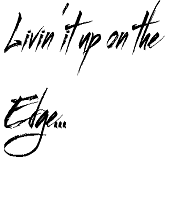
- Join Date
- Dec 2011
- Gender

- Location
- Posts
- 6,771
- Reputation
 125
125- Thanks
- 714
- My Mood
-

Well yeah I got a USB Printer.
Similar Threads
-
Don't Recognize Me
By Synns in forum GeneralReplies: 1Last Post: 11-23-2007, 07:44 PM -
"Cannot get a file [version.txt] !"
By MarcAu in forum WarRock - International HacksReplies: 14Last Post: 07-27-2007, 09:51 PM -
cannot open a zip file?
By XqwertyX in forum WarRock Korea HacksReplies: 4Last Post: 05-13-2007, 04:03 AM -
Cannot find height address
By SoulRemover in forum WarRock - International HacksReplies: 2Last Post: 04-26-2007, 12:43 AM -
Hate Printers!
By -[standoff]- in forum Flaming & RageReplies: 14Last Post: 08-19-2006, 10:56 PM


 General
General



 Reply With Quote
Reply With Quote



















