It happens to me all the time. All you have to do is restart your computer and it should work.
Thread: WinLcense Error (Adress: 0x0) D:
Results 1 to 8 of 8
-
09-25-2012 #1
WinLcense Error (Adress: 0x0) D:

Combat Arms (NA) Use to work fine.
Every time I press "Start Game", this error comes up and I can't play Combat Arms! It just doesn't start after the error. I did some research and found out that reinstalling the game doesn't make a difference.
So How do i fix this?
Screen shot:Last edited by exy; 09-25-2012 at 12:54 AM.
-
09-25-2012 #2.
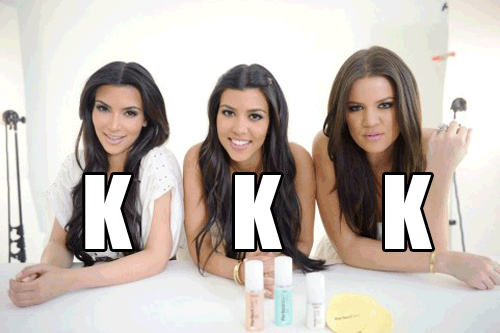
Member Since: 20/02/2011
Donator Since: 12/08/2011
Minion Since: 04/10/2012
-
09-25-2012 #3
restart your pc and it should work.
-
09-25-2012 #4
I saw that if you have any USBs connected like controllers that causes the issue.
-
09-28-2012 #5
Alright guys! Thanks, I'll try restarting and also i do use a flash-drive ( its for a mouse) if restarting doesn't work ill try removing that.

---------- Post added at 03:02 AM ---------- Previous post was at 02:42 AM ----------
So I tried taking out my usb and restarting my computer but it still shows the same message, what should I do?
-
09-28-2012 #6
-
09-28-2012 #7
No I have AVG 2011
-
09-28-2012 #8
I recommend you do a clean start-up, a program may be interfearing with the game.
Clean Startup - KlyptoTech
Similar Threads
-
Hellbreath Int Error?
By RebornAce in forum GeneralReplies: 10Last Post: 03-06-2009, 09:04 PM -
Gunz Error Message
By A7X Oblivian in forum Gunz GeneralReplies: 2Last Post: 02-08-2006, 02:00 PM -
Connection error
By DrKaOs in forum WarRock - International HacksReplies: 6Last Post: 02-05-2006, 08:37 PM -
K Warrock error :(
By i eat trees in forum WarRock - International HacksReplies: 2Last Post: 01-26-2006, 08:40 PM


 General
General






 Reply With Quote
Reply With Quote







