Skinksteek (11-16-2012)
Results 1 to 15 of 23
-
10-30-2012 #1Dual-Keyboard Member



- Join Date
- Jul 2012
- Gender

- Location
- Posts
- 337
- Reputation
 55
55- Thanks
- 2,268
- My Mood
-

 How To Use One Button For [OFF] & [ON] - C#
How To Use One Button For [OFF] & [ON] - C#
Seeing that nearly every one posting in the release section is using two buttons, one for ON the other for OFF... Well time you learn how to use one button...
Here is the GUI
Before
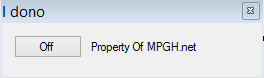
After
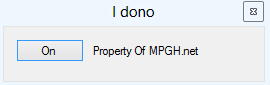
Hmm you must be thinking this must be very easy!
Correct!
Here is how you do it...
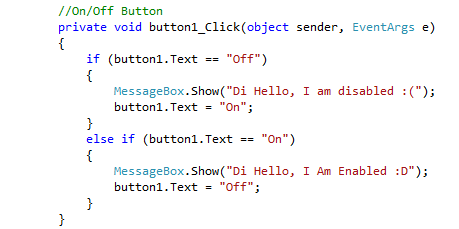
What would happen if you changed the "else if" to "if"...
Well you would get both MessageBoxe's showing from just clicking once
from just clicking once
Some of you may be saying.. hey I know another way!
Good on ya, then use it!
This is a simple way and what I use
I hope to see in all of the people that needed this to see it used in your next release
---
Q: Why is it an image?
A: Yuno type yo self? y u wona copy n paste? yuno learn? reading will help you understand it, that's why you copy crap from the board at school
-
The Following User Says Thank You to NadeHouse For This Useful Post:
-
10-30-2012 #2
But....isn't this common sense? :O
-
10-30-2012 #3
-
10-30-2012 #4
-
10-30-2012 #5
-
The Following User Says Thank You to NadeHouse For This Useful Post:
Kenshin13 (10-30-2012)
-
10-30-2012 #6

Violence begets violence, so why give it back? 
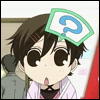
- Join Date
- Aug 2012
- Gender

- Location
- Posts
- 497
- Reputation
 30
30- Thanks
- 623
- My Mood
-

Thanks.

 Made by @Jorndel
Made by @Jorndel
[IMG]https://www.danasof*****m/sig/Trololol132237.jpg[/IMG]
Leecher: 0 [√]
Choob: 25 [√]
Newbie: 50 [√]
Member: 100 [√]
Advanced Member: 150 [√]
Dual-Keyboard Member: 250 [√]
Expert Member: 500 [√]
Bobo's Trainer: 750 [X]
MPGH Expert: 1000 [X]
Synthetic Hacker: 1250 [X]
Blackhat Hacker: 1500 [X]
Whitehat Hacker: 2000 [X]
Bobo's Guardian: 2500 [X]
Upcoming MPGHiean: 3000 [X]
MPGH Addict: 3500 [X]
MPGHiean: 4000 [X]
MPGH Knight: 4500 [X]
MPGH Lord: 5000 [X]
MPGH Champion: 5500 [X]
MPGH King: 6000 [X]"Wish me a good luck."
-
The Following User Says Thank You to Skinksteek For This Useful Post:
NadeHouse (10-30-2012)
-
10-30-2012 #7
-
10-30-2012 #8

Violence begets violence, so why give it back? 
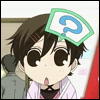
- Join Date
- Aug 2012
- Gender

- Location
- Posts
- 497
- Reputation
 30
30- Thanks
- 623
- My Mood
-

 Made by @Jorndel
Made by @Jorndel
[IMG]https://www.danasof*****m/sig/Trololol132237.jpg[/IMG]
Leecher: 0 [√]
Choob: 25 [√]
Newbie: 50 [√]
Member: 100 [√]
Advanced Member: 150 [√]
Dual-Keyboard Member: 250 [√]
Expert Member: 500 [√]
Bobo's Trainer: 750 [X]
MPGH Expert: 1000 [X]
Synthetic Hacker: 1250 [X]
Blackhat Hacker: 1500 [X]
Whitehat Hacker: 2000 [X]
Bobo's Guardian: 2500 [X]
Upcoming MPGHiean: 3000 [X]
MPGH Addict: 3500 [X]
MPGHiean: 4000 [X]
MPGH Knight: 4500 [X]
MPGH Lord: 5000 [X]
MPGH Champion: 5500 [X]
MPGH King: 6000 [X]"Wish me a good luck."
-
10-30-2012 #9

There are no strings on me. 



- Join Date
- Oct 2010
- Gender

- Location
- Posts
- 6,920
- Reputation
 574
574- Thanks
- 5,050
- My Mood
-

Guess i'll throw in my knowledge on this subject too then

Code:bool Fun = false; //it's false since we dont want the fun to start on startup of our tool
Code:private void button1_Click(object sender, EventArgs e) { if (Fun) { Fun = false; } else Fun = true; } //very simple, upon clicking the button, the programm will check the state of Fun, if it's false, it will set it to true, and vice versaI didnt bother to make a picture, cus if ppl wanna leech , they wont learn anything, so theyll have to ask for help later, and i wont help them then, so they only hurt themselves.Code:private void timer1_Tick(object sender, EventArgs e) { if (Fun) { //do your thing when it's active Button1.Text = "On"; } else //do your thing when its off Button1.Text = "Off"; }
This will keep doing what you told it to do, and wont stop untill u click the button to make it off, to prevent it, just make the 2nd part look something like this :
^^^^Didnt bother to check it, but should work ... I always use timerCode:private void button1_Click(object sender, EventArgs e) { if (Fun) { //do your thing when you wanna turn it off Fun = false; Button1.Text = "Off"; } else //do your thing when you wanna turn it on Button1.Text = "On"; Fun = true; }
Last edited by Horror; 10-30-2012 at 06:00 AM.

-
10-30-2012 #10
-
The Following User Says Thank You to Kenshin13 For This Useful Post:
Jorndel (10-30-2012)
-
10-30-2012 #11
-
10-30-2012 #12
-
10-30-2012 #13
-
11-15-2012 #14
-
11-15-2012 #15
Similar Threads
-
how much can i get for a 2lt 3 with one perm?
By deathb4dishonor in forum Combat Arms Selling / Trading / BuyingReplies: 2Last Post: 01-08-2012, 07:49 AM -
[Tutorial] How to make a Launch Button for CF PH
By Dark Side in forum CrossFire PH DiscussionsReplies: 12Last Post: 08-20-2011, 02:38 AM -
how to make a select all button for checkboxes
By ac1d_buRn in forum Visual Basic ProgrammingReplies: 5Last Post: 10-23-2009, 09:36 PM -
TUT how to make tnt work for vista users
By igotfish1995 in forum Combat Arms Hacks & CheatsReplies: 5Last Post: 07-19-2009, 02:35 PM -
Does any1 know how to bypass server bandwidth for shoutcast tv
By sqeak in forum GeneralReplies: 0Last Post: 01-04-2006, 05:45 AM


 General
General




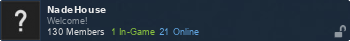



 Reply With Quote
Reply With Quote













