Smudging
Kira style.
Here, I will show you how to smudge the way I do, on Photoshop CS3.
NOTE: If you already have a BG or stock BG to use, than skip 1-4.
First!, Open a new document. Mine will be 400x150
Now, go to Filter -> Render -> Clouds with whatever colors you want.
Mine are going to be black & white, and you should come out with something like this.
Okay, now use a brush (grunge preferably) and put it over the canvas in black.
Should come out like this or something like it.
After that, render clouds over it again in the same color you used before, and than use another brush over the canvas. Now you have a BG.
Now, Add your render in the area you want. As for me, I'm going to stash it in the middle.
Okay, now you gotta find the flow of your render. As for the render I'm using, my flow is this way.
Next, you get your smudging tool out. I suggest using a small-medium sized grunge/cloudy brush, and use these settings.
Now, duplicate your render 3 times. Now, turn off the two render layers that aren't the original and begin smudging the first render.
Do NOT smudge alot, just smudge the bottom of the render into the flow with about 2 smudge streaks. If it doesn't look good, than CTRL+Z and re-do it.
Okay, now turn on the next render and smudge a little over where you did on the first layer, but also add a little bit around it.
Next, turn on the third and last layer and pull out a cloudy brush for your eraser and begin erasing a bit on the third layer so that the smudging of the other 2 renders show up.
Finally, add some text into your signature. I'm sure you have your own way or followed a different tut on putting text into your signatures, so this is a DIY part.
Last but not least, create a new layer and select it all. Than, Edit -> Stroke and have these settings.
Now, you should have a smudged signature. Post your results!
If you want the render I used, click here
Thread: Smudging - Kira style.
Results 1 to 15 of 38
Hybrid View
-
06-07-2009 #1
Smudging - Kira style.
-
The Following User Says Thank You to kirapwns For This Useful Post:
izukuro27 (07-04-2009)
-
06-07-2009 #2
-
06-07-2009 #3
First tut and a bit of a bad BG, but I thought I'd still put it up.
-
06-07-2009 #4
Sorry But It Not to Great
Way To Basic..:Favorite:.
[IMG]https://i730.photobucke*****m/albums/ww309/Ariez-Skull/Ogre-1.png[/IMG]
"If You Run You'll Only Die Tired!"
-
06-07-2009 #5Justice Will Prevail



- Join Date
- Dec 2008
- Gender

- Location
- Posts
- 22,195
- Reputation
 870
870- Thanks
- 6,076
- My Mood
-

Dam, you guys are fucking mean. Jesus. Good job kira
Atleast your doing something
-
06-07-2009 #6
Haha, much thanks Obama.

-
06-07-2009 #7
Kira, at least you did something.
The outcome isn't great, but it's a basic tut for smudging.
Way to go.
-
06-07-2009 #8
-
06-07-2009 #9
-
06-07-2009 #10
-
06-07-2009 #11
Pretty good tut.
It will help a lot of beginners.The night fades with a breath of sunshine.
-
07-04-2009 #12
i just noticed from the pen pressure option... you have a tablet right? >.<
-
06-07-2009 #13
Thanks guys for the comments. ^.^
-
The Following User Says Thank You to kirapwns For This Useful Post:
SgtMiclan (06-08-2009)
-
06-07-2009 #14
ill try it on my next sig : x
[IMG]https://i573.photobucke*****m/albums/ss178/lostcausejr/ffbloodcry_zps2d9c99bc.png[/IMG]
[IMG]https://i573.photobucke*****m/albums/ss178/lostcausejr/owlhowling2_zps10a69ce8.png[/IMG]
[IMG]https://i573.photobucke*****m/albums/ss178/lostcausejr/jaxproud_zps7aea3ec6.png[/IMG]
[IMG]https://i573.photobucke*****m/albums/ss178/lostcausejr/digitalllipsburn_zps8bf5706e.png[/IMG]
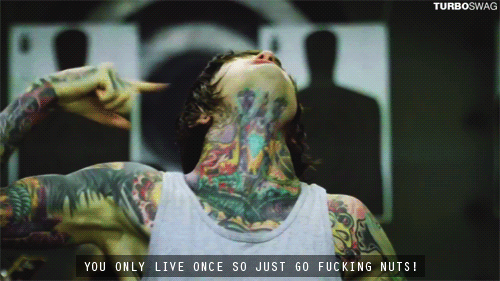
[IMG]https://i573.photobucke*****m/albums/ss178/lostcausejr/lostspacey_zps8039e936.png[/IMG]
[IMG]https://i573.photobucke*****m/albums/ss178/lostcausejr/0000losttaggin.png[/IMG]
[IMG]https://i573.photobucke*****m/albums/ss178/lostcausejr/lostmare_zps28634a84.png[/IMG]
-
06-07-2009 #15
Its too basic... and it has the worst outcome
work on the outcome
Similar Threads
-
another sig splinter cell style
By -[standoff]- in forum Art & Graphic DesignReplies: 5Last Post: 06-24-2006, 04:13 AM -
New Styles
By Bull3t in forum Art & Graphic DesignReplies: 5Last Post: 06-17-2006, 08:40 PM -
[Done] Siggy Request.. Warrock style
By Zcar in forum Help & RequestsReplies: 7Last Post: 06-15-2006, 08:55 AM -
New Style
By Chronologix in forum Art & Graphic DesignReplies: 3Last Post: 04-25-2006, 06:14 PM -
New Style - Pop Out
By Bull3t in forum Art & Graphic DesignReplies: 9Last Post: 02-02-2006, 10:32 PM


 General
General


































