Yeah...first one in a LOOOOOOOOOOng time...and IMO it sux... so rate, class , CnC, and tell me how to improve, yes I'm asking you to criticize me, i mean you have to take shit to get better
[IMG]https://i385.photobucke*****m/albums/oo292/Hammical/evilinsidecopy.png[/IMG]
Thread: Evil Inside (Killzone)
Results 1 to 15 of 22
Hybrid View
-
06-17-2009 #1
Evil Inside (Killzone)
[IMG]https://i385.photobucke*****m/albums/oo292/Hammical/inFamousSIGcopy-3.png[/IMG]
Some people say they don't understand me. Problem is there is nothing to understand.
-
06-17-2009 #2
I've seen the original, so would have most people, so i must admit i love the eye colour change, it's brilliantly done, and looks amazing. Too bad thats the only good thing about the signature, the render needs to be smaller. I don't even know what the background is. The text is a good idea with the colours, too bad it can't be pulled off with this sig, the font is horrible and it's placed wrong.
Imo make the render smaller, add a grungestract background, and sort out the text, this could be a killer sig, if you work on it.[img]https://i43.photobucke*****m/albums/e399/ablood/Battlefield-Realism.png[/img]
He Who Dares Wins
And i'll die to win, cause i'm born to lose
Fucking Civilian
-
06-17-2009 #3
-
06-17-2009 #4
-
06-17-2009 #5
 ThreadstarterExpert Member
ThreadstarterExpert Member

- Join Date
- Oct 2008
- Gender

- Location
- Posts
- 554
- Reputation
 10
10- Thanks
- 27
- My Mood
-

How do you do cinematic border?
What font do you recommend?
What detail(specify please)?
And how can i tone sharpening down now?
*Edit* Unknown the BG is just smudging i've never done it before as a BG so i was attempting also can i get /10's?[IMG]https://i385.photobucke*****m/albums/oo292/Hammical/inFamousSIGcopy-3.png[/IMG]
Some people say they don't understand me. Problem is there is nothing to understand.
-
06-17-2009 #6
4/10.
By more detail he means, more stuff to look at really. Right now you have a render, and a smudged background, thats all the detail. For the font Neuropol might work, but i'm not too sure, the font colour you have currently will never work until you change the background. I suggest you don't just smudge for backgrounds, it doesn't look to appealing, always add some brushing, or some clipping masks.[img]https://i43.photobucke*****m/albums/e399/ablood/Battlefield-Realism.png[/img]
He Who Dares Wins
And i'll die to win, cause i'm born to lose
Fucking Civilian
-
06-17-2009 #7
-
06-17-2009 #8
the eye color change is a fail 4 me the to diff colors i dnt like much but the sig is nice your text isnt so hot work on those could be be pretty good after those change :/
[IMG]https://i573.photobucke*****m/albums/ss178/lostcausejr/ffbloodcry_zps2d9c99bc.png[/IMG]
[IMG]https://i573.photobucke*****m/albums/ss178/lostcausejr/owlhowling2_zps10a69ce8.png[/IMG]
[IMG]https://i573.photobucke*****m/albums/ss178/lostcausejr/jaxproud_zps7aea3ec6.png[/IMG]
[IMG]https://i573.photobucke*****m/albums/ss178/lostcausejr/digitalllipsburn_zps8bf5706e.png[/IMG]
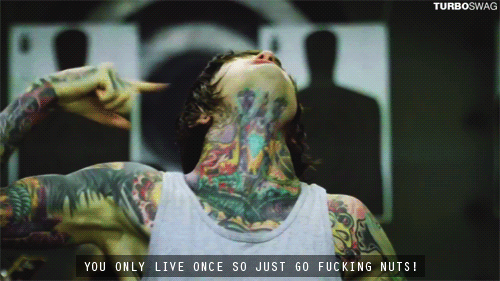
[IMG]https://i573.photobucke*****m/albums/ss178/lostcausejr/lostspacey_zps8039e936.png[/IMG]
[IMG]https://i573.photobucke*****m/albums/ss178/lostcausejr/0000losttaggin.png[/IMG]
[IMG]https://i573.photobucke*****m/albums/ss178/lostcausejr/lostmare_zps28634a84.png[/IMG]
-
06-17-2009 #9
 ThreadstarterExpert Member
ThreadstarterExpert Member

- Join Date
- Oct 2008
- Gender

- Location
- Posts
- 554
- Reputation
 10
10- Thanks
- 27
- My Mood
-

Ok....im not familiar w/ clippping masks can u elaborate im a noob sry
[IMG]https://i385.photobucke*****m/albums/oo292/Hammical/inFamousSIGcopy-3.png[/IMG]
Some people say they don't understand me. Problem is there is nothing to understand.
-
06-17-2009 #10
Clipping masks :O i know all about those!


-
06-17-2009 #11
 ThreadstarterExpert Member
ThreadstarterExpert Member

- Join Date
- Oct 2008
- Gender

- Location
- Posts
- 554
- Reputation
 10
10- Thanks
- 27
- My Mood
-

Then u wanna help a noob out on MSN or sometin?
[IMG]https://i385.photobucke*****m/albums/oo292/Hammical/inFamousSIGcopy-3.png[/IMG]
Some people say they don't understand me. Problem is there is nothing to understand.
-
06-17-2009 #12
Basically, if you have brushed an area of your signature, and then you put a stock ontop of it, right click that layer and select clipping masks, the part on top of the brushing, will stay there in that shape, and the rest of the stock will be erased.
Best i can explain it, just try it yourself.[img]https://i43.photobucke*****m/albums/e399/ablood/Battlefield-Realism.png[/img]
He Who Dares Wins
And i'll die to win, cause i'm born to lose
Fucking Civilian
-
06-17-2009 #13
I dont have an msn :\
so heres a tut
Clipping Mask Tutorial by ~warfang866 on deviantART

-
06-17-2009 #14
 ThreadstarterExpert Member
ThreadstarterExpert Member

- Join Date
- Oct 2008
- Gender

- Location
- Posts
- 554
- Reputation
 10
10- Thanks
- 27
- My Mood
-

K i get it...ima fix it up....anyone have a method for "undoing" sharpening i thinks its impossible
darth u wanna rate/class for me?[IMG]https://i385.photobucke*****m/albums/oo292/Hammical/inFamousSIGcopy-3.png[/IMG]
Some people say they don't understand me. Problem is there is nothing to understand.
-
06-17-2009 #15
 ThreadstarterExpert Member
ThreadstarterExpert Member

- Join Date
- Oct 2008
- Gender

- Location
- Posts
- 554
- Reputation
 10
10- Thanks
- 27
- My Mood
-

Ryguy...i know what they are..the question is how?
[IMG]https://i385.photobucke*****m/albums/oo292/Hammical/inFamousSIGcopy-3.png[/IMG]
Some people say they don't understand me. Problem is there is nothing to understand.
Similar Threads
-
How evil are you? (quiz)
By AN1MAL in forum EntertainmentReplies: 60Last Post: 07-09-2018, 07:10 PM -
Evil Inside - Enigma.
By The_Enigma in forum Art & Graphic DesignReplies: 7Last Post: 02-10-2007, 08:00 PM -
The real kyo [pix inside]
By Kyojiro in forum GeneralReplies: 13Last Post: 06-14-2006, 06:49 AM -
my brothers evil EVIL AND A TRADER!
By i eat trees in forum GeneralReplies: 9Last Post: 02-18-2006, 09:04 PM


 General
General













