Check the BIOS or use the Nvidia system tools. But you said the control panel thought it was already maxed?
Thread: GTX 660 Low Clock Speed
Results 1 to 15 of 16
-
03-27-2013 #1
GTX 660 Low Clock Speed
So I just got my Gigabyte GTX 660 and was surprised to find that unlike the advertised 1033 base clock speed it's actually running at 549. What's worse is that I cant OC it via the nvidia control panel because it says that that's the max it can go.... any suggestions anyone?
Respect List
Dave84311
GAYape
AVGN
Jabuuty671
Arch Enemy
Sketchy
.::SCHiM::.
Liz
Dreamer
Houston
R3dLine
-
03-27-2013 #2
-
03-27-2013 #3
maybe it is a bug
-
03-27-2013 #4
-
03-28-2013 #5
549mhz on a 660.
Dayum.
-
03-28-2013 #6
Hmm.
Try GPU-Z, worked for me a while ago. Tell me the results you get.
GPU-Z Video card GPU Information Utility
also, what kind of options do you get using the 'Custom' selection?
-
03-28-2013 #7
 ThreadstarterThis Is An Acid Nation
ThreadstarterThis Is An Acid Nation
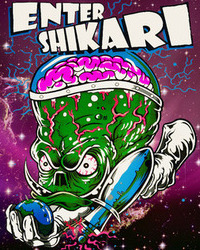
- Join Date
- Feb 2011
- Gender

- Posts
- 1,144
- Reputation
 130
130- Thanks
- 565
- My Mood
-

Thanks, I'll try that out now. and If I check 'Custom' then It is exactly the same except the sliders etc. are not grey'd out. I have tried typing a number into the box and setting the clock that way but it says an invalid input has been made.
That is now reading the correct results for my GTX 660, however it's also showing the the memory clock on my GT 630 is running at half of the default. Typical, solve one problem, find another. but I cba with that. I'm only using it as a secondary which is dedicated to running physx so it doesn't really matterLast edited by Genoble; 03-28-2013 at 08:11 AM.
Respect List
Dave84311
GAYape
AVGN
Jabuuty671
Arch Enemy
Sketchy
.::SCHiM::.
Liz
Dreamer
Houston
R3dLine
-
03-28-2013 #8
-
03-28-2013 #9
Has your 660 got enough power going to it?
Also, try playing a game, check the fps then google the average forma normal gtx 660.
Your gpu might be running at 1033mhz but a fault may be displaying wrong numbers.
So if you're getting similar results it may be a small fault.
-
03-28-2013 #10
-
03-28-2013 #11
-
03-29-2013 #12
-
04-03-2013 #13
maybe in that moment you didn't need more power, so the chipset choose get a lower hz.
-
04-04-2013 #14
There is nothing wrong with your graphics card. These kinds of programs will typically only show half of your actual clock due to some bullshit I can't be bothered to go in depth about. Basically you double your displayed clock speed to get your real clock speed, which in this case is 1098 which is the boost clock speed for Gigabyte 660's.
-
-
04-04-2013 #15
Similar Threads
-
[WTS] Selling VPN Accounts | High Speed | Anonymous | Low Pricing
By defk0n in forum Selling Accounts/Keys/ItemsReplies: 12Last Post: 04-23-2013, 10:43 AM -
Speed Hack for WarRock
By ypg_gamer in forum Hack RequestsReplies: 9Last Post: 02-03-2012, 11:28 PM -
Noob Speed Hack
By raz127 in forum Gate To Heaven HacksReplies: 9Last Post: 01-30-2009, 03:13 PM -
Lineage II (Speed Hack,Zoom)
By aldregon in forum General Game HackingReplies: 4Last Post: 04-01-2006, 06:45 AM -
Traveling At Warp Speed!
By Dave84311 in forum GeneralReplies: 1Last Post: 01-03-2006, 09:09 PM


 General
General



 Reply With Quote
Reply With Quote


















