i use this way
now u can use hotkeys and here an example for a hotkeyCode:<System.Runtime.InteropServices.DllImport("user32.dll")> _ Private Shared Function GetAsyncKeyState(ByVal vkey As System.Windows.Forms.Keys) As Short End Function
u have to put into a timer with fast interwallCode:Dim *name of ur hotkey* As Boolean = GetAsyncKeyState(Keys.F4)
Thread: Hotkeys on vb program
Results 1 to 8 of 8
-
05-04-2013 #1
Hotkeys on vb program
Hiya I have tried many things to setup hotkeys on my VB programs and I really need to know how to get it to work!
1 time I got it but only 1 worked!
and 1 time I saw it didn't work if u had a theme and use theme button!
Any help??






-
05-04-2013 #2
-
The Following User Says Thank You to wGRWGHWGRERGrgergergrg For This Useful Post:
ySoNoob (05-05-2013)
-
05-04-2013 #3Synthetic Hacker


- Join Date
- Oct 2010
- Gender

- Location
- Posts
- 1,306
- Reputation
 325
325- Thanks
- 22,221
- My Mood
-

I have no idea why im even helping people here but just do this:
For example if you want to close the program with the Escape key (a perfect timer interval would be around 15-25):Code:Private Declare Function GetKeyPress Lib "user32" Alias "GetAsyncKeyState" (ByVal key As Integer) As Integer
Uncomplicated, no need of declaring new booleans and easy to use at all. The only problem i ever got with this was when it is part of a disabled timer. For example the timer is not ticking, you press the escape button and nothing happens of course. But right when you start the timer now it will close since for a split second the program thinks that the key is still pressed and runs the Me.Close part.Code:Private Sub ShutdownTimer_Tick(ByVal sender As System.Object, ByVal e As System.EventArgs) Handles ShutdownTimer.Tick If GetKeyPress(Keys.Escape) Then Me.Close() End If End SubLast edited by ccman32; 05-04-2013 at 07:21 PM.
-
The Following User Says Thank You to ccman32 For This Useful Post:
ySoNoob (05-05-2013)
-
05-05-2013 #4
-
05-05-2013 #5
@ySoNoob for the macro
if you think it's leech so be itCode:If GetAsyncKeyState(vbKeyLButton) then mouse_event MOUSEEVENTF_MIDDLEDOWN, 0, 0, 0, 0 sleep & text1.text 'for ms settings mouse_event MOUSEEVENTF_MIDDLEUP, 0, 0, 0, 0 end ifLast edited by _Anonymous_; 05-05-2013 at 11:02 AM.
-
The Following User Says Thank You to _Anonymous_ For This Useful Post:
ySoNoob (05-05-2013)
-
05-05-2013 #6
-
05-05-2013 #7
Timer i would say and the timerinterwall= macro speed
-
05-06-2013 #8
 ThreadstarterExpert Member
ThreadstarterExpert Member
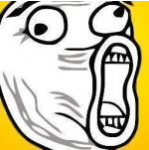
- Join Date
- Aug 2012
- Gender

- Location
- Posts
- 622
- Reputation
 31
31- Thanks
- 2,250
- My Mood
-

/close
/solved






-
The Following User Says Thank You to ySoNoob For This Useful Post:
GGabriel12 (05-08-2013)
Similar Threads
-
[Solved] Hotkeys on VB Program
By ySoNoob in forum Visual Basic ProgrammingReplies: 9Last Post: 05-05-2013, 08:00 AM -
[Help]Sending text to a program, without having it on the foreground via hotkey
By Withoutwings in forum Visual Basic ProgrammingReplies: 12Last Post: 02-23-2011, 03:45 AM -
[Release] How To Add Hotkeys To Your Programs/Hacks
By **HACKER** in forum CrossFire TutorialsReplies: 1Last Post: 01-06-2011, 02:43 PM -
[Help] How to close a program with a hotkey (VB6).
By wr194t in forum Visual Basic ProgrammingReplies: 7Last Post: 11-22-2007, 06:07 AM -
Hotkeys in C++
By Dave84311 in forum C++/C ProgrammingReplies: 7Last Post: 09-07-2007, 07:13 AM


 General
General








