xthehacker (08-11-2009)
Results 1 to 15 of 16
-
06-18-2009 #1
BOWSER Tut. (Requested by K33NZY)
BOWSER Tut.
This was requested by K33NZY.
I was going to release it to just .MR members, but I decided to just post it here.
To join Minimal Reference, Click here.
Outcome

Render Used

Brushes
-Abstract_Brushes
-seleneheart_flourishes
-SS-urbandesign-vectors
First Step
Get a canvas out. I used 350x150.
Now put your render in a good place and duplicate that layer and put it so you now have your render(s) covering the canvas.
Than go to Motion Blur and use -36 for Angle and 139 for Distance.

Second Step
Now create a new layer and fill it with the color of his shell.
Than change it to color and change opacity to 60%

Third Step
Throw in some abstact brushes with a bright green color.

Fourth Step
Now use a 65 pixel soft brush and use the color black. Now make a new layer and brush it in the bottom right hand corner.
Change to Overlay and Opacity to 48%.
Then use a rising sun brush and use it with the color black. Now put it in the corner and make sure it goes out to the edges of the canvas.
Change to overlay and than opacity to 11%.

Fifth Step
Throw in a grunge brush with black color near the middle, but on the right side.
Change it to Multiply and switch the Opacity to 50%.

Sixth Step
Put your render in dead center. Smudge a little under him with a cloud brush.
Now use your lasso tool and outline the render, than put a layer mask around it.

Seventh Step
Now make a new layer and get a 35 pixel soft brush with the color white.
Color over the bright parts of his face and shell.
Than change the layer to overlay and the opacity to 50%.

Eighth Step
Now onto the Gradient maps.
Put a B&W Gradient map on Multiply with Opacity to 27%.
Now put the Purple & Orange Gradient map on Screen and the opacity to 40%.
Than put a green photo filter on.
Than use a green & white Gradient map on screen with opacity to 18%.
Now use the Curves map and make the image a bit lighter.
Than finally put a Brightness/Contrast map on and change the brightness to 20 and contrast to 16.

Ninth Step
Add a corner floral brush in black onto the bottom right hand corner, above the dark spot, on Overlay with 50% opacity.
Than make the corner above that darker with a 100 pixel soft brush on the same layer.
Now lighten up the bottom left hand corner with a 200 pixel soft brush in a new layer. Make the brightness go up the left side a bit too.
Change the opacity to 50%.

Tenth Step
Now simply add your text and cinematic border.

Thats it!
Post your outcomes! That'd be awesome.
-
The Following User Says Thank You to kirapwns For This Useful Post:
-
06-18-2009 #2
Nice tut!! I will try this...
-
06-18-2009 #3
-
06-18-2009 #4
yeah nice this looks good as a tut to
 [IMG]https://i573.photobucke*****m/albums/ss178/lostcausejr/ffbloodcry_zps2d9c99bc.png[/IMG]
[IMG]https://i573.photobucke*****m/albums/ss178/lostcausejr/ffbloodcry_zps2d9c99bc.png[/IMG]
[IMG]https://i573.photobucke*****m/albums/ss178/lostcausejr/owlhowling2_zps10a69ce8.png[/IMG]
[IMG]https://i573.photobucke*****m/albums/ss178/lostcausejr/jaxproud_zps7aea3ec6.png[/IMG]
[IMG]https://i573.photobucke*****m/albums/ss178/lostcausejr/digitalllipsburn_zps8bf5706e.png[/IMG]
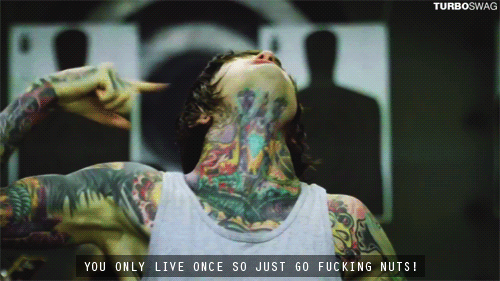
[IMG]https://i573.photobucke*****m/albums/ss178/lostcausejr/lostspacey_zps8039e936.png[/IMG]
[IMG]https://i573.photobucke*****m/albums/ss178/lostcausejr/0000losttaggin.png[/IMG]
[IMG]https://i573.photobucke*****m/albums/ss178/lostcausejr/lostmare_zps28634a84.png[/IMG]
-
06-18-2009 #5
Meh,can't live without brushes!!
-
06-18-2009 #6
-
06-19-2009 #7
RyGuy i found ur TUT yesterday on deviant art it was a bowser tut aswell
 why dont you post it on here i think it would be great
why dont you post it on here i think it would be great
-
06-19-2009 #8
nice tutorial, this was helpful mate.
[img]https://i43.photobucke*****m/albums/e399/ablood/Battlefield-Realism.png[/img]
He Who Dares Wins
And i'll die to win, cause i'm born to lose
Fucking Civilian
-
06-20-2009 #9
Hey Kira Can U link the Abstract Brushes please
 and great tut and i will
and great tut and i will
post the outcome
-
06-21-2009 #10
I'm making a brush pack of all my brushes. I'll post link in OP.
Nevermind, I can't edit it. >.>
https://www.m e d i a f i r e.com/download.php?nmnyzznd2nwLast edited by kirapwns; 06-21-2009 at 06:40 AM.
-
06-21-2009 #11
Sweeet thanx Kira your the bomb dude

-
06-21-2009 #12
Haha, ready to help a .MR member anytime.
-
08-02-2009 #13
i know this is a reallllllyyyy big bump, but can you possible provide a new link? the other one is dead, sorry about the bump -.-
-
08-02-2009 #14
no he cant, and you sir are an idiot. stop bumping


-
08-02-2009 #15
Similar Threads
-
[tut request] TO: DAVE
By wwechamp in forum WarRock - International HacksReplies: 10Last Post: 07-01-2007, 05:10 PM -
[REQUEST] New Warrock Hack tuts
By condor01 in forum WarRock - International HacksReplies: 10Last Post: 06-24-2007, 11:14 PM -
[Request] Tut.
By Jeckels in forum WarRock - International HacksReplies: 5Last Post: 05-07-2007, 11:44 AM -
[request] finding gps tut
By crimetime in forum WarRock - International HacksReplies: 4Last Post: 03-26-2007, 06:06 AM -
Sword rocket request tut
By aoshi in forum Gunz GeneralReplies: 4Last Post: 02-09-2006, 03:43 PM


 General
General















