thanks nice guide
Thread: How To Install Fonts [Windows 7]
Results 1 to 2 of 2
-
08-01-2013 #1
 How To Install Fonts [Windows 7]
______________________________
How To Install Fonts [Windows 7]
______________________________
Here is a tutorial.
Step 1: Download your font.
Some good websites are dafon*****m , 1001 Free Fonts - Download Free Fonts for Windows and Macintosh , Fonts.com ect.
Step 2: Open .zip or .rar file.

Step 3: You shall see 1 or more .ttf files and a .txt , or a .font file.
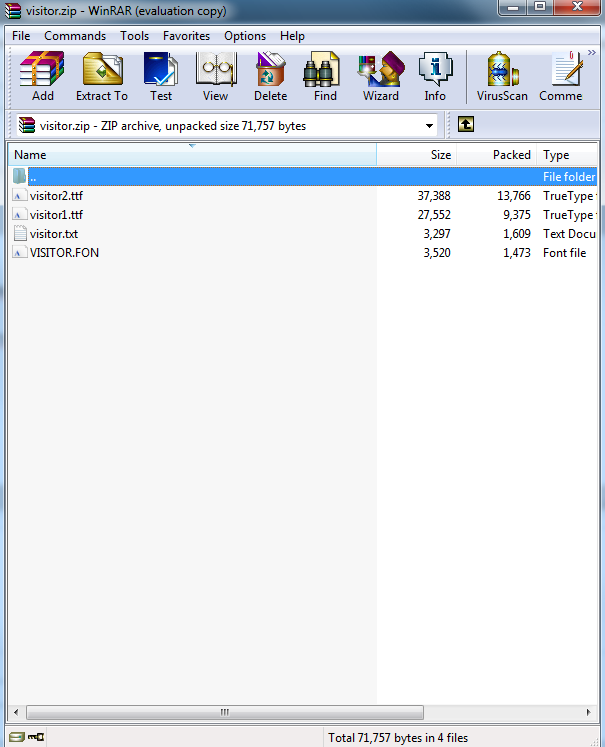
Step 4(1): Type in your search bar: Fonts
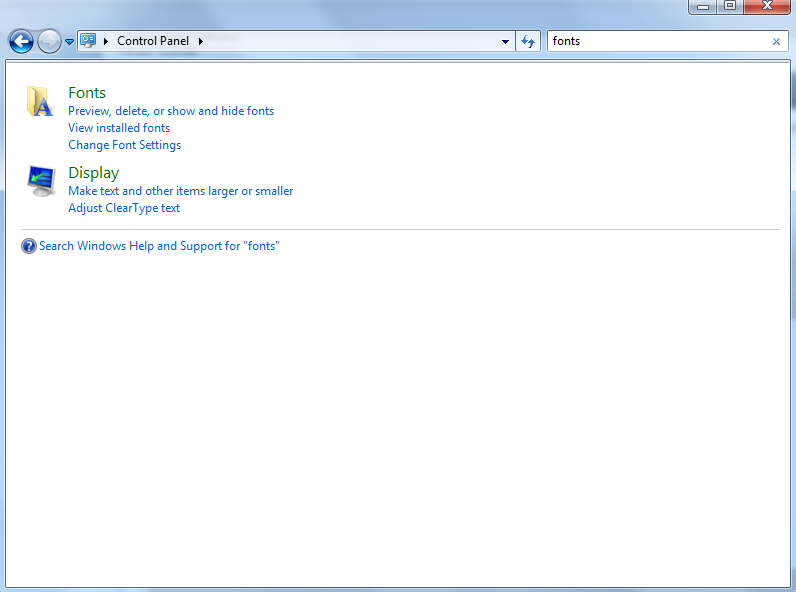
Step 4(2): Or, go into control panel and look for Fonts under Appearence and Personalization.
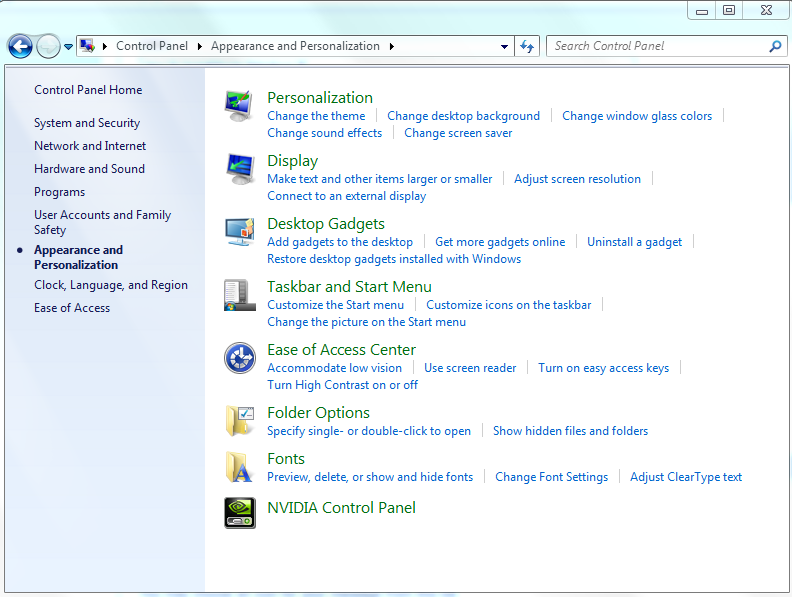
Step 5: Drag the text files into the open Fonts window.
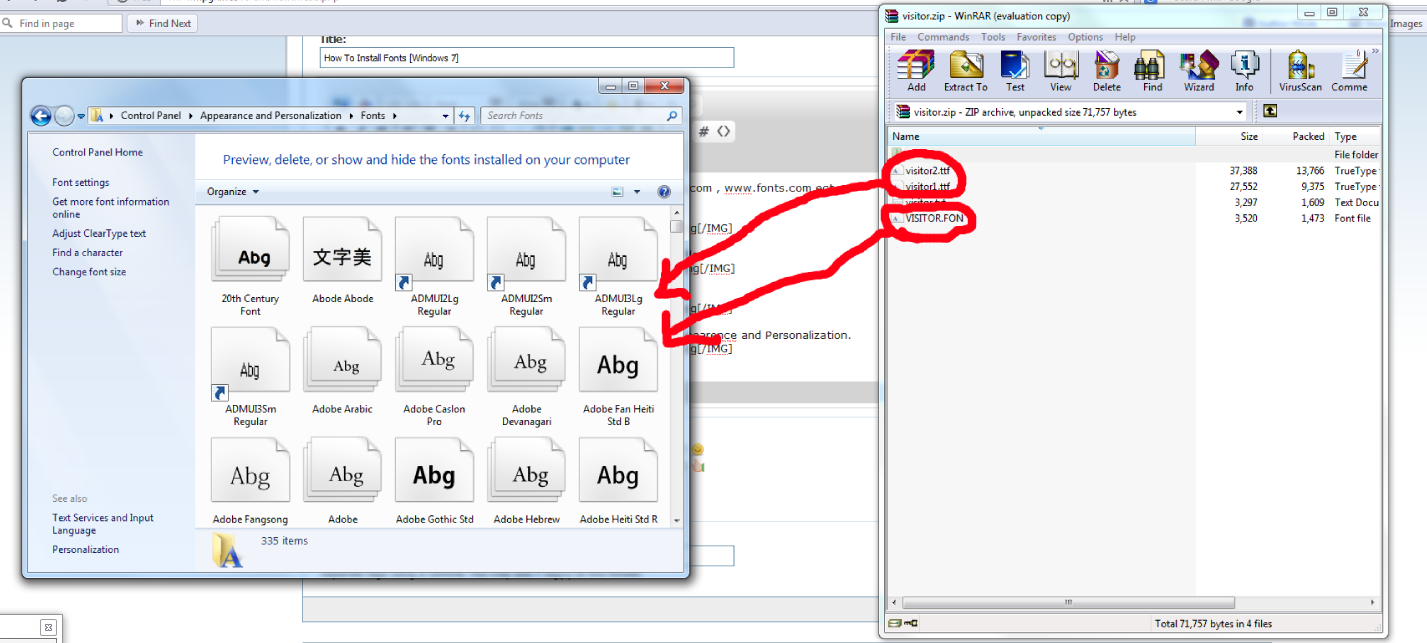
Step 6: They will auto install.
Step 7: Enjoy using your new font!
______________________________
-
10-07-2013 #2
Similar Threads
-
[Tutorial] How to install Microsoft Visual C++ 2010 on Windows XP SP2
By Ryuzaki™ in forum CrossFire Hack Coding / Programming / Source CodeReplies: 2Last Post: 06-05-2012, 04:23 AM -
[Tutorial] How TO DONWNLOAD AND INSTAL WINRAR!windows xp and vista FREE :)
By aliencfhk in forum CrossFire Spammers, Injectors and Multi ToolsReplies: 8Last Post: 04-02-2011, 07:21 AM -
How to install Windows 7 -- Free
By helixx7 in forum GeneralReplies: 32Last Post: 07-18-2010, 11:13 AM -
need a coder that knows how to install windows ultimate edition
By slyness in forum Combat Arms HelpReplies: 5Last Post: 12-30-2009, 03:29 AM -
HOW TO INSTALL BRAND NEW VERSOIN OF WINDOWS XP FULL AND FORMAT OF HD DRIVE. TUT
By soultaker in forum Spammers CornerReplies: 0Last Post: 10-09-2007, 04:05 PM


 General
General






 Reply With Quote
Reply With Quote


