thanks dude
Thread: How to make a modMenu (iPrintln)
Results 1 to 15 of 20
-
09-26-2013 #1
 How to make a modMenu (iPrintln)
How to make a modMenu (iPrintln)
If you don't have the raw files get it with my other tutorial.
[What you need]
The rawfiles from my old tutorial
The game
[Steps]
First go to the folder you put the rawfields into and go to [raw\maps\gametypes]

Now search for: [zom.txt] and open with any text editor
Now add at the top [variable MODS as new MENU_CAPS, "\maps\gametypes\MOD.TXT"] and make a space between "menu_zombie_mod_caps" and write ""MENU_ZOMBIE_MODS""
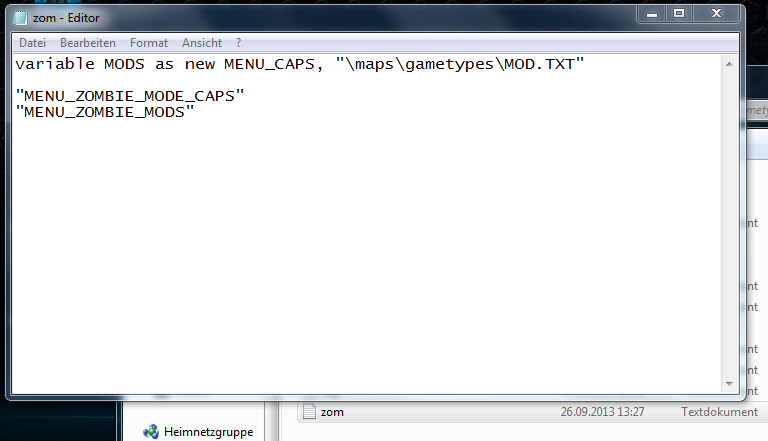
Now write at the button [1900x90]
and now create a new txt file called "MOD.TXT"
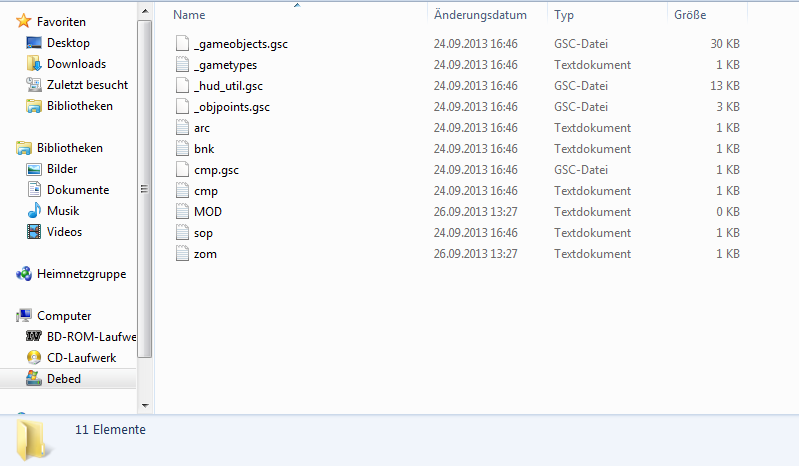
Paste this code:
Now save it and now you have to load it ingameCode:if ( self isButtonPressed( "I" ) ) self endon ( "Pause" ); self endon ( "" ); self iPrintln( "Loading.." ); self iPrintln( "Loading..." ); self Load(l.menu) end if ( self isButtonPressed( "O" ) ) self Close(l.menu) end [l.menu] <Menu> <iPrintln> Main Hacks</iPrintln> <menu><ButtonPress( "x" )><iPrintln>noclip</iPrintln></menu> <SV_GameSendServerCommand>/Noclip</SV_GameSendServerCommand> <menu><ButtonPress( "x" )><iPrintln>godmode</iPrintln></menu> <SV_GameSendServerCommand>/God<SV_GameSendServerCommand> <menu><ButtonPress( "x" )><iPrintln>Add Money 100</iPrintln></menu> <SV_GameSendServerCommand>Player_score +"100"<SV_GameSendServerCommand> <iPrintln> Load Maps</iPrintln> <menu><ButtonPress( "x" )><iPrintln>Load Buried</iPrintln></menu> <SV_GameSendServerCommand>/Devmap zm_buried<SV_GameSendServerCommand>
Go to your game shortcut and add -C:\Users\****\Desktop\t6zm.exe raw\maps\gametypes\zom.txt
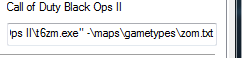
I saved it in a secret hiden place where the default activision save it so i dont have to put
C:\Users\****\Desktop\t6zm.exe raw\maps\gametypes\zom.txt
so hope you like it

The X infront of the noclip or every other command is what to press but you have to navigate with the up down arrow
if you set any effects to the selected item you will see wut is selected but i just did a really simple menu
that works for me and I hope for you:)Last edited by Kenshin13; 09-29-2013 at 04:46 PM.
-
09-26-2013 #2
-
09-26-2013 #3
Faake.
<SV_GameSendServerCommand>/Devmap zm_buried<SV_GameSendServerCommand>
<SV_GameSendServerCommand>Player_score +"100"<SV_GameSendServerCommand>
Lol wut?
-
09-26-2013 #4
? what ? why do you think faake
no problem dudeLast edited by Lovroman; 10-03-2013 at 12:28 PM.
-
09-28-2013 #5
i followed the tutorial i go into a game press i and nothing happens
-
09-29-2013 #6
then you did something wrong sorry
-
09-29-2013 #7
-
09-29-2013 #8
try to change the parameter
-
09-30-2013 #9
-
10-01-2013 #10
to launch the mod :|
-
10-01-2013 #11
-
10-02-2013 #12
Kenshin13 edited my post and i want to realy know how can i put the my codes like the code windows
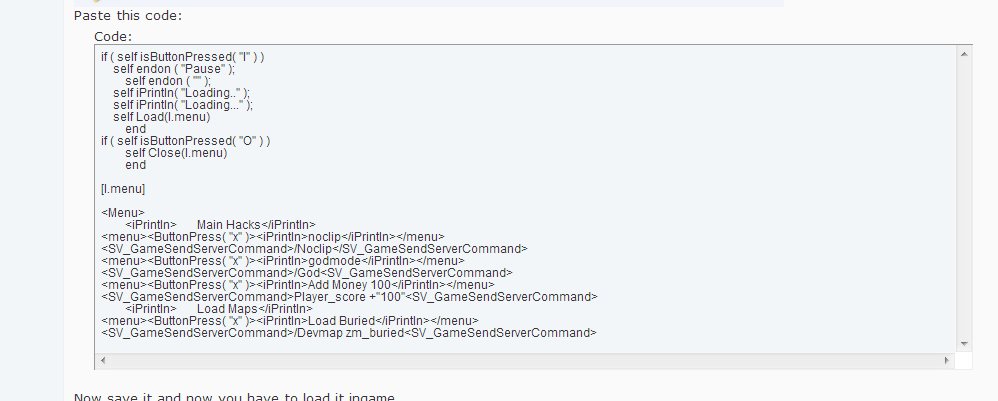
the mod locationLast edited by Lovroman; 10-03-2013 at 12:27 PM.
-
10-02-2013 #13
-
10-10-2013 #14
-
10-10-2013 #15
He just don't know, that he can't to use not precompiled scripts, because BO2 doesn't have "ScriptCompile" function,
For example:
Code:Compiled void looks like this(it's just an example of void from _zm_devgui.gsc from patch_zm.ff, without string table): 26 7B 15 00 0D 20 F1 03 5F 3B 0D 00 2D 0D 20 7A F1 03 2E 00 E1 1B 00 36 00 59 58 Decompiled version of this void: zombie_devgui_dog_round_skip() { if (IsDefined (level.next_dog_round) ) { zombie_devgui_goto_round( level.next_dog_round ); } }
Similar Threads
-
How to make a game?
By Dave84311 in forum GeneralReplies: 4Last Post: 09-12-2006, 12:33 AM -
How to make a working NFV Hack
By System79 in forum Game Hacking TutorialsReplies: 1Last Post: 09-04-2006, 04:56 AM -
How to make the server run
By wowhaxor in forum Gunz GeneralReplies: 3Last Post: 05-25-2006, 09:59 PM -
How to make a Zombie
By arunforce in forum Art & Graphic DesignReplies: 2Last Post: 01-27-2006, 08:07 AM -
How I make wallhack?
By RaidenDXX in forum WarRock - International HacksReplies: 6Last Post: 01-23-2006, 01:28 PM


 General
General






 Reply With Quote
Reply With Quote








