lol1423 (08-29-2009),theaznhacker (08-29-2009)
Thread: [TUT] CHANGE YOUR CA MUSIC!!
Results 1 to 15 of 25
-
08-29-2009 #1
 [TUT] CHANGE YOUR CA MUSIC!!
[TUT] CHANGE YOUR CA MUSIC!!
I Know This Is Old But Still, Is Fun To Use And The Choobs May
Not Know It So Dont Flame
So Dont Flame 
What This Does : Changes Your Background Music, And Login Screen Music.
First.
Find Your Nexon Folder.
Usually In C:\Nexon\Combat Arms\

Then Go To Game

Then Go To BGM

Now You Need To Locate The Music You Want To Play For These 2 Files
WAITINGROOM_LOOP.mp3 (Waiting Room Background Music)
And
UIBGM_LOOP.mp3 (Login Screen Music)
So Find The Music You Want To Use, And Make A Copy

Then Paste, And Change The File Name To Match Either WAITINGROOM_LOOP.mp3 Or
UIBGM_LOOP.mp3

Then Just Drag The Copied .mp3 File Of Your Choice, And Replace The Current .mp3 file in the Combat Arms BGM Folder


Then Your Done
Repeat For UIBGM_LOOP.mp3 If You Would Like You Can Have A Different Song For Each File Also.
You Can Have A Different Song For Each File Also. 
Hope This Helps Some Peoples
Enjoy!Last edited by callenbs; 08-29-2009 at 11:07 AM.
-
The Following 2 Users Say Thank You to callenbs For This Useful Post:
-
08-29-2009 #2
my tut:
Open media player and play ure music
Open combat arms disable music in sounds tab
LIVERPOOL FC
-
The Following 4 Users Say Thank You to FORCE™ For This Useful Post:
Descrete (08-29-2009),dogboy708 (08-29-2009),lol1423 (08-29-2009),randomnamekabe (08-29-2009)
-
08-29-2009 #3
-
08-29-2009 #4Any donations would help


 Originally Posted by Bombsaway707
Originally Posted by Bombsaway707
 Originally Posted by Blood
Originally Posted by Blood
 Originally Posted by Alby-kun
Originally Posted by Alby-kun
 Originally Posted by Ali
Originally Posted by Ali
 Originally Posted by CodeDemon
[21:13] CoderNever: HOLY SHIT ITS USER1!Yes it is me... Yup Yup
Originally Posted by CodeDemon
[21:13] CoderNever: HOLY SHIT ITS USER1!Yes it is me... Yup Yup
[IMG]https://i111.photobucke*****m/albums/n121/golmor/learntoprogram-1.png[/IMG]
-
08-29-2009 #5
If you guys want I'll make a Music Changer tool, to make this 100x easier.
-
08-29-2009 #6
Explicit actually got an idea. I was bored so I was working on a weird project. Get on MSN! I want to show u eet
Any donations would help

 Originally Posted by Bombsaway707
Originally Posted by Bombsaway707
 Originally Posted by Blood
Originally Posted by Blood
 Originally Posted by Alby-kun
Originally Posted by Alby-kun
 Originally Posted by Ali
Originally Posted by Ali
 Originally Posted by CodeDemon
[21:13] CoderNever: HOLY SHIT ITS USER1!Yes it is me... Yup Yup
Originally Posted by CodeDemon
[21:13] CoderNever: HOLY SHIT ITS USER1!Yes it is me... Yup Yup
[IMG]https://i111.photobucke*****m/albums/n121/golmor/learntoprogram-1.png[/IMG]
-
08-29-2009 #7
nooooooobbbbbbbbbbbbbb its not work
-
08-29-2009 #8
THis works but it's OOLLLDDDD
-
08-29-2009 #9Any donations would help


 Originally Posted by Bombsaway707
Originally Posted by Bombsaway707
 Originally Posted by Blood
Originally Posted by Blood
 Originally Posted by Alby-kun
Originally Posted by Alby-kun
 Originally Posted by Ali
Originally Posted by Ali
 Originally Posted by CodeDemon
[21:13] CoderNever: HOLY SHIT ITS USER1!Yes it is me... Yup Yup
Originally Posted by CodeDemon
[21:13] CoderNever: HOLY SHIT ITS USER1!Yes it is me... Yup Yup
[IMG]https://i111.photobucke*****m/albums/n121/golmor/learntoprogram-1.png[/IMG]
-
08-29-2009 #10
Lmao... Great tut but now im listening to betoven when i play lmfao
-
08-29-2009 #11
Nice tut but old.
-
08-29-2009 #12
-
08-29-2009 #13
 ThreadstarterExpert Member
ThreadstarterExpert Member
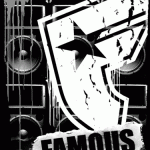
- Join Date
- Sep 2008
- Gender

- Location
- Posts
- 524
- Reputation
 17
17- Thanks
- 182
- My Mood
-

-
08-29-2009 #14
This is old, and btw, you don't have to go into your C:\ drive or anything like that to view your CA folder, just right click on the Combat Arms icon on your desktop, click properties, then click find target or open file location, and there is your Combat Arms folder...
-
08-29-2009 #15
Similar Threads
-
[Tutorial] Change your CA music easy
By CamoLegend in forum Combat Arms Hacks & CheatsReplies: 3Last Post: 11-05-2009, 06:16 PM -
How to change your background music in crossfire!
By kizzme_not in forum CrossFire Hacks & CheatsReplies: 4Last Post: 06-24-2009, 11:55 AM -
[TuT] Change the Lobby Music
By 99strpwnz in forum Combat Arms Hacks & CheatsReplies: 20Last Post: 04-15-2009, 10:09 PM -
[Realease]Change your CA music
By boband in forum Combat Arms Hacks & CheatsReplies: 3Last Post: 12-18-2008, 02:31 PM -
[TUT]Change your IP!
By xxpagxx in forum WarRock - International HacksReplies: 44Last Post: 05-22-2007, 05:28 PM


 General
General


























 give me some credits for starting it up yesterday
give me some credits for starting it up yesterday


