christo1 (05-08-2013),hdinata (04-27-2013),henjero (11-28-2014),IrfanSyahPutra (06-15-2013),sharnav (05-05-2012),SidewaySlip (12-28-2012)
Thread: How to make a IP changer in VB6
Results 1 to 11 of 11
-
09-06-2009 #1
 How to make a IP changer in VB6
How to make a IP changer in VB6
Make 1 label, 1 textbox, 1 command button and 1 winsock control
heres a pic of what it should look like.
Here's there Code for it.There are two diffrent ways you can make the msg box the first way will be in the first code box the other way will be in the second code box.
Command button 1 code.
Second way for msgbox.Code:MsgBox ("Windows IP is about to change do you wish to continue?"),vbinformation,("WARNING") Shell ("ipconfig /flushdns") Shell ("ipconfig / Release") Shell ("ipconfig / Renew") Text1 = Winsock1.LocalIP
If you don't have winsock control in your Components>Controls (press Ctrl + T to check.) if it's not in Components>Controls the download for it is below.Code:Dim iResponse As String iResponse = MsgBox("This Will Change your IP Adress" & vbCrLf & "Do you Wish to Continue ", vbYesNo + vbExclamation + vbApplicationModal + vbDefaultButton1, "Are You Sure")
And if you want to just try it the download is also below for the ip changer i made.Last edited by meme; 08-18-2021 at 03:26 PM.
-
The Following 6 Users Say Thank You to trevor206 For This Useful Post:
-
09-06-2009 #2
LMAO, I tried this cause of a video on youtube, but for some reason, it wouldn't let me make it to .exe.... I will try again...
-
09-06-2009 #3
This only works for some people
You can make a .BAT file for this
Ipconfig /release
ipconfig /renew
-
09-06-2009 #4
-
09-07-2009 #5
-
09-07-2009 #6
-
01-16-2010 #7
Copy+paste your code so far. And this is redundant, as VB06 is obsolete.
-
01-16-2010 #8We are the CONTRIBUFORCE


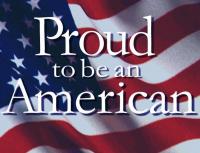
- Join Date
- Jan 2010
- Gender

- Location
- Posts
- 3,006
- Reputation
 202
202- Thanks
- 2,944
- My Mood
-

Hey, I Did wat u said and designed it (its kinda uber amazing) but there is a Squiggly line under Private Sub... epxected identifier. To eliminate this, i changed it to this:
Public Class Form1
Private Property Winsock1 As Object
Private Sub Button1_Click()
Dim iResponse As String
iResponse = MsgBox("This Will Change your IP Adress" & vbCrLf & "Do you Wish to Continue ", vbYesNo + vbExclamation + vbApplicationModal + vbDefaultButton1, "Are You Sure")
Shell("ipconfig /flushdns")
Shell("ipconfig / Release")
Shell("ipconfig / Renew")
TextBox1 = Winsock1.LocalIP
End Sub
End Class
Please tell me if this works. If Not, please say how i can fix it.
Ty
-
01-16-2010 #9
End the expected identifier is what I'm thinking, though I'm stupid at VB.
-
01-16-2010 #10We are the CONTRIBUFORCE


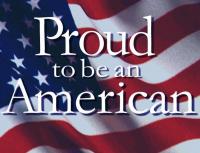
- Join Date
- Jan 2010
- Gender

- Location
- Posts
- 3,006
- Reputation
 202
202- Thanks
- 2,944
- My Mood
-

Im kinda new.. soo how would i do that?
I Eliminated all the errors with the code i posted.
Heres the code WITH the error:
Public Class Form1
Private Sub
Dim iResponse As String
iResponse = MsgBox("This Will Change your IP Adress" & vbCrLf & "Do you Wish to Continue ", vbYesNo + vbExclamation + vbApplicationModal + vbDefaultButton1, "Are You Sure")
Shell("ipconfig /flushdns")
Shell("ipconfig / Release")
Shell("ipconfig / Renew")
Text1 = Winsock1.LocalIP
End Sub
End Class
Im assuming that Text1 (in VB 2010) should be textbox1, so i fixed it
-
01-16-2010 #11
Theoretically, should be fine.
-
The Following User Says Thank You to Nexulous For This Useful Post:
Brianobrian (01-16-2010)
Similar Threads
-
Can someone plz post how to make arrow moving menu in vb6
By aprill27 in forum Visual Basic ProgrammingReplies: 2Last Post: 05-04-2008, 09:20 AM -
[Tutorial] How to make your own undetected module in VB6
By markfracasso11 in forum Visual Basic ProgrammingReplies: 17Last Post: 10-15-2007, 09:34 AM -
[Tutorial] How to make your own undetected module in VB6
By markfracasso11 in forum WarRock - International HacksReplies: 22Last Post: 09-25-2007, 05:35 AM -
How to make hacks with VB6!
By ltkort213 in forum WarRock - International HacksReplies: 16Last Post: 07-21-2007, 08:51 PM -
[TuT] How to make PW and value box for Guns/Superjump/SkyStormer(VB6)
By jokuvaan11 in forum WarRock - International HacksReplies: 14Last Post: 06-30-2007, 01:09 PM


 General
General











