dancer33 (03-15-2014),LenixFang (02-21-2014),mustapha00 (03-05-2014),OrangBaik (02-21-2014),sabrudinsamsul (02-21-2014),TheProNoob (09-24-2014),zaimzainuddin12 (04-25-2015)
Results 1 to 12 of 12
-
02-21-2014 #1
HOW TO MAKE YOUR COMPUTER FAST AND PLAY BLACKSHOT LIKE A BOSS WITHOUT LAG
THIS METHOD CAN BE USED FOR WINDOW 7 , WINDOW VISTA . WINDOW XP .
WORKING TESTING ON : WINDOWS 7 ULTIMATE (2GB RAM)(PC) & WINDOWS 7 HOME PREMIUM (1GB RAM)(LAPTOP).
I will not responsible if this method will harm your computer, this method work perfectly for me from 2012 until now.
[2 Thing You Need]:
-CCcleaner (google & free download)
-GameBooster V2.41 (download & thanks)
[2 Thing Will Be Modifit]:
-System Configuration + BOOT + SERVICES + STARTUP
-Advanced System Setting + PERFORMANCE + VISUAL EFFECTS + ADVANCED PERFORMANCE
{TUTORIAL BEGIN}
*DONT RESTART YOUR WINDOWS ONCE YOU GOT THE MESSAGE FROM WINDOWS*
-go to start menu, and then type system configuration and open
-select boot, and then changes the time out from 30 second to 3 seconds and then clik apply,
-after that, clik services, tick "Hide All Microsoft Services"
-untick the apps that do you want , i will untick update for apps services,and then clip apply.
-and then go to startup, untick the apps thats do you want to make it not opened or not running at first startup on windows, so this make you computer fast, and then clik apply. dont untick your graphic driver or anythings else from your graphic.
-Close system configuration, if you get a message from windows to restart you windows .. dont restart and clik restart later.
-clik start menu button, drag your mouse to computer, right clik, clik propertise, and then clik advanced system settings,
-clik advanced and go to performance and clik settings..
-once your clik setting, performance tool willl pop-out,
-select custom, and then untick all there, and tick "show window contents while dragging" & "use visual styles on windows and buttons" and then clik apply.
-now go to advanced + virtual memory + clik change...
-untick automatically manage paging file size for all drivers, clik the first drive, clik custom size, and copy recommended size , and paste it to cutom + initial size (MB):
-initial size done, right now you must get maximum size by multiply 2 of you initial size ...
-when you get the answer after multiply it , just paste the answer in maximum size, done , now you have your maximum size ..
-and then clik "SET"
-after that choose second drive , like the first one , we choose C: and right now we must choose second drive that is D:
-tick custom size, copy and paste the same size (initial and maximum) from drive C:
-CLIKE OK-OK-OK (IF YOU GET SAME MESSAGE FROM WINDOWS TO RESTART YOUR WINDOWS JUST CLIK LATER)
-DONE, RIGHT NOW the tutorial about CCcleaner and gambooster..
-Open CCcleaner
-Makesure dont tick "network password, desktop shortcut, wipe free space" !!
-Tick All There (JUST FOLLOW WHAT I DO)
-Clik Analyze, And then clik Run Cleaner.
-Done. right now go to registry tool, and then clik scan for issues, after scanning complete (100%) clik "fix selected issues"
-DONE. CLIK CLOSE ..
-OPEN GameBooster
-Go to main>
-clik customize
-Tick "Unnecessary Services"
-clik next
-Tick Non-windows services
-clik next
-clik next again
-select "no, keep current power plan"
-clik go
-after that ..the button will change .. from "clik to boost" , to "clik to restore"
-clik "clik to restore"
-DONE !!
-RESTART YOUR WINDOWS !!!
-THANKS TO ME FT2013
IF you want to play blackshot or anything ,, just open gamebooster and clik to boost and then minimize it ,, if you finished play your game .. open game booster and clik "clik to restore"
Makesure blackshot graphic setting ,, set all to low ,, SO ,, yaa .. you can play blackshot like a boss !

2 Virus Scan Added (update)
-https://www.virustotal.com/en/file/b...f8cb/analysis/
-https://virusscan.jotti.org/en-gb/sca...33936182a64eb9Last edited by FAKE_TUTORIAL_2013; 02-21-2014 at 05:38 AM. Reason: Put 2 Virus Scan
-
The Following 7 Users Say Thank You to FAKE_TUTORIAL_2013 For This Useful Post:
-
02-21-2014 #2
gameboosters can get u banned so i dont suggest using one
-
02-21-2014 #3
New update game booster can make you ban .. But i use this old version v2.41 ..
I use this from 2012 ... Nvr get ban .. ','
-
02-21-2014 #4Gotta catch 'em all





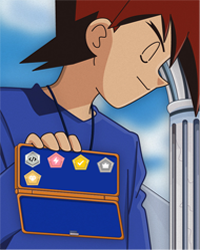
- Join Date
- Oct 2012
- Gender

- Location
- Posts
- 13,504
- Reputation
 4018
4018- Thanks
- 8,372
- My Mood
-

@ @FAKE_TUTORIAL_2013 Add two virus scans.
I do not use any type of messenger outside of MPGH.
Inactive but you can reach me through VM/PM.
-
02-21-2014 #5
-
02-21-2014 #6
gamebooster, then where to get your version?
-
02-21-2014 #7
-
02-21-2014 #8Gotta catch 'em all





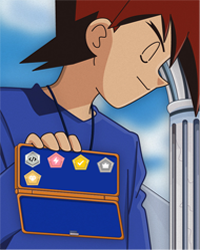
- Join Date
- Oct 2012
- Gender

- Location
- Posts
- 13,504
- Reputation
 4018
4018- Thanks
- 8,372
- My Mood
-

/Approved!
Good job. I do not use any type of messenger outside of MPGH.
I do not use any type of messenger outside of MPGH.
Inactive but you can reach me through VM/PM.
-
02-21-2014 #9
-
02-21-2014 #10
-
02-21-2014 #11
Good Job! But, I recently use Mac Pro. So, no need to worry about lagging! ^_^
-
02-21-2014 #12
Similar Threads
-
[Tutorial] HOW TO IMPROVE YOUR COMPUTERS FPS AND IN GENRAL!
By Death217 in forum CrossFire TutorialsReplies: 8Last Post: 03-27-2011, 05:19 PM -
[Tutorial] How to make your game so fast you will poop your pants!
By master131 in forum Call of Duty Black OPS TutorialsReplies: 10Last Post: 11-30-2010, 06:04 AM -
How to make your computer faster
By patrix007 in forum Combat Arms EU DiscussionsReplies: 11Last Post: 11-01-2010, 08:41 PM -
How to make your computer faster
By patrix007 in forum Combat Arms EU DiscussionsReplies: 1Last Post: 10-30-2010, 02:24 AM -
How to make your computer faster. 100% Working
By superslikuzi in forum GeneralReplies: 4Last Post: 04-02-2009, 07:23 PM


 General
General
















