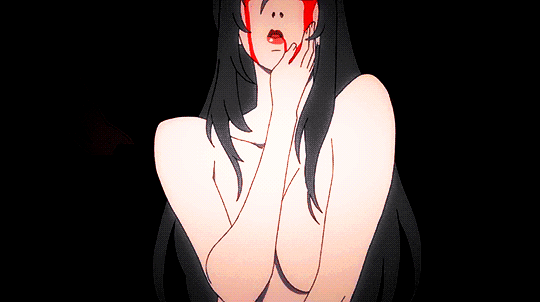Unplug all your USB devices, reboot see if it says missing keyboard or anything. If it does then plug in keyboard and reboot and see if it goes past the post screen. Slowly add USB devices until it gets stuck.
If that fails, try unplugging your optical drive and any secondary HDD's you have.
Thread: Pc problem
Results 1 to 14 of 14
-
04-27-2014 #1
Last edited by Terio; 04-27-2014 at 01:55 PM.
-
04-27-2014 #2
-
04-27-2014 #3
 ThreadstarterBanned
ThreadstarterBanned

- Join Date
- Aug 2010
- Gender

- Location
- Posts
- 5,763
- Reputation
 125
125- Thanks
- 477
- My Mood
-

Already tried it with my HDD, gonna try it with the usb
Unplugged all the use and it only said 2hubs, 5storage. Then I plugged my keyboard and it says 1keybowrd,2hubs,5storage. Still frozen
@Doc is it my motherboard?Last edited by Terio; 04-27-2014 at 07:20 PM.
-
04-27-2014 #4
I have this same problem on my old ass 2000 PC. It happened after a lighting storm so i think something short circuited. Could be the same thing in your case.
If you have access to another working power supply with the same wattage try replacing it and see if that does anything. If it doesn't then your motherboard probably went to crap.
-
04-27-2014 #5
-
04-28-2014 #6
-
04-28-2014 #7
-
04-28-2014 #8
Hmm alright.
But like doc said "You want to eliminate as much as possible before settling for a motherboard or CPU problem."
Motherboard problems are the biggest pain on earth.
The smallest things can screw up your computer. I just built my brand new PC three days ago. Started it up and it worked fine. Next morning i put the case down to open the computer and the thing hasn't turned on since then.
-
04-28-2014 #9
-
04-29-2014 #10
-
04-30-2014 #11
https://www.google.com/search?q=cmos...h=775#imgdii=_
Also try unplugging your ram, have you tried loading up bios?Vouchers~- Juano212~ Quick easy trade with Ravallo
Trusted members~ No MM ~ - Gamerusher~ I went first (Bought cf acct)
- Jamiets89~ I went first (Bought cf acct)
- Rawrpuppy~ He went first (Sent money first)
- MLGPRO~ He went first (Sent steam codes first)
- Venom93~ He went first (Sent rs acct first)
- Known Scammers~
- Nicofighter
- Cinamarcina
- Juano212~ Quick easy trade with Ravallo
-
05-01-2014 #12
-
05-01-2014 #13
I would try removing every single usb related thing. All keyboards, mouses, speakers, extra hdd's, try unplugging all the wires into the motherboard and replugging them. If that doesn't work im leaning towards the motherboard being bad or maybe a component of the motherboard is bad thats integrated. Like integrated sound etc might stop it from loading.
Vouchers~- Juano212~ Quick easy trade with Ravallo
Trusted members~ No MM ~ - Gamerusher~ I went first (Bought cf acct)
- Jamiets89~ I went first (Bought cf acct)
- Rawrpuppy~ He went first (Sent money first)
- MLGPRO~ He went first (Sent steam codes first)
- Venom93~ He went first (Sent rs acct first)
- Known Scammers~
- Nicofighter
- Cinamarcina
- Juano212~ Quick easy trade with Ravallo
-
05-03-2014 #14
The integrated sound card not functioning wouldn't make it not load, lol.
Story you probably wont care about:
I have a friend who I helped rebuild his computer since the cable management was crap; we did nothing but take everything off it and plug it back in, just more neatly. Only problem is that the sound doesn't work on the front panel or on the back panel on the mobo. That's the only thing that got messed up when we put everything back in. Probably from static shock or something but we were grounded; whatevs. He got a new mobo and it works fine.
OT: It looks like shit went to the fan with your BIOS. Your CPU could also very well be causing it to just freeze up without you being able to do anything. Try taking the motherboard out of the case (aka breadboarding,) put it on an anti-static surface (like the box the board came in, usually laminated. Any box will work really,) having everything removed except for 1 memory stick and have the onboard video output plugged into a monitor, jump the 2 pins on the motherboard that usually connect to your case's front panel connecter for the power button. Post results. It might say something along the lines of "CPU not detected," it might not. It might beep if it has a POST speaker. It might give off some post codes if it has a post code display. Fans will more than likely at least try to spin. Like I said, hard to do much without the motherboard model.Last edited by Scarsz; 05-03-2014 at 01:47 AM. Reason: spoilers are assholes
Similar Threads
-
To All GunZ Down 02-07-06 PROBLEM
By WertyRO in forum Gunz GeneralReplies: 18Last Post: 02-09-2006, 07:41 PM -
Problem
By lambda in forum Gunz GeneralReplies: 3Last Post: 02-08-2006, 11:36 AM -
hacking problems
By iwillkillyou in forum WarRock - International HacksReplies: 11Last Post: 02-04-2006, 04:37 PM -
WPE problem...
By styx23 in forum General Game HackingReplies: 8Last Post: 01-18-2006, 07:51 PM -
Problem Wit Hacking Programs
By f5awp in forum General GamingReplies: 5Last Post: 01-10-2006, 05:44 AM


 General
General




 Reply With Quote
Reply With Quote