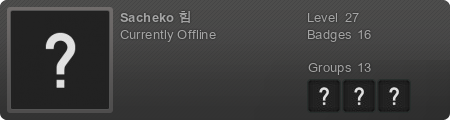Results 1 to 8 of 8
-
05-29-2014 #1
Holding down Middle Mouse Buttion for Combat Arms
So, this makes no sense to me. I'm using this code to hold down the middle mouse button ingame (to hold down voice chat) and it only works when it says (this team wins, like Alpha Team Wins! or Bravo Team Wins!).
When I use the T button, it works fine. The only problem with using T is that when you go to type T, it stops holding it down. Anyone have a clue what's going on?Code:Public Class Form1 Private Declare Sub keybd_event Lib "user32.dll" (ByVal bVk As Byte, ByVal bScan As Byte, ByVal dwFlags As Integer, ByVal dwExtraInfo As Integer) Private Declare Function GetAsyncKeyState Lib "user32" (ByVal vbkey As Int16) As Int32 Dim onoff As Boolean = False Const MButton As Byte = &H4 'Middle Mouse Button Private Sub Timer1_Tick(sender As Object, e As EventArgs) Handles Timer1.Tick Dim endbutton As Boolean endbutton = GetAsyncKeyState(Keys.End) If endbutton = True Then If onoff = False Then onoff = True keybd_event(MButton, 0, 0, 0) 'Hold down Middle Mouse Button Else onoff = False keybd_event(MButton, 0, 2, 0) 'Stop holding down Middle Mouse Button End If End If End Sub End Class
-
05-29-2014 #2
-
06-01-2014 #3
 ThreadstarterSynthetic Hacker
ThreadstarterSynthetic Hacker

- Join Date
- Apr 2010
- Gender

- Location
- Posts
- 1,313
- Reputation
 44
44- Thanks
- 190
- My Mood
-

It's for holding down a button on your keyboard/mouse. The code for holding down T, or any other number/letter works fine, but if I try to use Middle Mouse Button it doesn't work ingame (but actually pressing the button works). But, no one will probably figure it out, yet alone understand what I'm trying to say here.
-
06-01-2014 #4
o.o
why are you using keybd_event to trigger an event for a mouse button?
Use mouse_Event instead:
If you wish to hold down MButton then:Code:''' <summary> ''' The mouse_event function synthesizes mouse motion and button clicks. ''' </summary> ''' <param name="dwFlags">Controls various aspects of mouse motion and button clicking. This parameter can be certain combinations of the following values.</param> ''' <param name="dx">The mouse's absolute position along the x-axis or its amount of motion since the last mouse event was generated, depending on the setting of MOUSEEVENTF_ABSOLUTE.</param> ''' <param name="dy">The mouse's absolute position along the y-axis or its amount of motion since the last mouse event was generated, depending on the setting of MOUSEEVENTF_ABSOLUTE.</param> ''' <param name="dwData">If dwFlags contains MOUSEEVENTF_WHEEL, then dwData specifies the amount of wheel movement.</param> ''' <param name="dwExtraInfo">An additional value associated with the mouse event.</param> Public Declare Sub mouse_event Lib "user32" Alias "mouse_event" (ByVal dwFlags As UInteger, ByVal dx As UInteger, ByVal dy As UInteger, ByVal dwData As UInteger, ByVal dwExtraInfo As ULong) Public Enum MouseEvent_Flags As UInt32 MOUSEEVENTF_ABSOLUTE = &H8000 'The dx and dy parameters contain normalized absolute coordinates. If not set, those parameters contain relative data: the change in position since the last reported position. This flag can be set, or not set, regardless of what kind of mouse or mouse-like device, if any, is connected to the system. MOUSEEVENTF_LEFTDOWN = &H2 'The left button is down. MOUSEEVENTF_LEFTUP = &H4 'The left button is up. MOUSEEVENTF_MIDDLEDOWN = &H20 'The middle button is down. MOUSEEVENTF_MIDDLEUP = &H40 'The middle button is up. MOUSEEVENTF_MOVE = &H1 'Movement occurred. MOUSEEVENTF_RIGHTDOWN = &H8 'The right button is down. MOUSEEVENTF_RIGHTUP = &H10 'The right button is up. MOUSEEVENTF_XDOWN = &H80 'An X button was pressed. MOUSEEVENTF_XUP = &H100 'An X button was released. MOUSEEVENTF_WHEEL = &H800 'The wheel has been moved, if the mouse has a wheel. The amount of movement is specified in dwData. MOUSEEVENTF_HWHEEL = &H1000 'The wheel button is tilted. MOUSEEVENTF_VIRTUALDESK = &H4000 'Maps coordinates to the entire desktop. Must be used with MOUSEEVENTF_ABSOLUTE. End Enum
Code:Dim IsEndPressed As Boolean = False Dim AfterEndRelease as boolean = false Private Sub Timer1_Tick(sender As Object, e As EventArgs) Handles Timer1.Tick Dim endbutton As Boolean = GetAsyncKeyState(Keys.End) If endbutton = True Then If IsEndPressed = False Then IsEndPressed = True AfterEndRelease = True mouse_event(MouseEvent_Flags.MOUSEEVENTF_MIDDLEDOWN , 0, 0, 0) 'Holds down Middle Mouse Button. end If Else IsEndPressed = True if AfterEndRelease = True then AfterEndRelease = False mouse_event(MouseEvent_Flags.MOUSEEVENTF_MIDDLEUP , 0, 0, 0) 'Releases Middle Mouse Button. end if End If End Sub
-
The Following User Says Thank You to R3DDOT For This Useful Post:
Cryptonic (06-01-2014)
-
06-01-2014 #5
-
06-01-2014 #6
 ThreadstarterSynthetic Hacker
ThreadstarterSynthetic Hacker

- Join Date
- Apr 2010
- Gender

- Location
- Posts
- 1,313
- Reputation
 44
44- Thanks
- 190
- My Mood
-

Although your code has some errors, I was able to get it to work, though the only problem is that it doesn't turn off once it's on. But it's not a big deal since you can just press the MMB and it will turn off.
@Drokechas I'm sorry, but I don't understand you.
-
06-02-2014 #7
-
06-02-2014 #8
Similar Threads
-
What mouse sensitivy do you use for Combat arms
By death9191 in forum Combat Arms Hacks & CheatsReplies: 29Last Post: 07-05-2009, 12:15 AM -
[Release]LOLWAT | C++ Trainer for Combat Arms
By KiN in forum Combat Arms Hacks & CheatsReplies: 19Last Post: 08-23-2008, 10:51 AM -
[Release]LOLWAT | C++ Trainer for Combat Arms
By KiN in forum Combat Arms Hacks & CheatsReplies: 46Last Post: 08-23-2008, 07:48 AM -
Yay, My own settings for Combat Arms!
By gudsoldier in forum Combat Arms Hacks & CheatsReplies: 23Last Post: 08-21-2008, 01:03 PM -
Best place to get hacks for Combat Arms?
By Callousone in forum Combat Arms Hacks & CheatsReplies: 4Last Post: 08-08-2008, 02:23 PM


 General
General







 Reply With Quote
Reply With Quote