I am going to assume that you have restarted your computer at least once.
If you're not on wifi, try opening up cmd and type
ipconfig /release
ipconfig /renew
Thread: Internet Help?
Results 16 to 28 of 28
-
07-26-2014 #16
 ThreadstarterMPGH Addict
ThreadstarterMPGH Addict
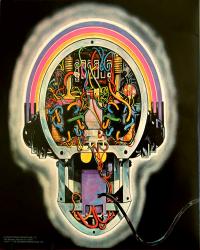
- Join Date
- Sep 2012
- Gender

- Location
- Posts
- 3,931
- Reputation
 629
629- Thanks
- 6,034
Sorry Reaver meant to say that it was receiving 7-8million bytes the sent packets were pretty high aswell as sent bytes and rcvd packets
SOCIAL ENGINEERING SECTION! - FREE EBOOKS AND METHODS! CLICK ME
THANK ME
And be thankful that you thanked me
 Im so wise
Im so wise
-
07-26-2014 #17
-
07-26-2014 #18
 ThreadstarterMPGH Addict
ThreadstarterMPGH Addict
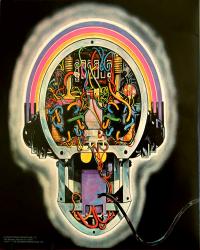
- Join Date
- Sep 2012
- Gender

- Location
- Posts
- 3,931
- Reputation
 629
629- Thanks
- 6,034
I am on Wifi and yes I have restarted my computer many time but I think I just found out what the issue was. I am pretty certain now that it is packet loss due to the lagometer in cod4 going full yellow which means packet loss and also showing a lot of packet flow or whatever in that TCPView program. So what could be causing this?
SOCIAL ENGINEERING SECTION! - FREE EBOOKS AND METHODS! CLICK ME
THANK ME
And be thankful that you thanked me
 Im so wise
Im so wise
-
07-26-2014 #19
If it's something ingame then I don't know, because I don't play it.
Does the network issue only present itself during COD? Is the DayZ issue still persisting?
If you have auto-connect on, try the ipconfig commands.
Also, navigate to your network and sharing center.
Do you have more than one connection?
-
07-26-2014 #20
 ThreadstarterMPGH Addict
ThreadstarterMPGH Addict
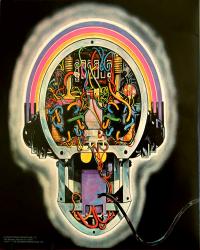
- Join Date
- Sep 2012
- Gender

- Location
- Posts
- 3,931
- Reputation
 629
629- Thanks
- 6,034
SOCIAL ENGINEERING SECTION! - FREE EBOOKS AND METHODS! CLICK ME
THANK ME
And be thankful that you thanked me
 Im so wise
Im so wise
-
07-26-2014 #21
Hmm I see you live in Australia, This issue has happened to me once before, Check on any other devices you have if the same issue arising on anything other than the pc u are currently using, if that's so it might be a hardware limitation with your modem, the time I had this issue i was required to upgrade to a newer model of modem supplied by the company i buy my internet from,
On the side of not hardware i couldn't really suggest anything else..(which hasn't already been said) Sorry
-
07-26-2014 #22
-
07-26-2014 #23
 ThreadstarterMPGH Addict
ThreadstarterMPGH Addict
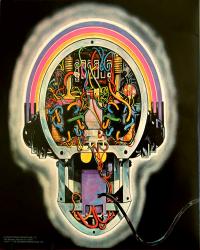
- Join Date
- Sep 2012
- Gender

- Location
- Posts
- 3,931
- Reputation
 629
629- Thanks
- 6,034
No mine doesn't have anything like that but when I just went to do a speedtest it went straight up to 14mb/s but after about 3 seconds it just instantly dropped to 5mb/s and I ran the test 4 times and it kept happening unlike before.
I have a brand new router that I got about 3 months ago and I have updated the firmware and haven't changed any setting from before.SOCIAL ENGINEERING SECTION! - FREE EBOOKS AND METHODS! CLICK ME
THANK ME
And be thankful that you thanked me
 Im so wise
Im so wise
-
07-26-2014 #24
Well, I have an obscure possible solution to monitor what gets access to your internet through your computer.
If this application doesn't find anything you should contact your ISP.
It doesn't search for things as is, but if you only allow applications that you trust then you can rule out any malware,
If the problem still persists, then contact your ISP.
Free Firewall from Comodo | Award Winning Personal Firewall Software
-
07-26-2014 #25
 ThreadstarterMPGH Addict
ThreadstarterMPGH Addict
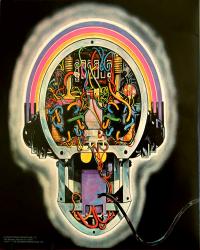
- Join Date
- Sep 2012
- Gender

- Location
- Posts
- 3,931
- Reputation
 629
629- Thanks
- 6,034
SOCIAL ENGINEERING SECTION! - FREE EBOOKS AND METHODS! CLICK ME
THANK ME
And be thankful that you thanked me
 Im so wise
Im so wise
-
07-26-2014 #26
If it wasn't clear, I meant the firewall only.
-
07-26-2014 #27
Update your all your drivers: h t t p: / / w ww. i o bi*****m/driver-booster.php NB: If you have a separate keyboard and mouse set up you will need to put the drivers on to a USB for just incase they don't back and you need to re-install them.
Try this game booster as it does work for some people and will help: h t t p : // w ww. i o bi*****m/gamebooster.htmlLast edited by Riddick; 07-26-2014 at 02:21 AM.
-
07-26-2014 #28* Contact Information *
* Vouches (Trade Reputation) *
Vouch #1 - RenardO went first, No Middleman: My Account => His Account
Vouch #2 - Mr.StoneX went first, No Middleman: My Account => His uPlay+Steam Accounts
==> Reav3R's Vouches Thread <==* Trading Terms of Service *
Similar Threads
-
How to avoid being blocked on internet? help
By BradHacker in forum GeneralReplies: 33Last Post: 08-04-2013, 11:43 PM -
Internet Help
By Drtro in forum GeneralReplies: 8Last Post: 01-25-2012, 09:04 PM -
Internet Help!!
By dayday315 in forum GeneralReplies: 18Last Post: 05-01-2011, 07:34 PM -
Wired Internet HELP =D
By Para DICE in forum General Game HackingReplies: 2Last Post: 04-12-2011, 09:45 PM -
Wired Internet HELP =D
By Para DICE in forum GeneralReplies: 16Last Post: 03-17-2011, 07:34 PM


 General
General




 Reply With Quote
Reply With Quote








![[BBS]KarmaKills](https://www.mpgh.net/forum/images/misc/steam.png)








