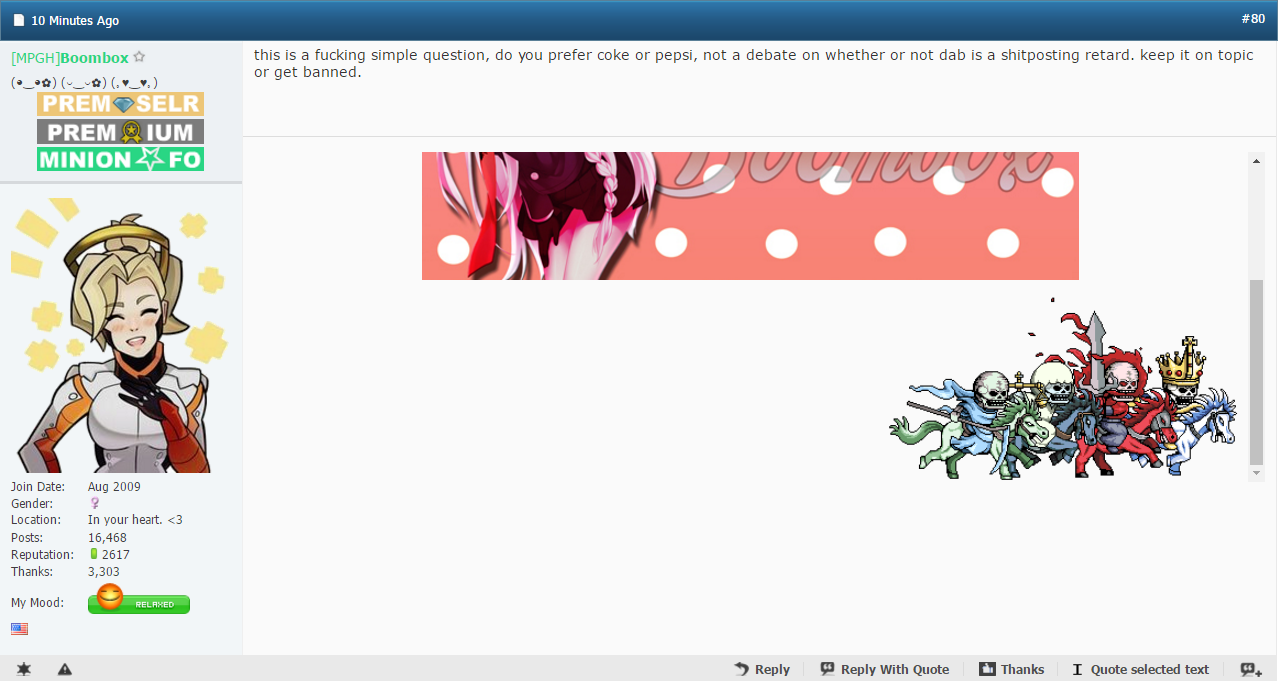Is the second monitor set to the right mode?
Thread: Trying to set up dual monitors
Results 1 to 10 of 10
-
10-27-2014 #1
Trying to set up dual monitors
1) I have a ACER AL1916 LCD MOnitor
2) I went and bought a new VGA cord from radioshack yesterday.
So, I have a monitor I want to use as a 2nd monitor and it doesn't work. I got 1 graphics card and it can run 2 monitors. I plug it on turn on monitor and it says no signal. I check the cord and plug it in tightly. Still doesn't work. Any tips I can try?
-
10-27-2014 #2
-
10-27-2014 #3
Didn't you just break your PC like yesterday?

"Dab is a Shitposting Retard" - Boombox 2016
-
10-28-2014 #4
Both monitors need to be plugged in the graphics card, one can't be plugged in the mobo.


BRING BACK BT, BRING BACK SAGA, BRING BACK VF, BRING BACK MPGHCRAFT, BRING BACK HABAMON

-
10-28-2014 #5
>vga
ughhhh...
-
10-28-2014 #6
-
10-28-2014 #7
Limited resolutions, colour limitations and the fact that it's over 25 years old all add up into one awful little package that should be banished and never be seen again, instead of a VGA cable being included in almost every Monitor box, why not include something ethical like a DVI or HDMI cable instead of that horrible thing.
-
10-29-2014 #8
-
10-29-2014 #9
For my dual monitors I purchased this https://www.ebay.com/itm/111378679889...%3AMEBIDX%3AIT an DVI Male to Female HDMI adapter, and connected that to my graphics card, and my 2nd monitor right next the open HDMI slot on the graphics card. It's simple.
-
10-29-2014 #10
Make sure you've installed the Drivers for the card too, Otherwise it will say No signal

Similar Threads
-
[Help Request] Dual monitor display
By zsniprx in forum Hardware & Software SupportReplies: 4Last Post: 07-06-2012, 02:44 PM -
Dual Monitors
By Killian in forum GeneralReplies: 28Last Post: 01-29-2011, 11:41 AM -
Nullz PYPQ bot settings for Dual Blader?
By bryn1000 in forum MapleStory Hacks, Cheats & TrainersReplies: 1Last Post: 07-26-2010, 03:52 PM -
Dual monitor member
By MRashikun in forum Spammers CornerReplies: 16Last Post: 07-10-2010, 07:38 PM -
Cool!!!MY DUAL MONITOR COMPUTER!!!
By Xm8Ghost in forum GeneralReplies: 1Last Post: 05-01-2010, 05:05 AM


 General
General












 Reply With Quote
Reply With Quote