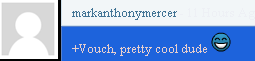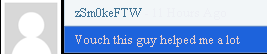Thread: Computer hanging because of csgo
Results 31 to 41 of 41
-
11-14-2014 #31
-
11-14-2014 #32
-
11-14-2014 #33
-
11-14-2014 #34Eat Sleep Workout Repeat!


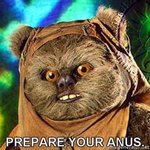
- Join Date
- Jul 2012
- Gender

- Location
- Posts
- 1,185
- Reputation
 62
62- Thanks
- 170
- My Mood
-

Do a Defrag maybe?

-
11-14-2014 #35
-
11-14-2014 #36
I can't be rude to you since you're trying to help. Yes , I've done a defrag, I've reformtated my pc.
Before I did this windows update, almost every program was non-responsive. After I updated like 170 files, everything seems fine.
here are some bugs windows found


-
11-15-2014 #37
System idle process does not actually use CPU, it merely makes your computer think you're using the CPU so intel doesn't automatically underclock your CPU. (go to power options > plan and turn the minimum cpu to 5%. You should see system idle process go away, though it is recommended to have it on 100%)
EDIT: Go to your headsets' website, and see if they have any drivers built for them. Run windows update again.
If you need help hacking, please add me on Skype! I'd be glad to help anyone!*

-
11-15-2014 #38
I have and I have also done research on this error.
https://www.reddi*****m/r/GlobalOffens...ce_the_update/
and so many other threads about this topic , so I'm willing to it's not my hardware. It's the game it self.
-
11-15-2014 #39
-
11-15-2014 #40
Since I cannot provide any help related to this crash, I can make one suggestion about your autoexec.cfg...
Assuming you play competitive 64-tic servers and not another league that has 128-tic servers you might want to do something like this
cl_updaterate 64 // Maximum Command Packets per second sent to server
cl_cmdrate 64 // Maximum number of Update packets per second received
cl_interp 0 // Interpolation Fix
cl_interp_ratio 1 // Interpolation Fix
fps_max 65 // Since rates are 64, make fps 64, prevents fps spikes
There is some verified facts about doing this somewhere that I read a while ago, and it does help. I used to run my rates at 128 and fpsmax 120 and then changing over to this config definitely made a difference in shooting the awp and getting a kill or dying by the enemy awper.
Also a quick tip on people who do fps_max...
E.G. you want your fps to be capped at 128
128 + 1 = 129
fps_max 129
this is because the source engine is retarded and yeah
if you use net_graph in game with fps_max 129 it will show that your fps is 128.
GL on solving your problem, its never happened to me before and I don't really understand the problem at all myself.
-
11-15-2014 #41
Similar Threads
-
[Solved] This program can't start because d3dx9_43.dllis missing from your computer.
By GoGrandma in forum Combat Arms HelpReplies: 4Last Post: 11-02-2015, 06:30 AM -
Can't use csgo hacks because im on windows 8 and no aero?
By SkruffysDB in forum Counter-Strike 2 DiscussionsReplies: 2Last Post: 08-04-2014, 07:07 AM -
Trading CSGO account + SKINS for a brand new CSGO account because im a nerd lmao
By DuckyOutlook in forum Counter-Strike 2 MarketplaceReplies: 1Last Post: 07-12-2014, 12:34 PM -
[Help] The program can't start because MSVCP110D.dll is missing from your computer.
By UrxHaxor in forum Call of Duty Modern Warfare 3 Private Server HacksReplies: 3Last Post: 09-01-2013, 12:37 PM -
[Help Request] Computer sometimes hangs(freezes).
By Aznganxter in forum Hardware & Software SupportReplies: 7Last Post: 05-19-2012, 02:47 PM


 General
General







 Reply With Quote
Reply With Quote